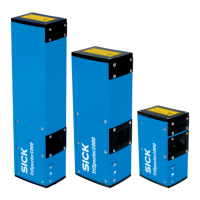2. Select a configuration (.sopas) file and click Open.
3. To save the configuration, click Save permanent on the Parameter menu.
✓
The configuration is saved to the device flash memory. If the device has a microSD
memory card inserted, the configuration is saved to both the flash memory and
the microSD memory card.
OPERATION 7
8021808/12ID/2019-01 | SICK O P E R A T I N G I N S T R U C T I O N S | TriSpector1000
57
Subject to change without notice
