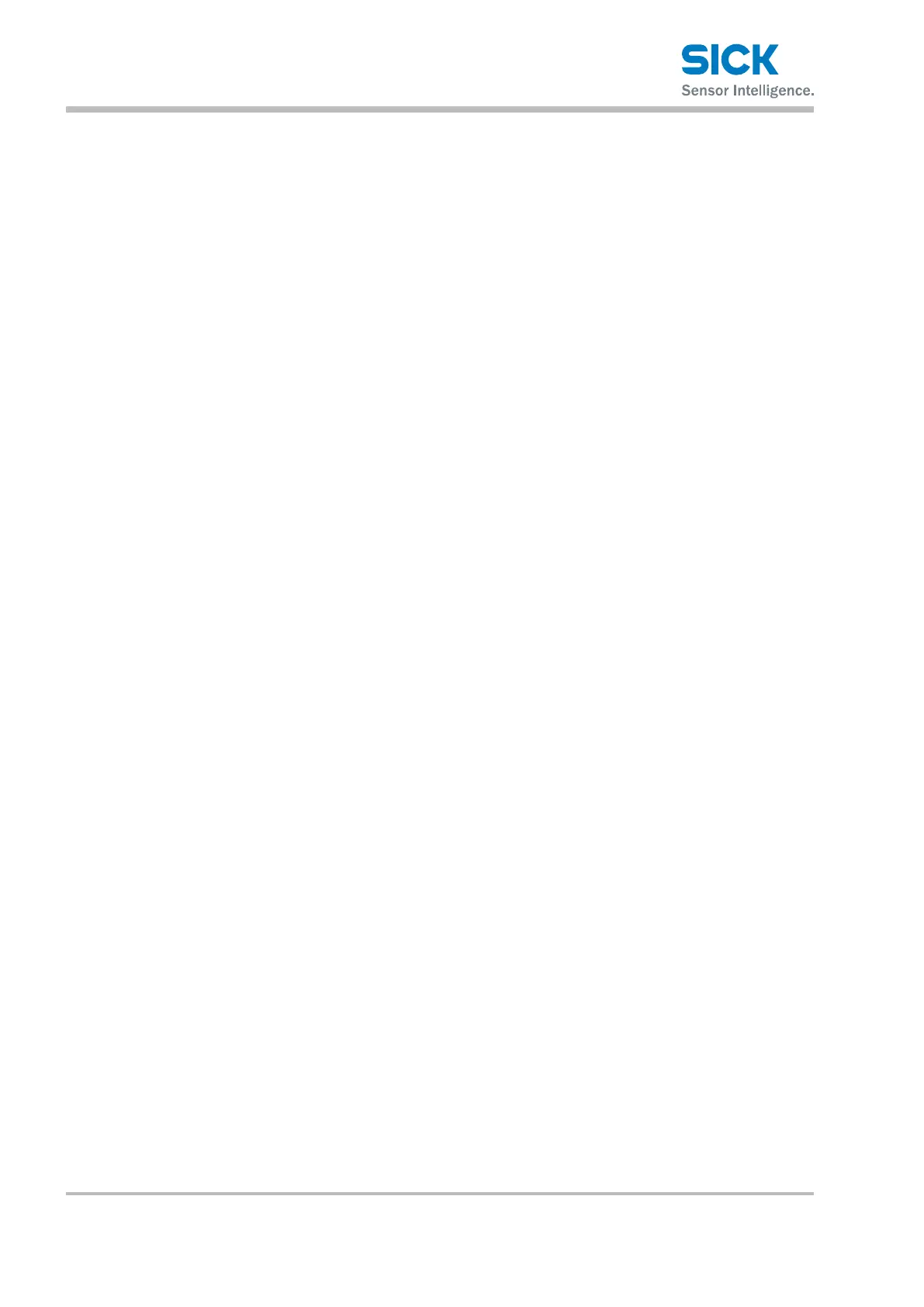Electrical connection
20 © SICK AG • Subject to change without notice • 8014865/ZUJ3/2018-11-29
All electrical connections of the ultrasonic sensor are congured as M12
round connectors.
The IP 67 protection class is only achieved using screwed plug connectors
or cover caps.
By using suitable cable entries and wiring, you can avoid interference
from devices such as switching power supplies, motors, clocked drives,
and contactors.
• Lay cables as far away as possible from cables having a high level of
radiated emission. If needed, employ additional measures such as
shielding plates.
• Do not lay cables parallel to other cables, particularly devices with a high
level of radiated emission, such as frequency converters.
• Do not lay cables parallel to energy cables.
6.3 Connecting the ultrasonic sensor electrically
1. Ensure that there is no voltage.
2. Connect the ultrasonic sensor according to the connection diagram.
→ See Page 21, Chapter 6.4.