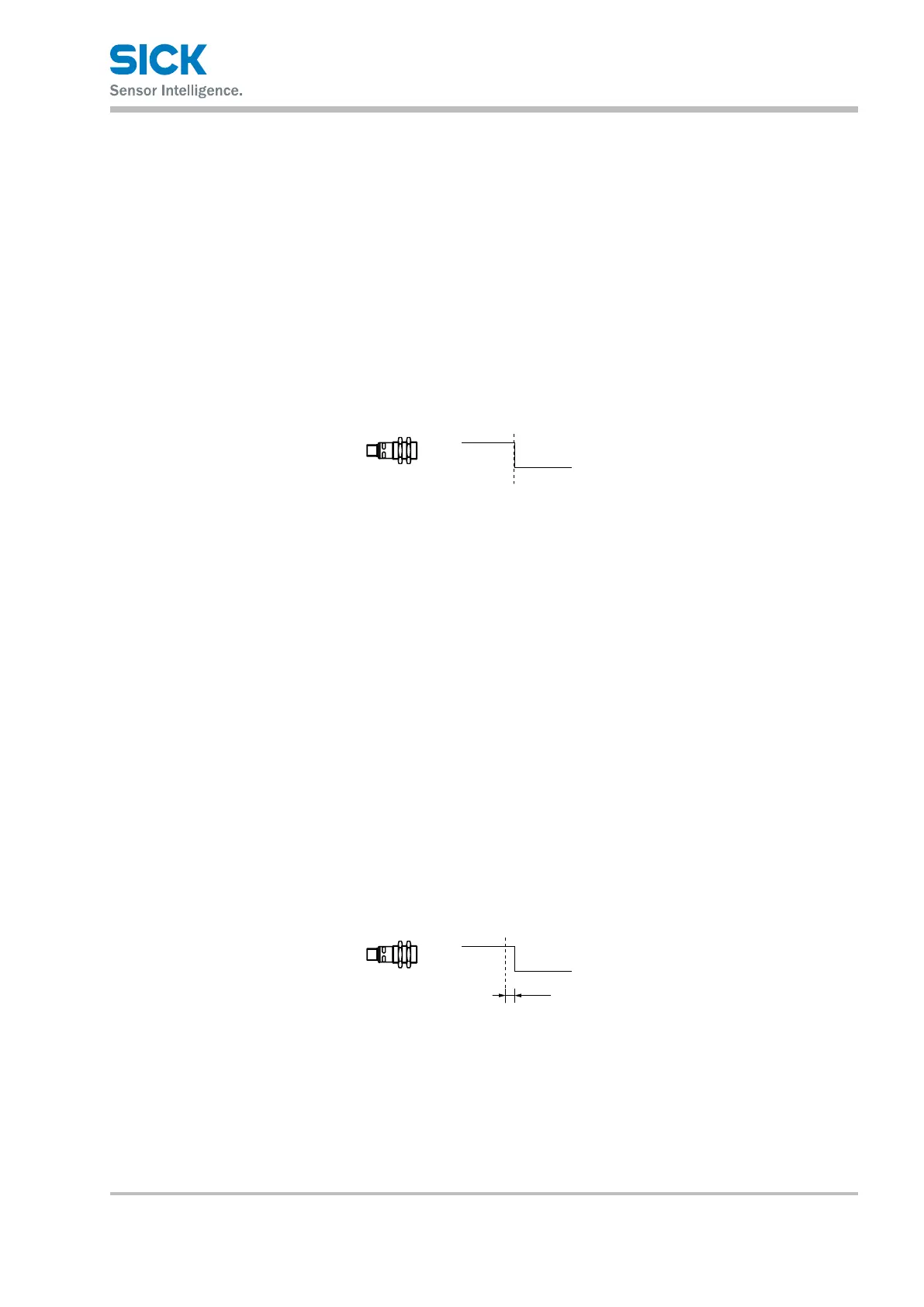8014865/ZUJ3/2018-11-29 • © SICK AG • Subject to change without notice 23
Commissioning
7 Commissioning
7.1 Ultrasonicsensorswithswitchingoutputs
→ For a graphical overview of the various setup options,
see Page 49, Chapter 13.1 and Page 50, Chapter 13.3.
7.1.1 Teach-intheswitchingpoint–methodA
Distance to object (DtO) In method A, the switching output is set when the object is located within
the taught-in switching range. The orange LED lights up when the switching
output is active.
Fig. 8: Teach-in the switching point – method A
1 Switching point
1. Position object at 1.
2. Apply "L+" to "MF" for approximately 3 seconds until both LEDs ash
simultaneously.
3. When both LEDs ash alternately, apply "L+" for approximately
1 second to "MF".
b The ultrasonic sensor's switching point has been taught-in.
The ultrasonic sensor is in normal operational mode.
Congure the switching output as normally closed or normally open.
→ See Page 25, Chapter 7.1.5.
7.1.2 Teach-intheswitchingpoint–methodB
Distance to object (DtO) In method B, the switching output is set when the object is located within
the taught-in switching range plus 8 %. The orange LED lights up when
the switching output is active.
+ 8 %
Fig. 9: Teach-in the switching point – Method B
1 Switching point