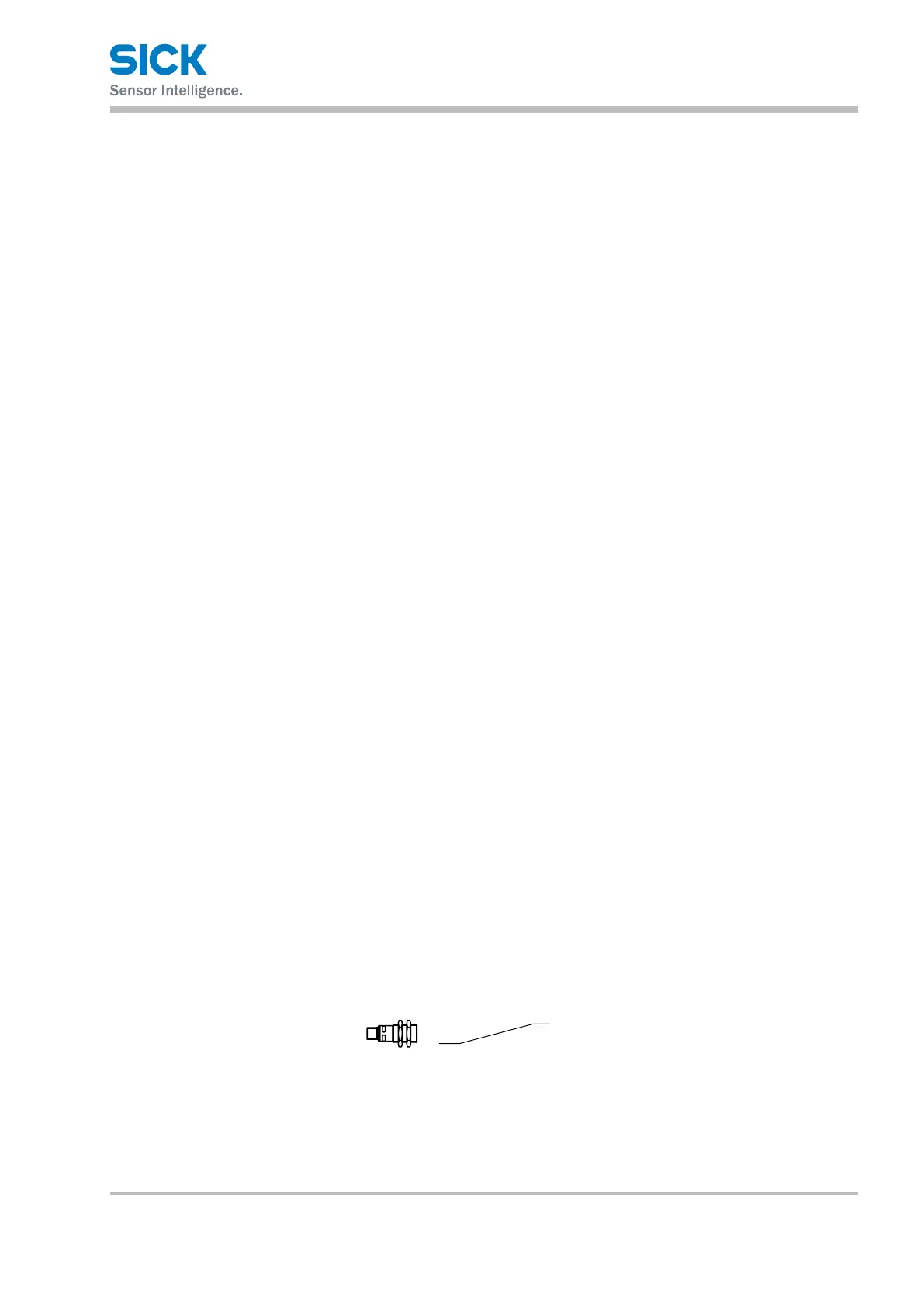8014865/ZUJ3/2018-11-29 • © SICK AG • Subject to change without notice 25
Commissioning
1. Position object at 1.
2. Apply "L+" to "MF" for approximately 3 seconds until both LEDs ash
simultaneously.
3. When both LEDs ash alternately, apply "L+" to "MF" for approximately
10 seconds until both LEDs stop ashing.
b The ultrasonic sensor's switching point has been taught-in.
The ultrasonic sensor is in normal operational mode.
Congure the switching output as normally closed or normally open.
→ See Page 25, Chapter 7.1.5.
7.1.5 Conguringasnormallyopenornormallyclosed
Factory setting: normally open
1. Apply "L+" to "MF" for approximately 13 seconds until both LEDs ash
alternately.
2. The green LED ashes. The orange LED indicates the current setting:
• On: normally open
• O: normally closed
3. To change the setting, apply "L+" to "MF" for approximately 1 second.
The orange LED changes its status.
4. After conguring, wait approximately 10 seconds until the green LED
stops ashing.
b The setting has been applied. The ultrasonic sensor is in normal
operational mode.
7.2 Ultrasonicsensorswithananalogoutput
→ For a graphical overview of the various setup options,
see Page 49, Chapter 13.2 and Page 50, Chapter 13.3.
7.2.1 Conguringthescalingoftheanalogoutput
The orange LED lights up when the object is located within the congured
scaling.
The minimum distance between the two scaling limits is 1 mm. A failed
teach-in is indicated by the simultaneous rapid ashing of both LEDs.
The original settings are retained.
Fig. 12: Teach-in the analog output
1 Scaling limit near the sensor
2 Scaling limit away from the sensor