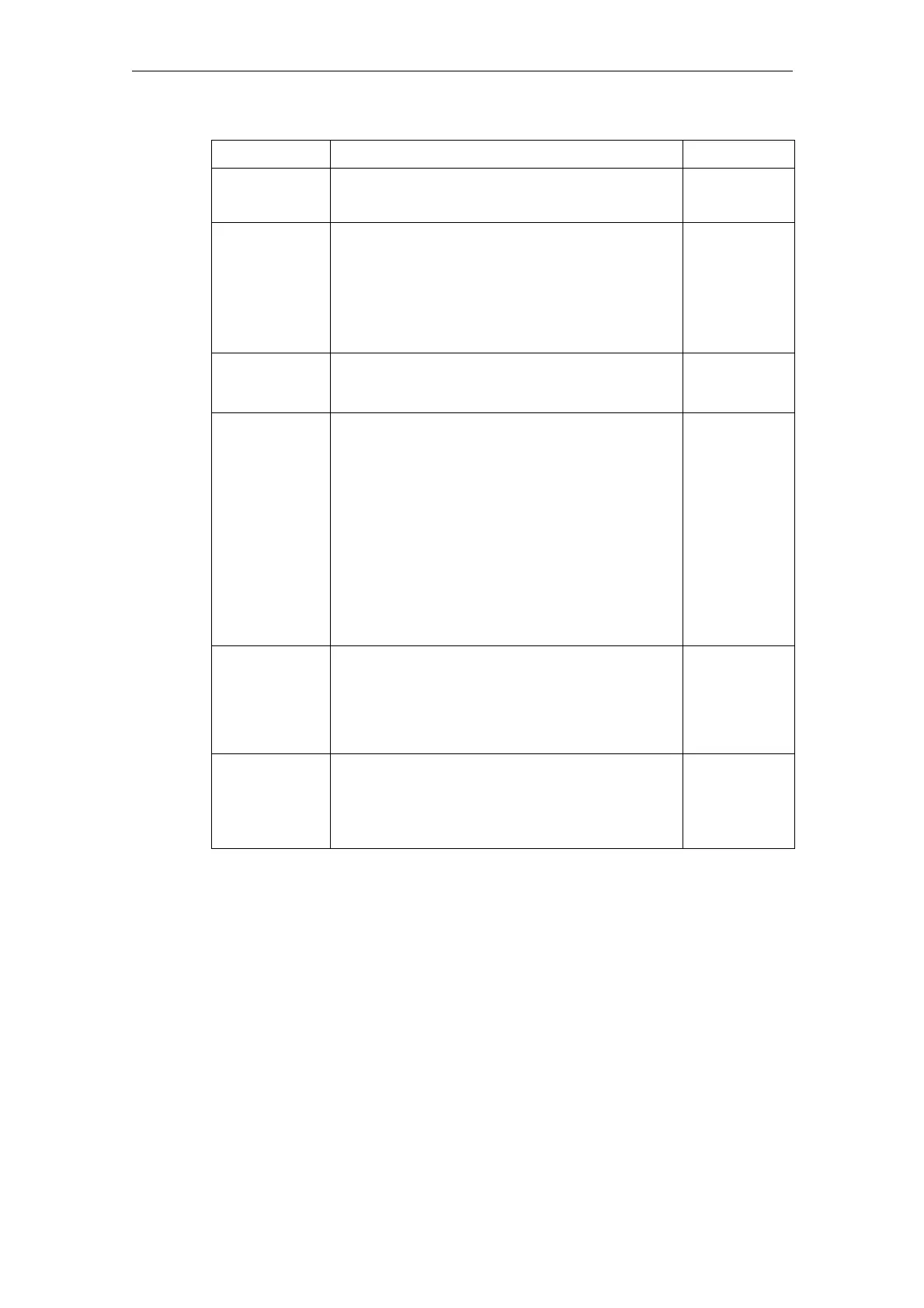03/2013 4 Organizational tasks
4.2 Service cases
© Siemens AG 2006-2013 All Rights Reserved
SINUMERIK Integrate AMB, AMC, AMM, Function Manual (FH) - 03/2013
4-229
Function Description Type
the operator panel of the control is no longer
open (e.g. canceled by the machine operator), a
teleservice session will have to be initiated.
Error report/
Service report
Option for entering a service report: The existing
report can be changed as many times as
required by means of editing; this will not be
logged.
DISPLAY
INPUT
(Max. 2000
characters;
any character
permissible)
Log Each change to the status and technician is
logged here along with a time stamp and the
change.
DISPLAY
Files Display of the files connected with the service
case for additional information. Use the browse
function to locate and add files. Click the files
once to open them in the applications
corresponding to the type of file.
Note:
Additional files from the local file system can be
linked to the service case manually using "Add
file" and saved on the ePS network server (e.g.
repair reports, pictures of the damage).
Files can also be added and deleted as required
at a later point; this will not be logged.
SELECTION
DISPLAY
ACTION
Reason for
assignment
Whenever the status is changed, the field
indicating the reason for editing is enabled, and
the text entered here is stored in the log history
with the status change.
DISPLAY
INPUT
(Max. 2000
characters;
any character
permissible)
Date/
time
When a service case help request is saved for
the first time, the date and time are saved
automatically and are always displayed with the
service case (in a format that cannot be
changed).
DISPLAY
