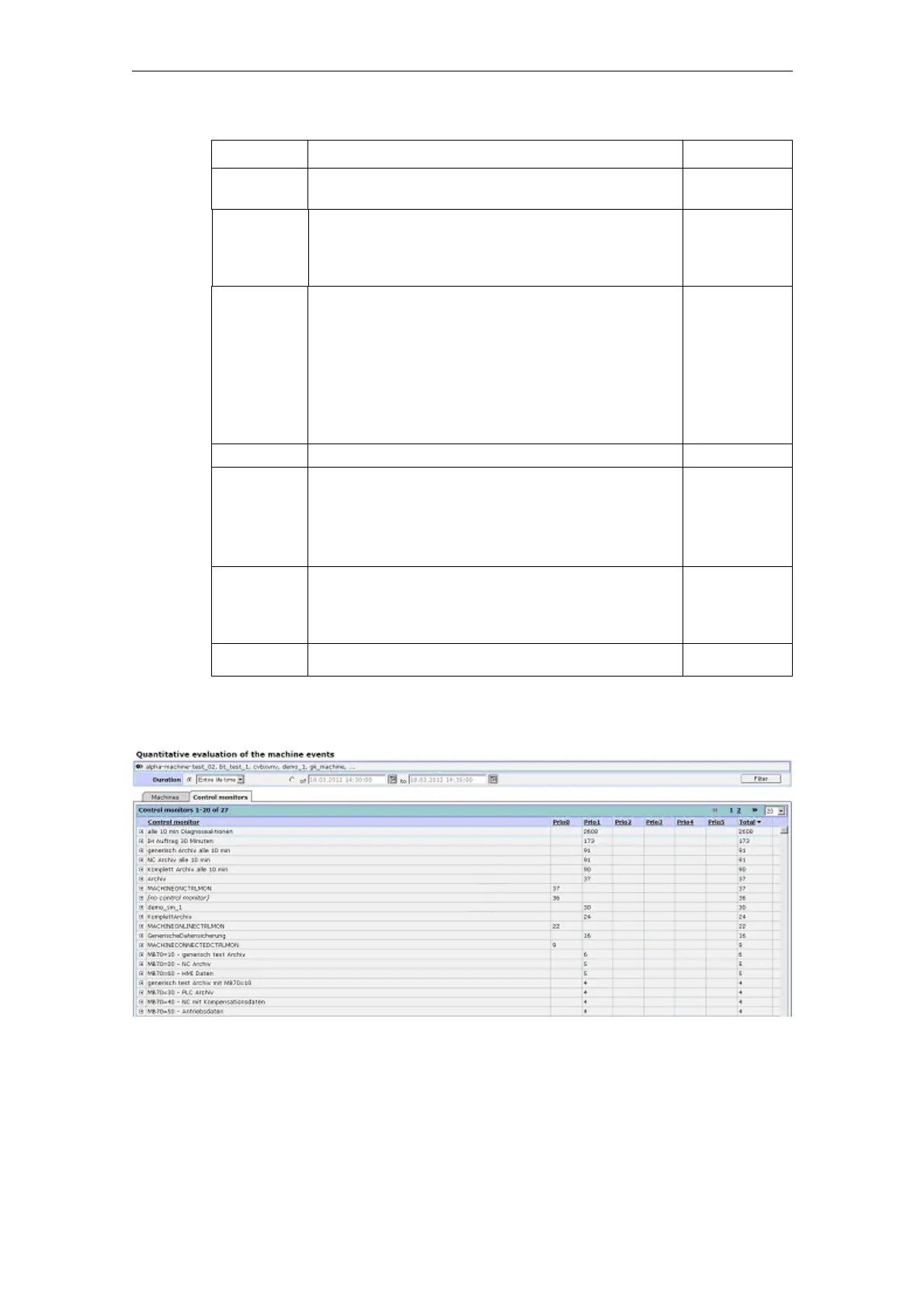5 Statistics/export 03/2013
5.1 Multi-machine views
© Siemens AG 2006-2012 All Rights Reserved
5-240 SINUMERIK Integrate AMB, AMC, AMM, Function Manual (FH) - 03/2013
Function Description Type
Filtering Events are displayed according to the selected time
frame.
ACTION
Number of
lines
The number in the display indicates the number of
lines per screen that can be shown in this menu.
You can select up to 200 lines. A scroll bar appears
on the screen.
DISPLAY
SELECTION
Machine ID Displays the name entered under machine ID in the
machine master data.
The "+" icon permits the control monitors of the
individual machines to be displayed below each
machine.
Clicking on the "Folder" icon branches directly to
the machine events for this particular machine
without changing filters or filter period.
DISPLAY
SELECTION
ACTION
Version Displays the SINUMERIK Integrate version: 3 or 4 DISPLAY
Prio 0 to 5 Total number of events with the specific priority
assigned by the user for the control monitor.
If the control monitors for the machine was opened
with the "+" icon, the number of entries is also
displayed for each control monitor.
DISPLAY
Total Total number of events of all priorities. If the control
monitors for the machine were opened with the "+"
icon, the number of entries is also displayed for
each control monitor.
DISPLAY
Back Back to the basic menu "Statistics/Export" ACTION
Identifying suspicious problems
Fig. 5-6: Evaluation of the control monitors
