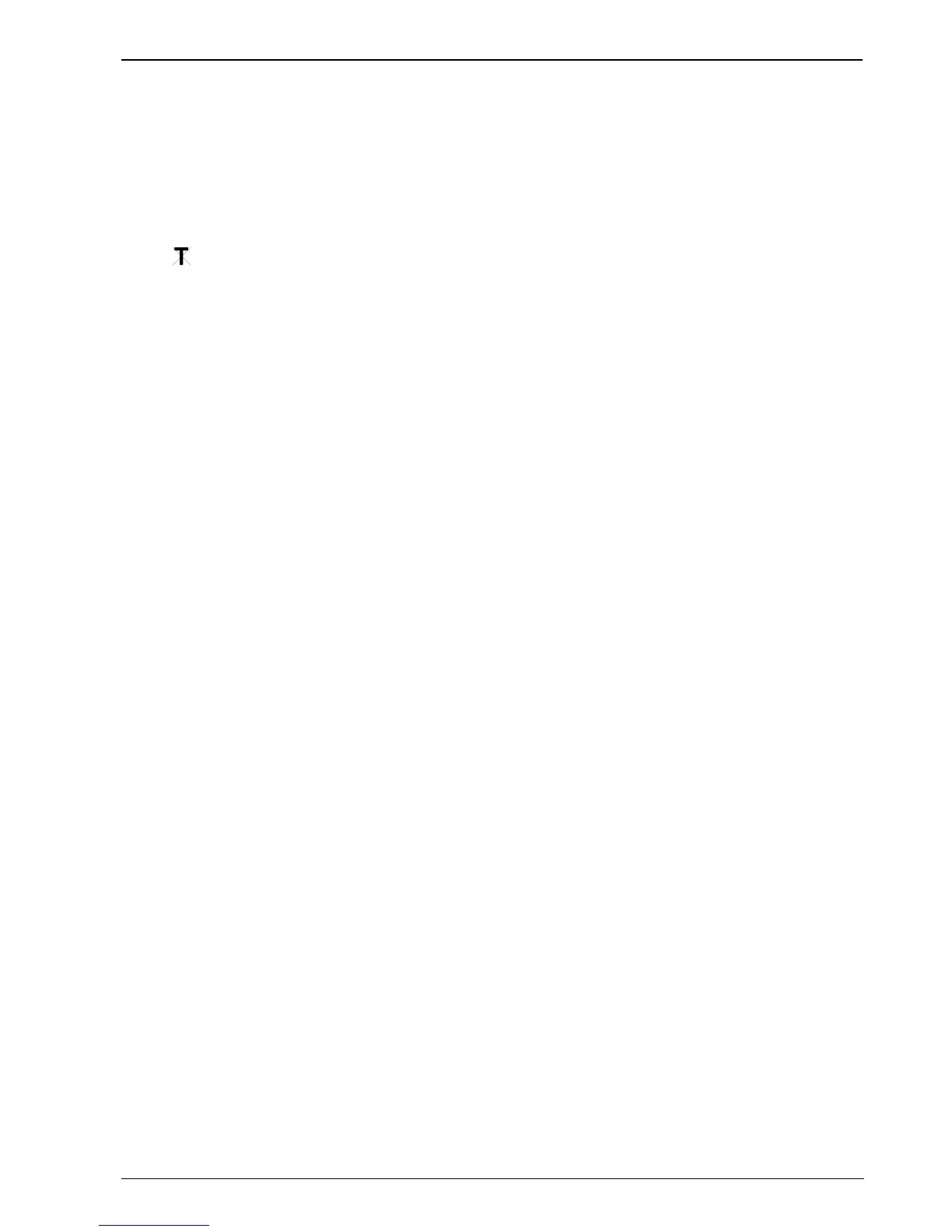Operating Manual of FC18 Controller
Page: 17/63
② Browser window:
¹ Display real-time events: fire alarm, activation & confirmation, trouble, supervision, disable, test and walk-test.
¹ Display node tree.
¹ Priority of display: fire alarm→ activation & confirmation→ supervision→ disable→ trouble→ test/walk-test→ normal.
③ Statistics window:
¹ Display total number of real-time events including fire alarm, activation, confirmation, trouble, supervision and disable.
¹ Display the level of the present user as well as the system mode.
¹ icon is displayed when system clock is wrong, possible reason is : the button battery on main board is used or
clock chip can not work normally.