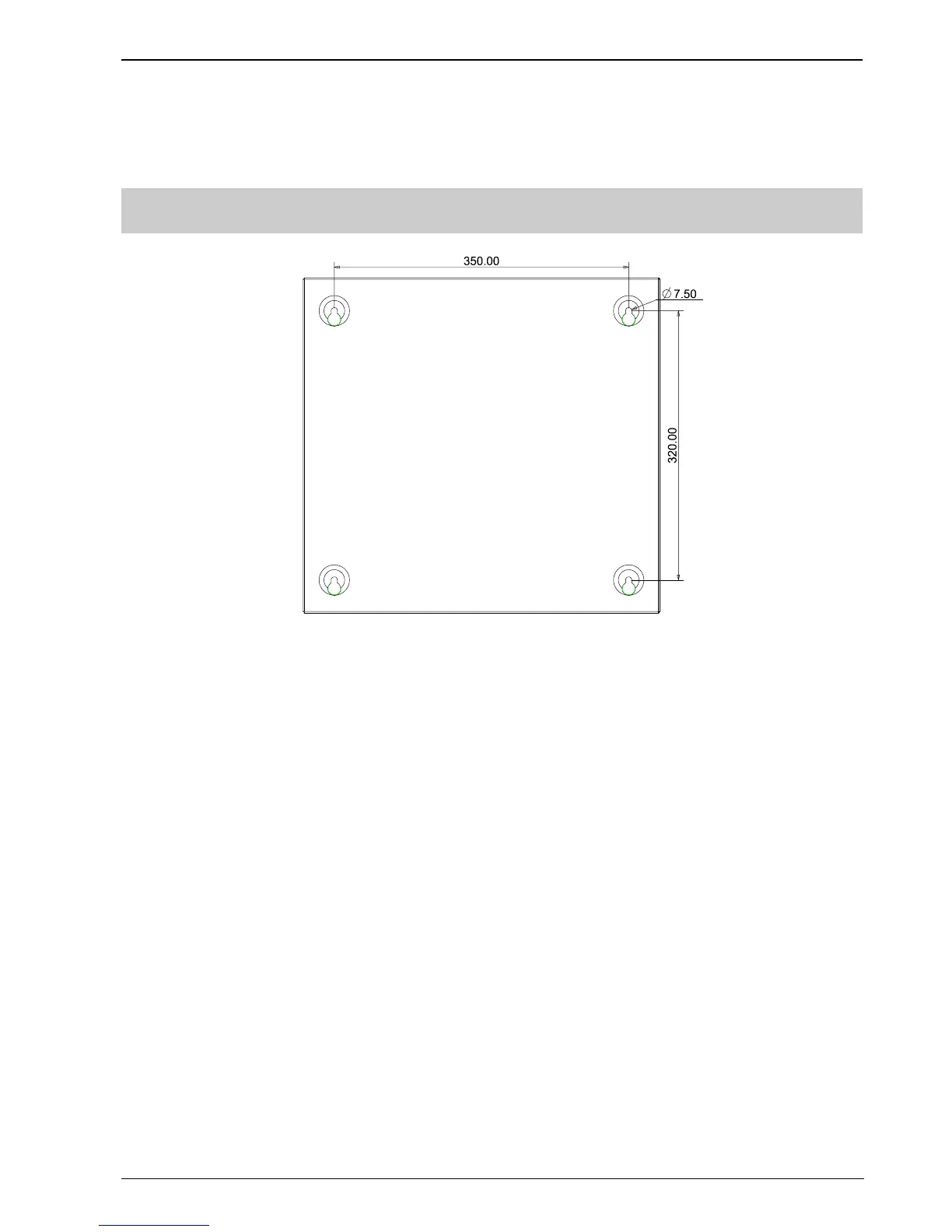Operating Manual of FC18 Controller
Page: 8/63
CHAPTER 2 INSTALLATION
1. INSTALLATION
Fig. 2-1 Dimensions (mm)
Installation must comply with the local regulation!
1. Ensure the wall is dry, clean, flat and firm in which the controller is installed.
2. Chose a proper installation location to make sure the front door can be opened smoothly.
3. Mark the drillings for 4 installation holes on the wall. (Fig. 2-1)
4. Drill the holes, put expansion bolts in and insert the M6 screws.
5. Break the cable entries on the controller.
6. Hang the controller over those screws.
7. Insert cables into the controller.
8. Open the front panel and tighten the screws to fix the controller on the wall.
9. Connect cables to the terminals according to Fig. 2-2, 2-3, 2-4, 2-5, 2-6, 2-7, 2-8.
10. Install and secure the batteries properly.
11. Close the front panel. Lock it with special tools and store the tools in safe place.