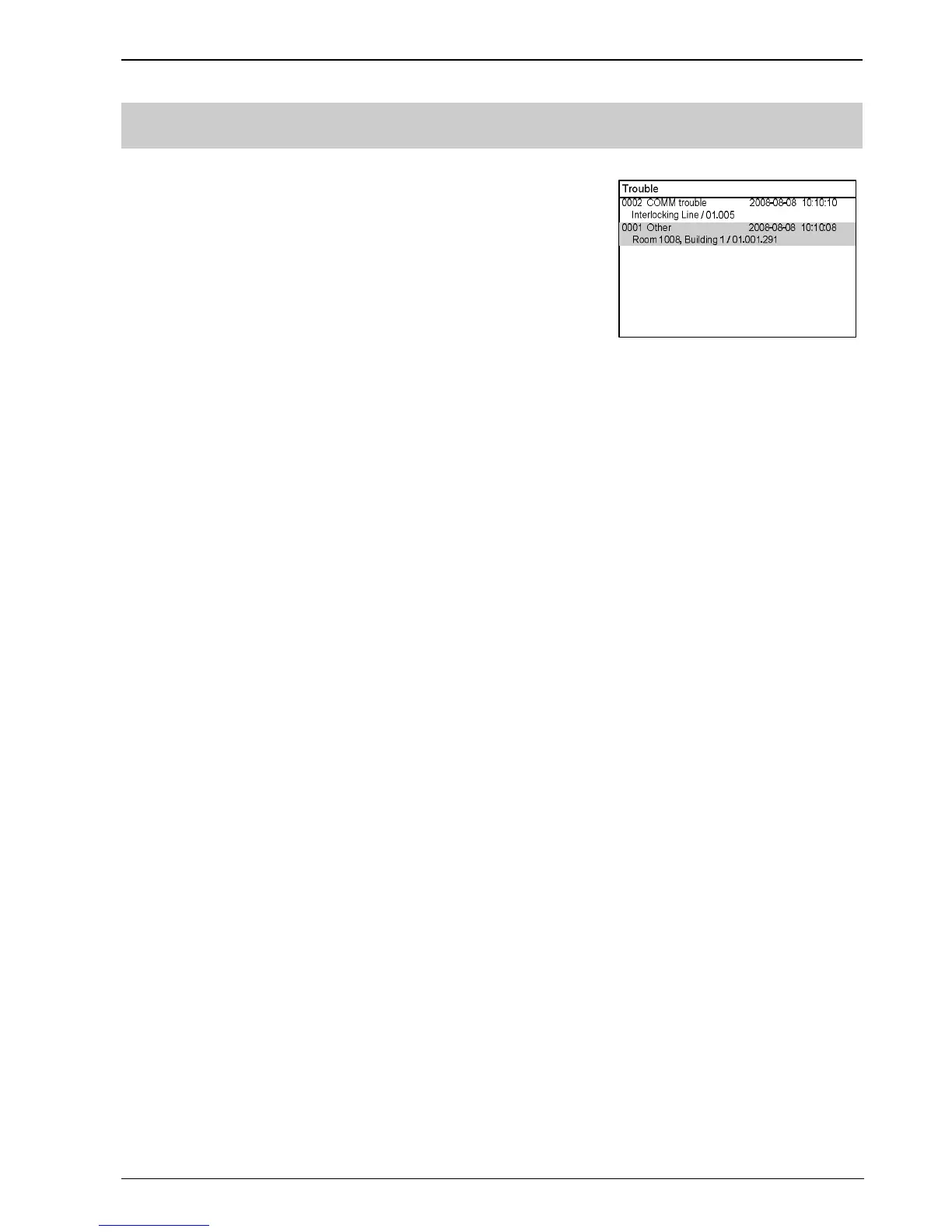Operating Manual of FC18 Controller
Page: 23/63
6. TROUBLE EVENT HANDLING
Trouble status:
l Trouble indicator turns on
l Trouble events are shown on the LCD as the figure
l Acknowledge/Silence indicator flashing
l Buzzer turns on
How to handle:
1. Press “Acknowledge/Silence” to silence the buzzer:
l Under Level 1 interface, a login interface pops out automatically. Enter
Level 2/3 password and press “OK” to return back to fire alarm window
then press “Acknowledge/Silence”. Now,
- Buzzer is mute.
- The Acknowledge/Silence indicator turns off.
l Under Level 2/3 interface,
- Buzzer is mute
- The Acknowledge/Silence indicator turns off.
2. Find out the trouble location from LCD.
3. Go to the site to trouble-shoot.
4. The trouble indicator turns off when problems are solved. If you cannot solve
the problem, please call local Siemens service center.
Note:
When a trouble occurs together with another event of higher priority, trouble
event cannot be displayed automatically. Enter the trouble window manually
(see “real-time query” function) to handle trouble.
CPU trouble:
When application software in trouble or CPU hardware trouble occurs,
system trouble indicator turns on. In such case, system cannot operate
normally and no key is available. Now you should disconnect the power
supply and contact with Siemens service center.
Fig. 6-1