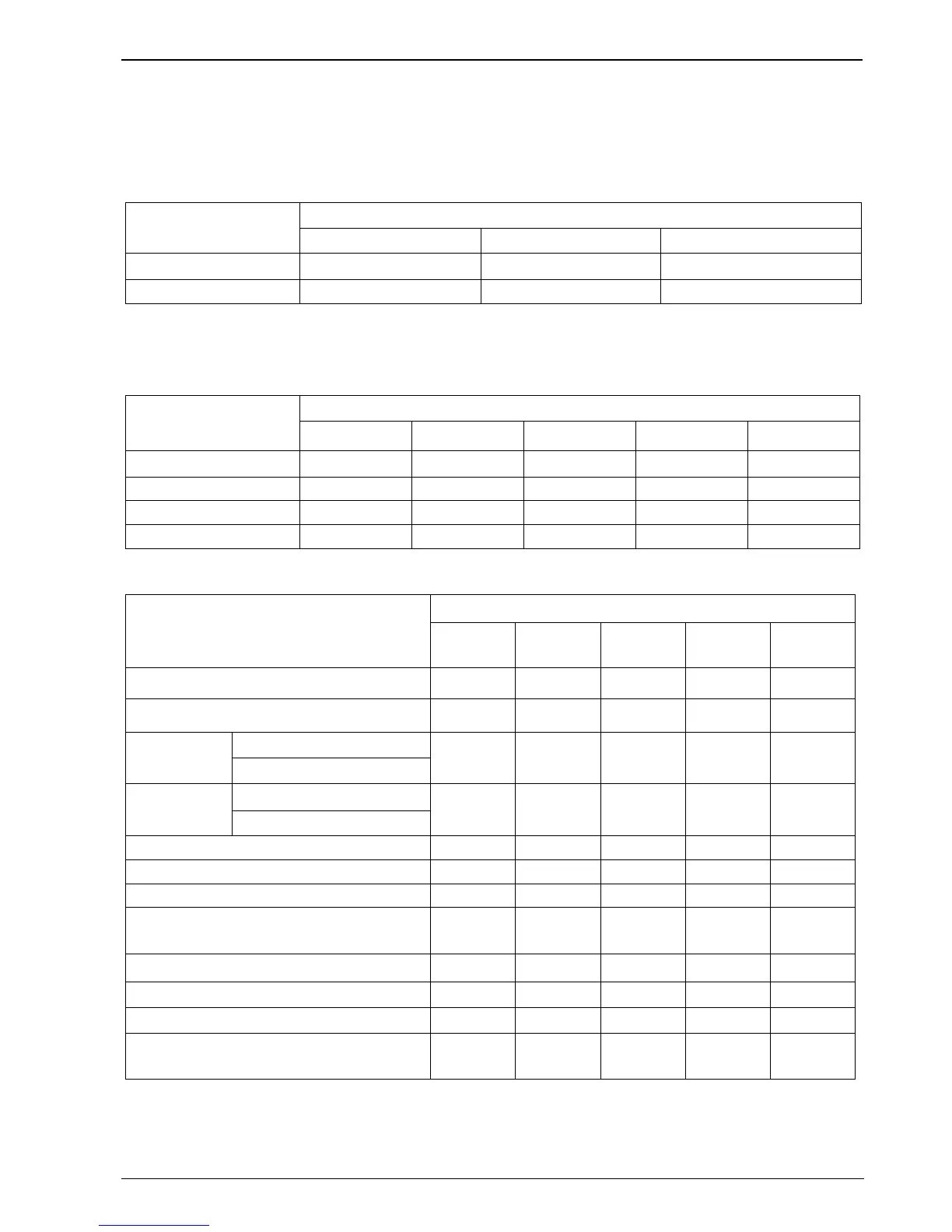Operating Manual of FC18 Controller
Page: 57/63
APPENDIX 2 OPERABLE ITEM LIST
Controller:
Controller
Operational item
Auto/Manual* Set time System Check
FC1820
√ √ √
FC1840
√ √ √
[ * ] Auto/Manual can only be switched through buttons on controllers.
Line:
Line
Operational item
P2 line ------- ------- √ √ -------
Interlocking panel ------- ------- ------- ------- √
Main board input/output ------- ------- ------- ------- -------
Fire extinguishing panel ------- ------- ------- ------- -------
Point:
Equipment type
Operational item
FDCI181 Input module -------- -------- -------- √ -------
FDCIO181 Input/output module -------- -------- -------- √ --------
Auto alarm
equipment
FDO181 Smoke detector
------- √ √ √ √
FDT181 Heat detector
Auto alarm
equipment
FDM181 Manual Call Point
------- √ √ √ √
FDHM181 Hydrant MCP
Supervision output -------- √ -------- -------- --------
Fire alarm input -------- √ √ -------- √
Status input -------- √ -------- -------- --------
Output with confirmation /
output without confirmation
√ √ -------- -------- --------
FDCL181 Isolator ------- √ -------- √ --------
NAC √ * √ -------- -------- --------
Interlocking input/output √ √ -------- -------- --------
Printer ------- √ (Only for
test)
-------- --------
[ * ] NAC activation not only can be operated through software, but also through <NAC Activation> key on the
operation panel.