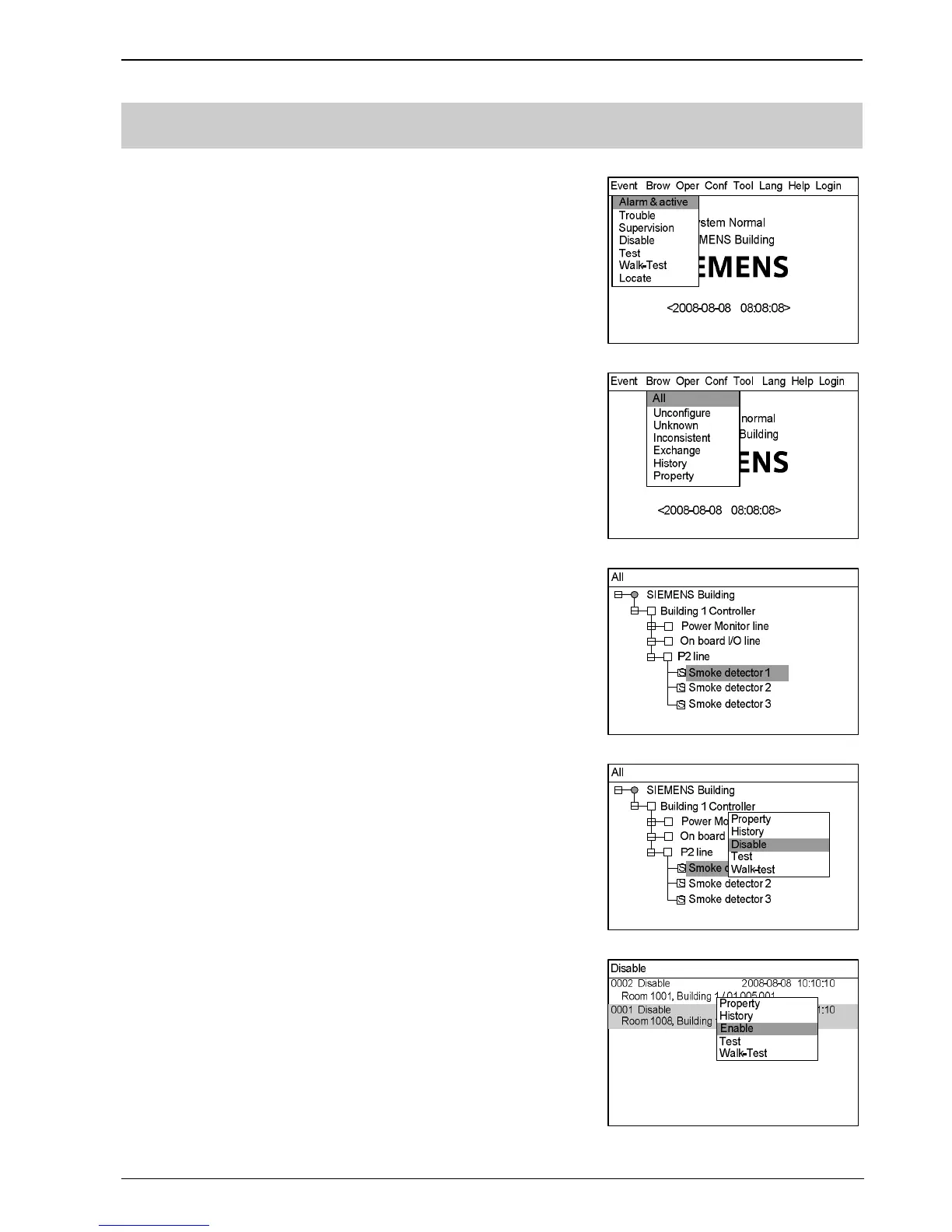Operating Manual of FC18 Controller
Page: 29/63
12. HOW TO DISABLE/ENABLE
Function: The controller should be disabled when the house is being decorated
or there are equipment damages or failure. It should be resumed to
normal state as soon as the decorating work or equipment repair is
finished.
Note: Disabled equipment cannot send any message to controller.
Equipment cannot be disabled when being replaced.
Steps to disable:
1. Press “Menu” to browse the main menu (Fig.12-1).
Main menu displayed.
2. Press “→” to select “Brow” submenu (Fig. 12-2). Press “↓” to select the
item which contains the equipment to be disabled, and then press “OK”.
Now the equipment will be displayed directly in the window.
If you don’t know which type the equipment to be disabled belongs to,
please select “All equipments”, then press “OK” to display the tree (Fig.
12-3). Search down level by level through stations, lines and points until
you find the equipment you are looking for.
3. Press “→” to pop out the shortcut menu (Fig.12-4). Use “↓” to select
“Disable” and press “OK” to disable the selected equipment.
Steps to enable (two ways):
The first way: the same as the steps to disable. The only difference is that select
“Enable” instead of “Disable” in step 3.
The second way: it’s easier to find the disable equipment through real-time
disable query (see real-time query). Press “→” to pop out the shortcut
menu (Fig. 12-5) and press “↓” to select “Enable”, then press “OK” to
enable the selected equipment.
Disable indicator goes off when all the disable equipments are enabled.
Fig.12-1
Fig.12-2
Fig.12-3
Fig.12-4
Fig.12-5