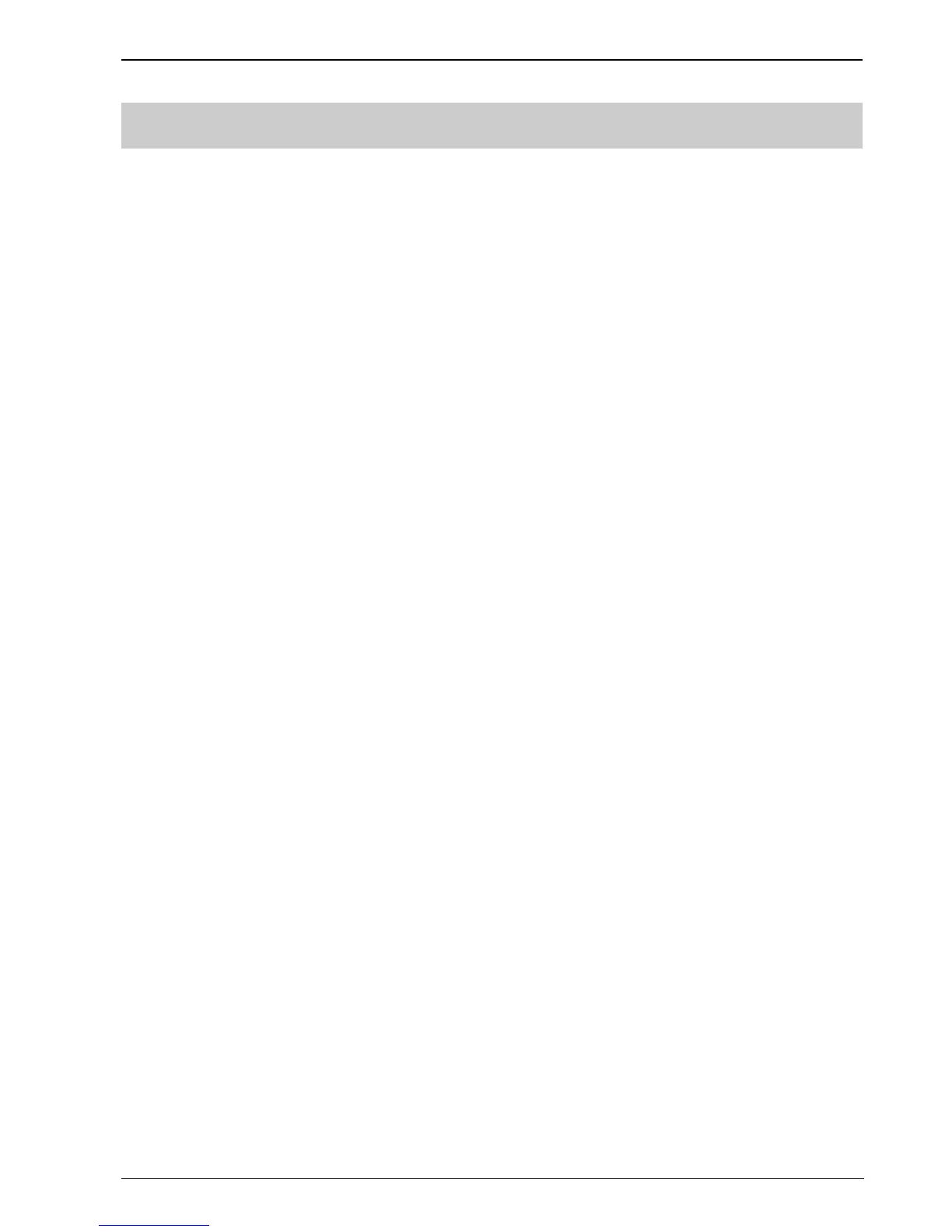Operating Manual of FC18 Controller
Page: 45/63
28. HOW TO OPERATE INTERLOCKING PANEL
Function: The interlocking penal has 8 channels of input/output. Each of them has indicators of trouble, activation and
confirmation to indicate its state, as well as activation/deactivation key for manual control.
Steps:
¹ When the controller is in automatic status, the controller can activate spot equipment through logical relation. The
"activation" indicator is on when activation order is given. The "confirmation" indicator is on when confirmation signal is
received.
¹ When the controller is in manual status, spot equipment can be activated/deactivated manually. "Activation" indicator
is on when "Activation/Deactivation" key is pressed. "Confirmation" indicator is on when confirmation signal is
received. When "Activation/Deactivation" is pressed, "activation" indicator is off and the equipment output stops.
¹ Trouble indicator is on when trouble occurs during examination. It is off when the trouble is solved.