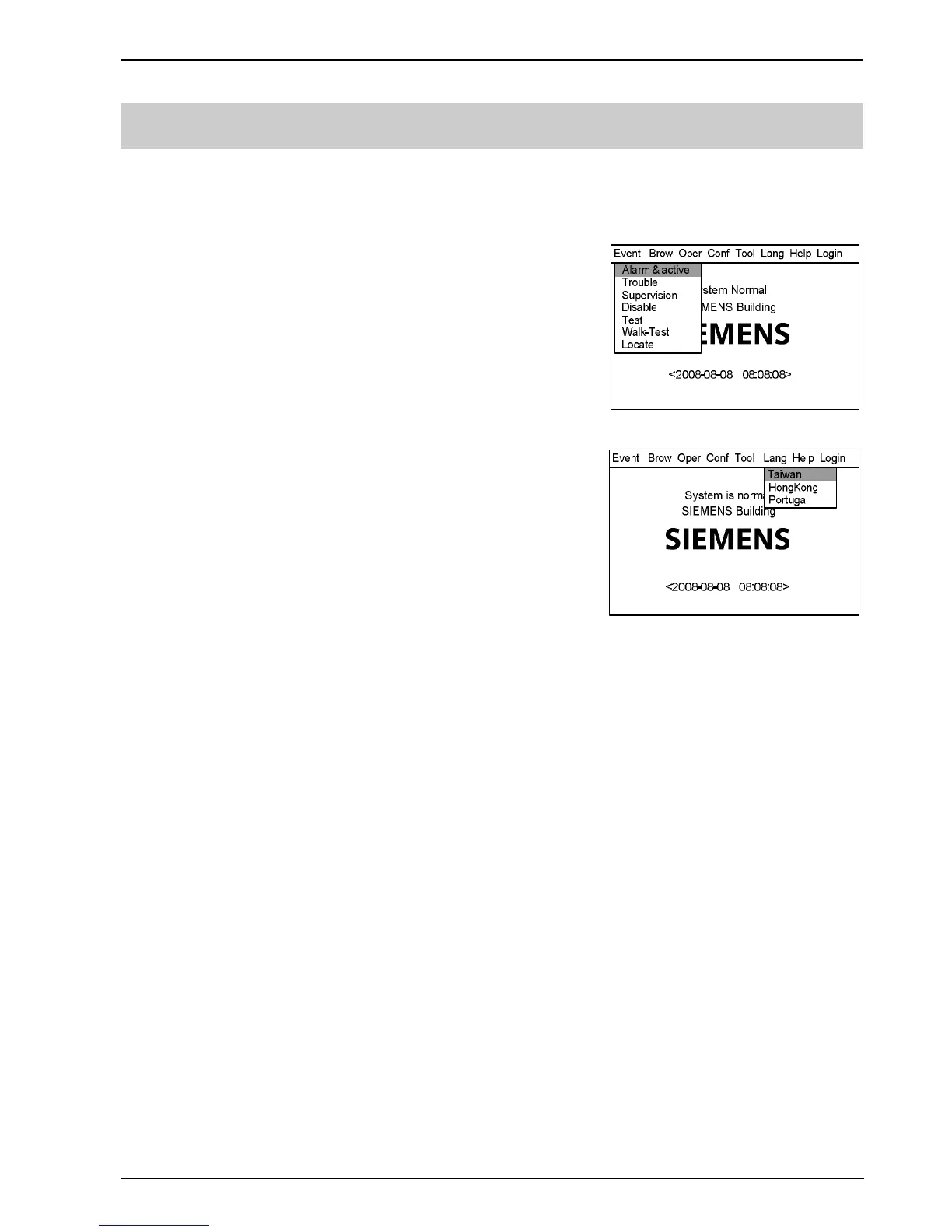Operating Manual of FC18 Controller
Page: 50/63
32. HOW TO CHANGE LANGUAGE
Function: The system provides four kinds of language: English, Taiwan,
Hongkong, and Portuguese. Apply languages as needed.
Steps:
1. Press “Menu” to browse the main menu (Fig. 32-1).
Main menu displayed.
2. Press “→” to select “Lang” submenu (Fig. 32-2). Select a language you
need and press “OK”.
3. The system language is changed.
Note:
The saved change will take effect immediately.
This operation can only be applied to host machine.
Fig.32-1
Fig.32-2