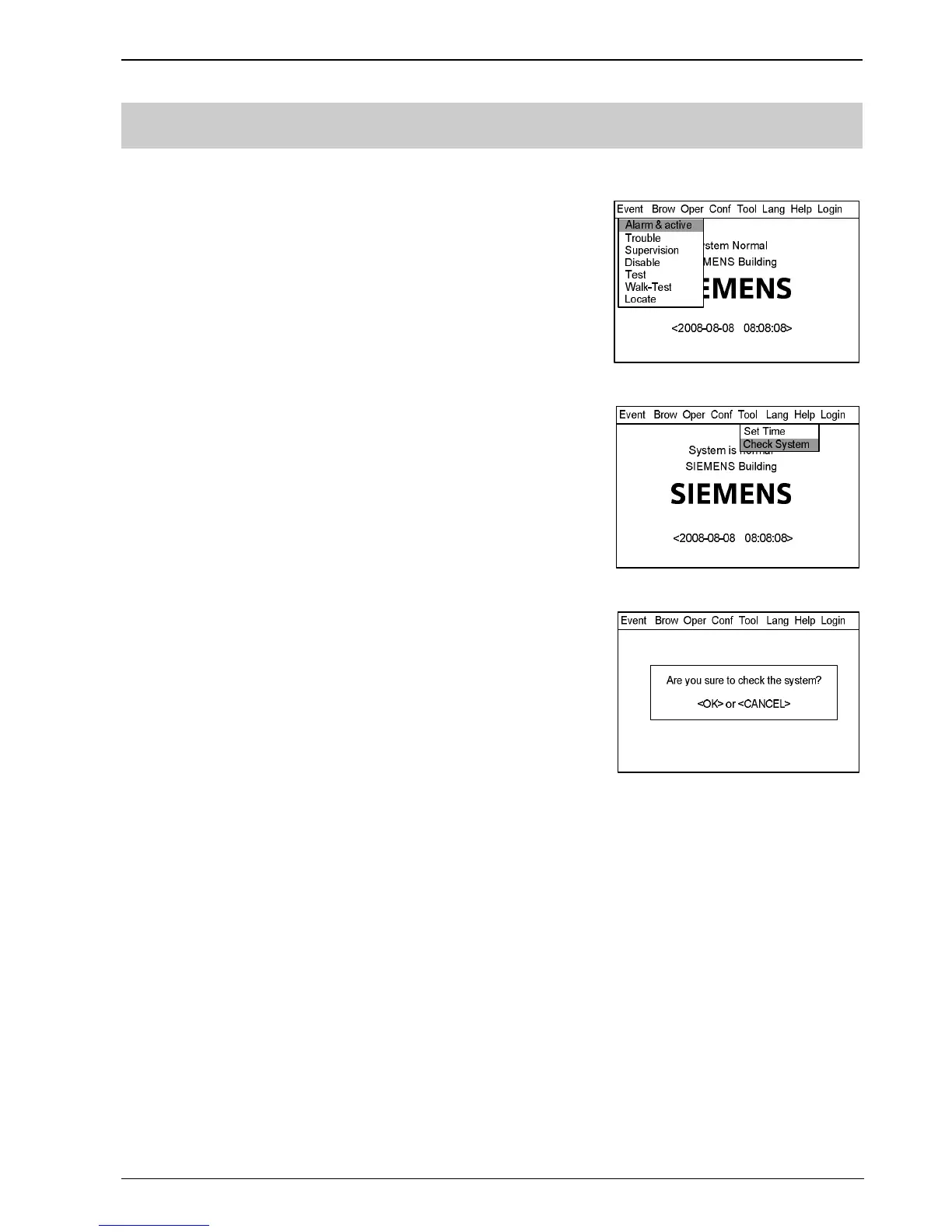Operating Manual of FC18 Controller
Page: 38/63
21. HOW TO CHECK SYSTEM
Function: To check whether the LCD, indicators, printer and the buzzer are in
normal state.
Steps:
1. Press “Menu” to browse the main menu (Fig. 21-1)
Main menu displayed.
2. Press “→” to pop out the "Tool" submenu (Fig.21-2). Press "↓" to select
“Check System" and press “OK” to display the checking system window
(Fig.21-3). Press "OK" to examine the system.
- LCD: Flash in white and black once for each. It's normal if there is no
blank spot.
- Indicator: All indicators flashing. Any indicator not flashing is broken.
- Buzzer: Rings in 4 different sounds. The sound system is abnormal if
there is sound missed.
- Printer: Print "successful test!" automatically. It's broken if it fails to print
them.
3. After finishing checking system, it will return to the original interface.
Fig.21-1
Fig.21-2
Fig.21-3