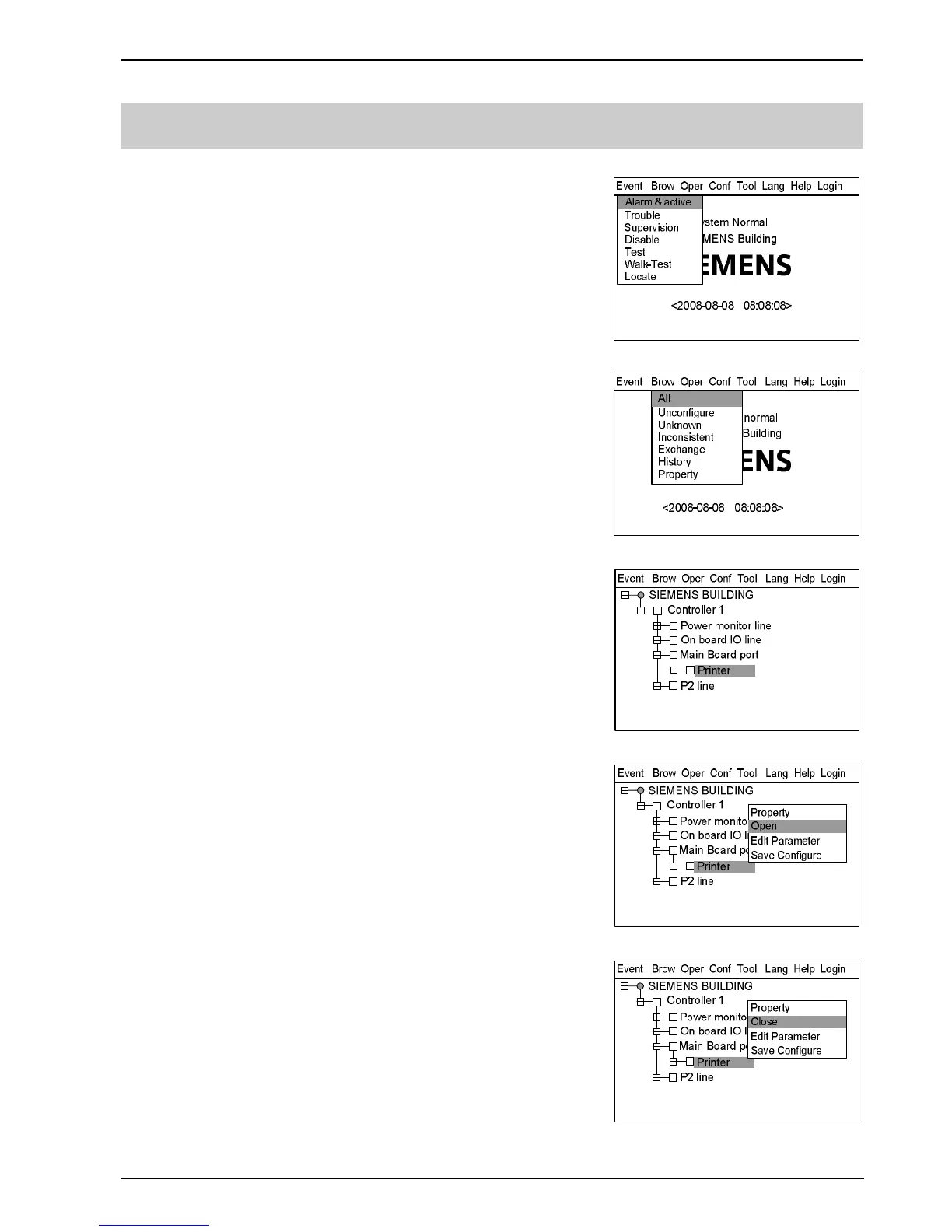Operating Manual of FC18 Controller
Page: 46/63
29. HOW TO OPEN/CLOSE A PRINTER
Function: When the printer is open, it can print real-time events at any time and
print history records if needed (see "History Query"); when it is off, it
cannot print anything.
Steps to open printer:
1. Press “Menu” to browse the main menu (Fig. 29-1)
Main menu displayed.
2. Press “→” to select “Brow” submenu (Fig. 29-2). Select "All" and then press
“OK”. Now the tree diagram will be displayed in the window (Fig.29-3).
Usually printer is under mainboard port.
3. Press “→” to pop out the shortcut menu (Fig.29-4). Use “↓” to select
“Open” and press “OK” to open the printer.
Steps to close printer:
The same as the steps to turn it on. The only difference is to select “Close”
instead of “Open” in step 3 (Fig.29-5). Then press "OK" to close printer.
Note: Open/close a printer is neither an event nor a history record.
Checking system does not change the status of the printer.
Fig.29-1
Fig.29-2
Fig.29-3
Fig29-4
Fig.29-5