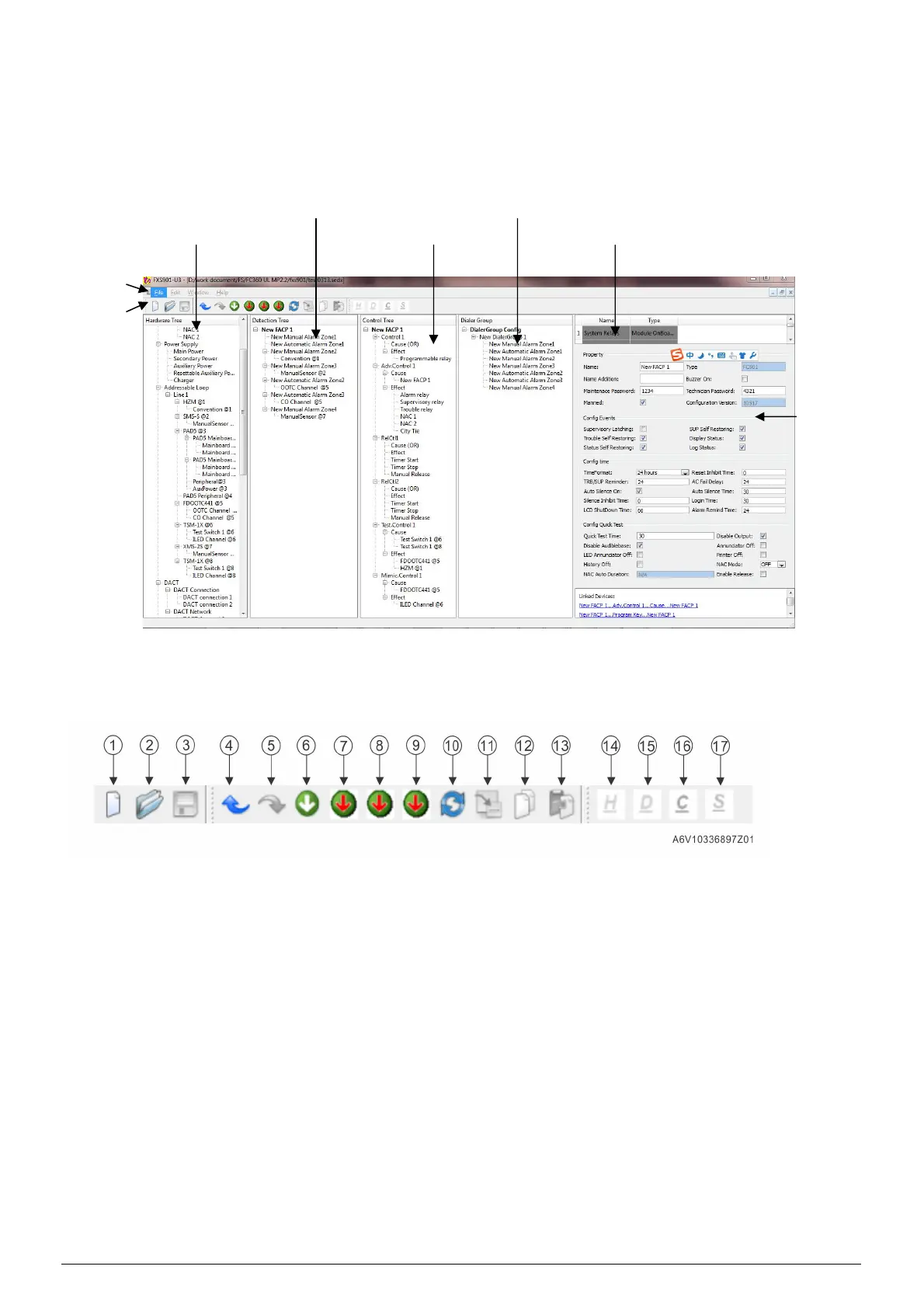10/49 A6V10336897_d_en_
4 INTERFACE
4.1 DISPLAY OVERVIEW
4.2 TOOL BAR OVERVIEW
1. Create a new configuration file 10. Synchronize FACP time
2. Open an existing configuration file 11. Export device list
3. Save the current configuration file 12. Copy
4. Upload configure files (FACP
PC) 13. Paste
5. Download configure files (PC
FACP) 14. Hide/unhide hardware tree
6. Download system files (PC
FACP) 15. Hide/unhide detection tree
7. Download FSD system file 16. Hide/unhide control tree
8. Download RPM system file 17. Hide/unhide dialer group
9. Download LED annunciator system file
Hardware Tree
Detection Tree
Dialer Group
Property View
