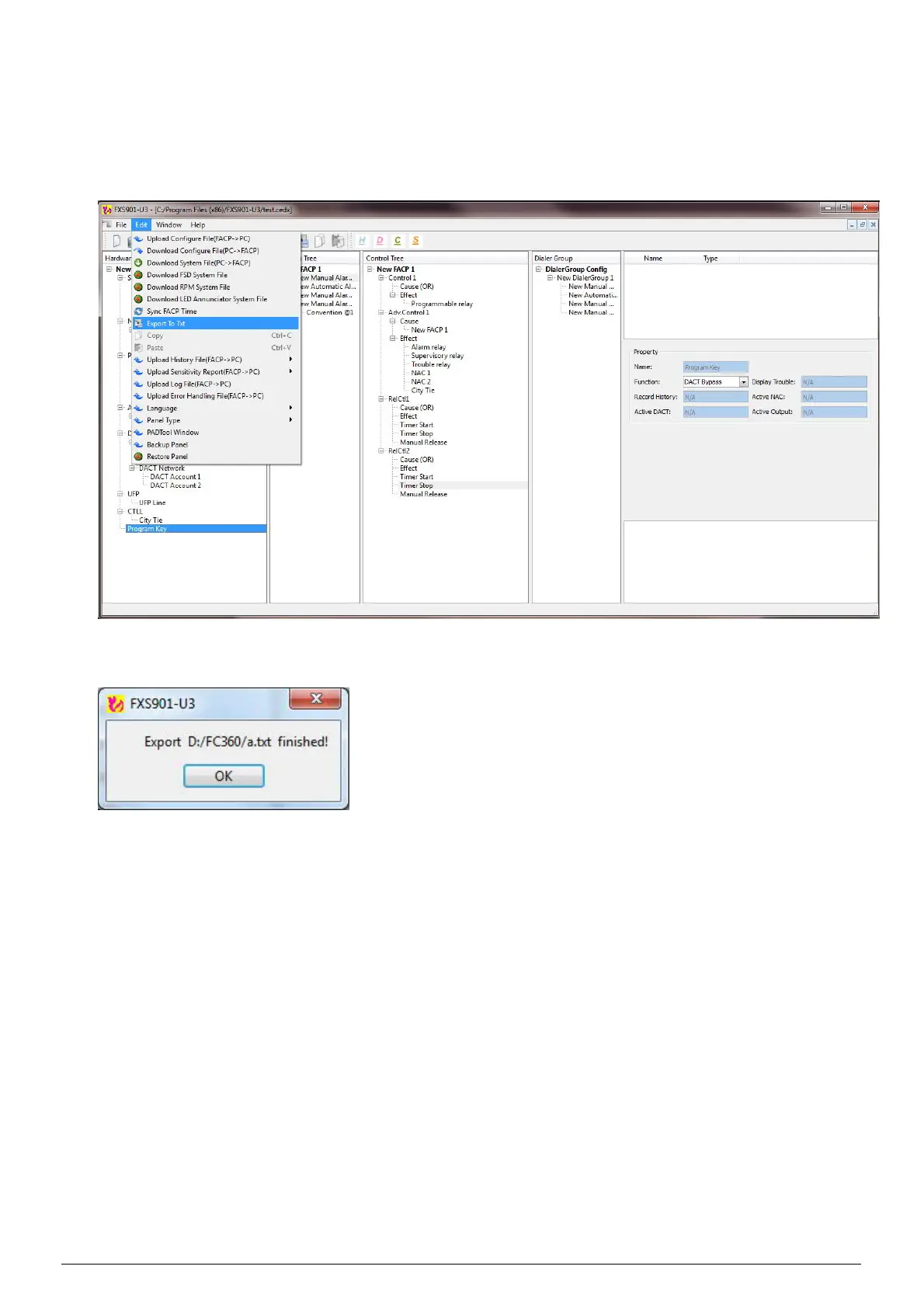40/49 A6V10336897_d_en_
5.24 HOW TO EXPORT DEVICE LIST
This function is used to view all components of the system for user.
1. Click "Edit" > "Export to txt".
2. Input file name and click “Save”.
3. When the export is finished, the following window is displayed. Click “OK” to close it.
4. Open the “.txt” document to check all the devices.
