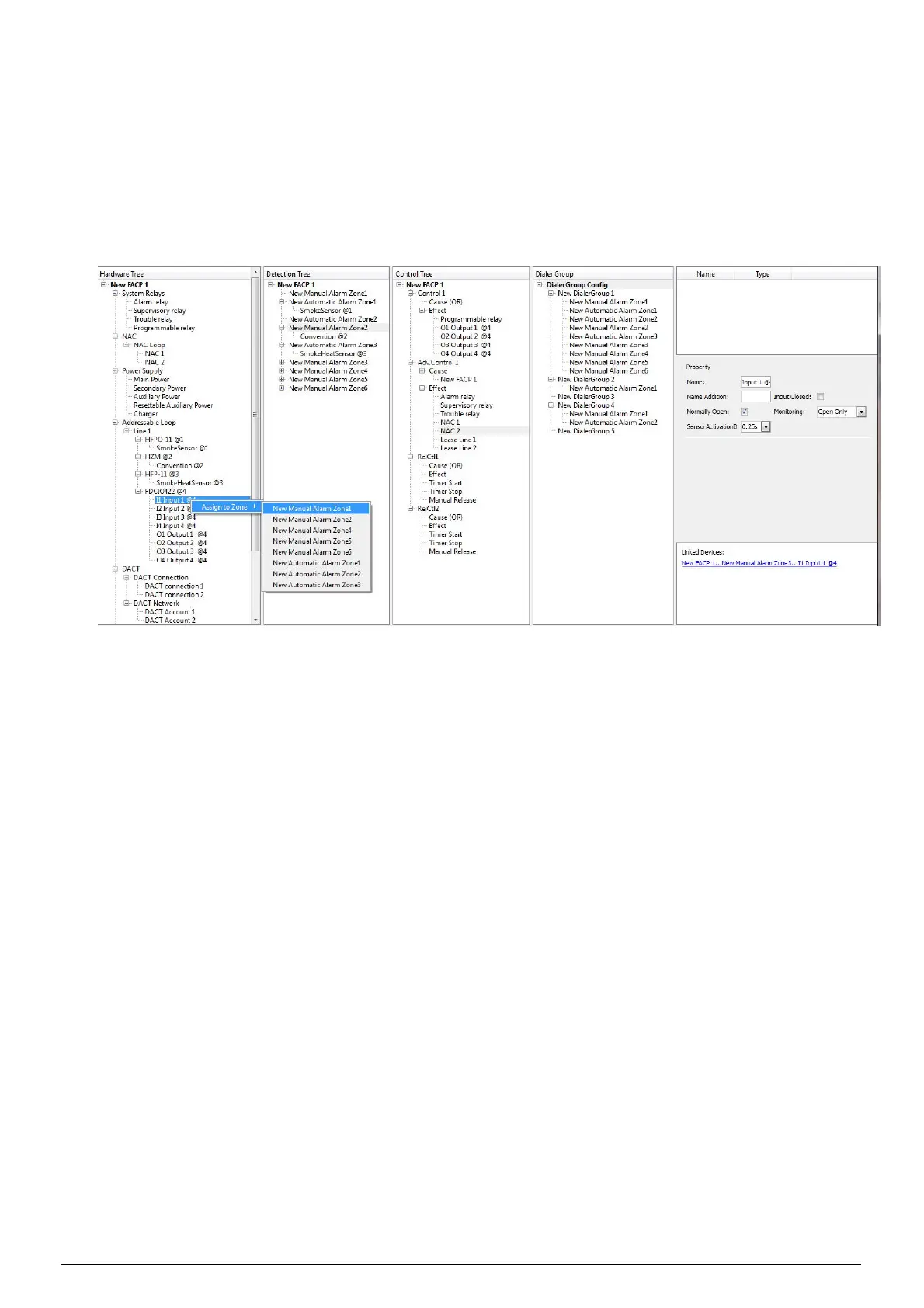24/49 A6V10336897_d_en_
5.14 HOW TO ASSIGN A CHANNEL TO ZONE/EFFECT
Input channel should be assigned to zone under detection tree. Output channel should be dragged to effect
under control tree.
For input channel
1. Right click an input channel from the hardware tree, and then click “Assign to Zone”. Select the target
zone, and then the channel is added to the selected Zone under the Detection tree.
For output channel
1. Click and hold on an output channel and then drag it to the target Effect folder under the Control tree.
