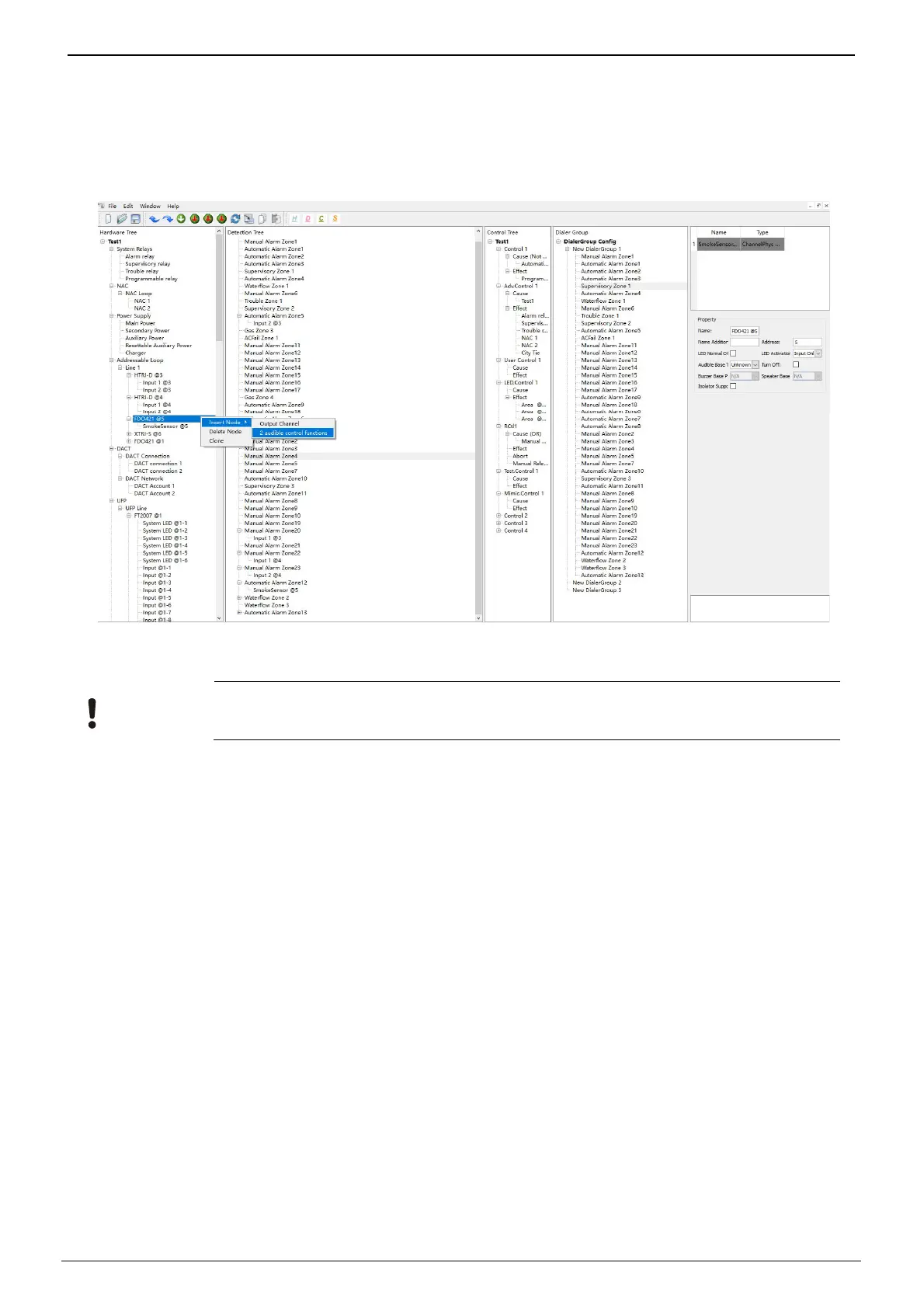FXS901 User Manual
A6V10336897_d_en_ 17/49
5.7 HOW TO ADD A SOUNDER (AUDIBLE) BASE
1. Select a detector under Line 1, which is installed with sounder base, and then right click on it. Click “Insert
Node” > “2 audible control functions”. Then the 2 channels sounder base is added and displayed under
the device and on the Children view.
2. Select the sounder base and edit its parameters in the property view.
3. Save the configuration.
Use sounder base in addition to panel NAC or PAD5 NAC when multiple alarm tones
are needed in one zone.
