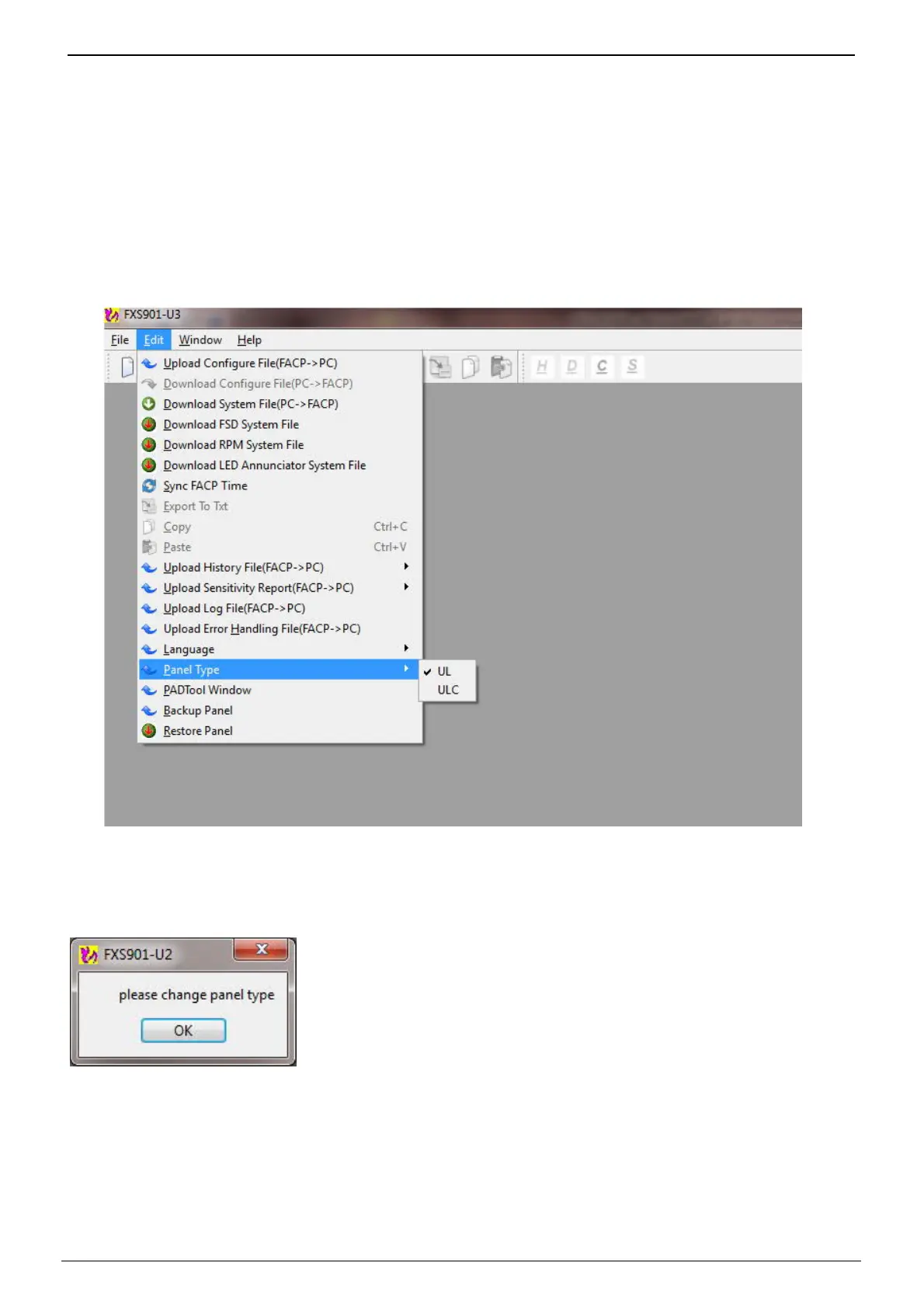FXS901 User Manual
A6V10336897_d_en_ 11/49
5 OPERATION
5.1 HOW TO SELECT THE PANEL TYPE
Before creating a new configure file, users need to select the panel type that matches with the field
application.
1. Click “Edit” > “Panel Type” to select the panel type that matches with the field application.
NOTE
Before opening a configure file, users also need to make sure the panel type selected on the tool matches
with the type of the configure file. “.ced /.cedx” file is UL type; “.sed/.sedx” file is ULC type. If the type is
selected wrongly, error message pops up when opening the configure file:
