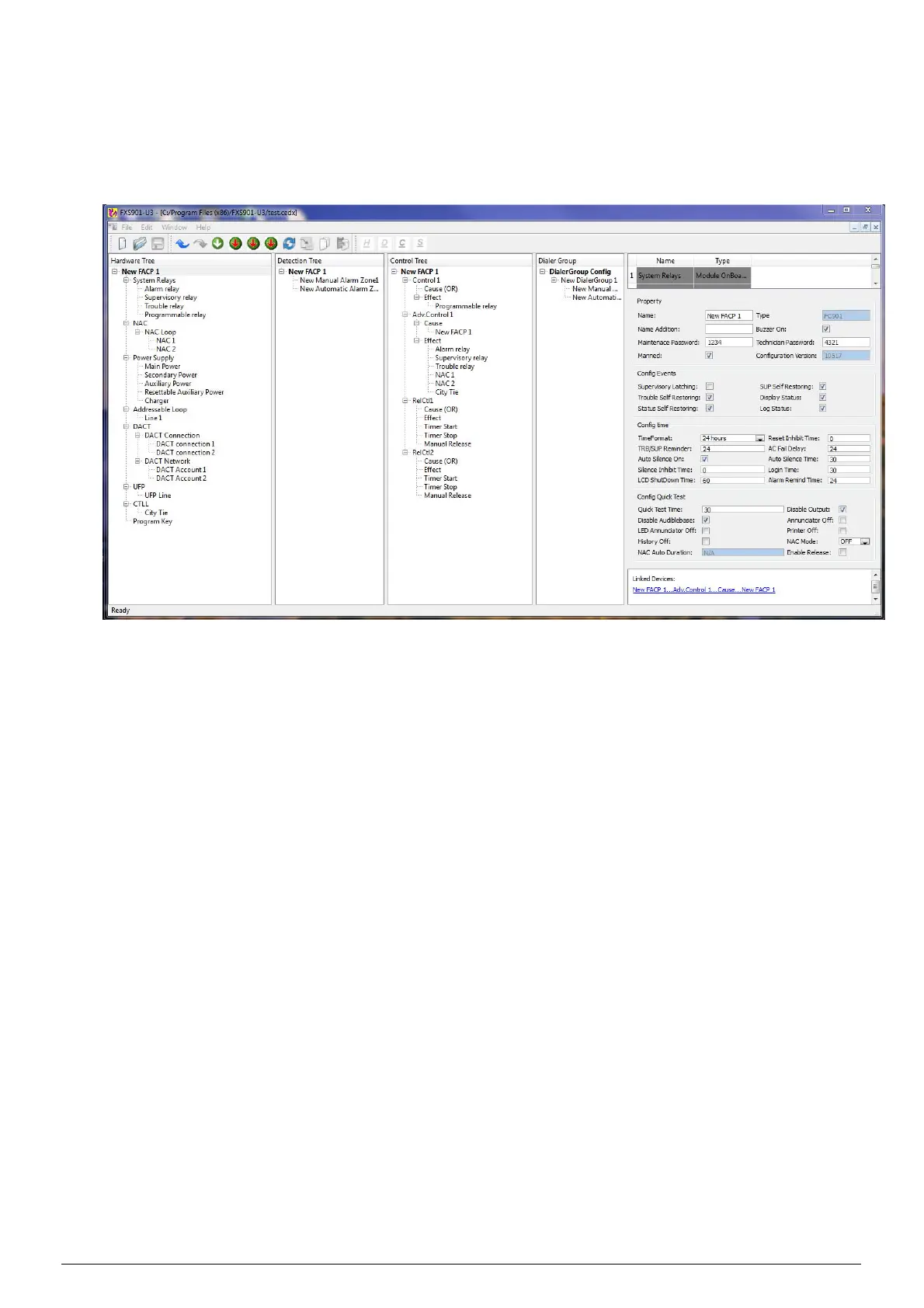12/49 A6V10336897_d_en_
5.2 HOW TO CREATE A NEW CONFIGURE FILE
1. Directly click on the icon “/” in the toolbar or click "File" > “New”.
2. Input a name for the new file in the pop up window and click “Save”, then the configure file with default
setting is displayed as below:
3. Edit the parameters in the property view.
4. Add devices according to section 5.3.
5. Configure control logic according to section 5.15.
6. Configure dialer group refer to section 5.16.
7. Save the configuration.
