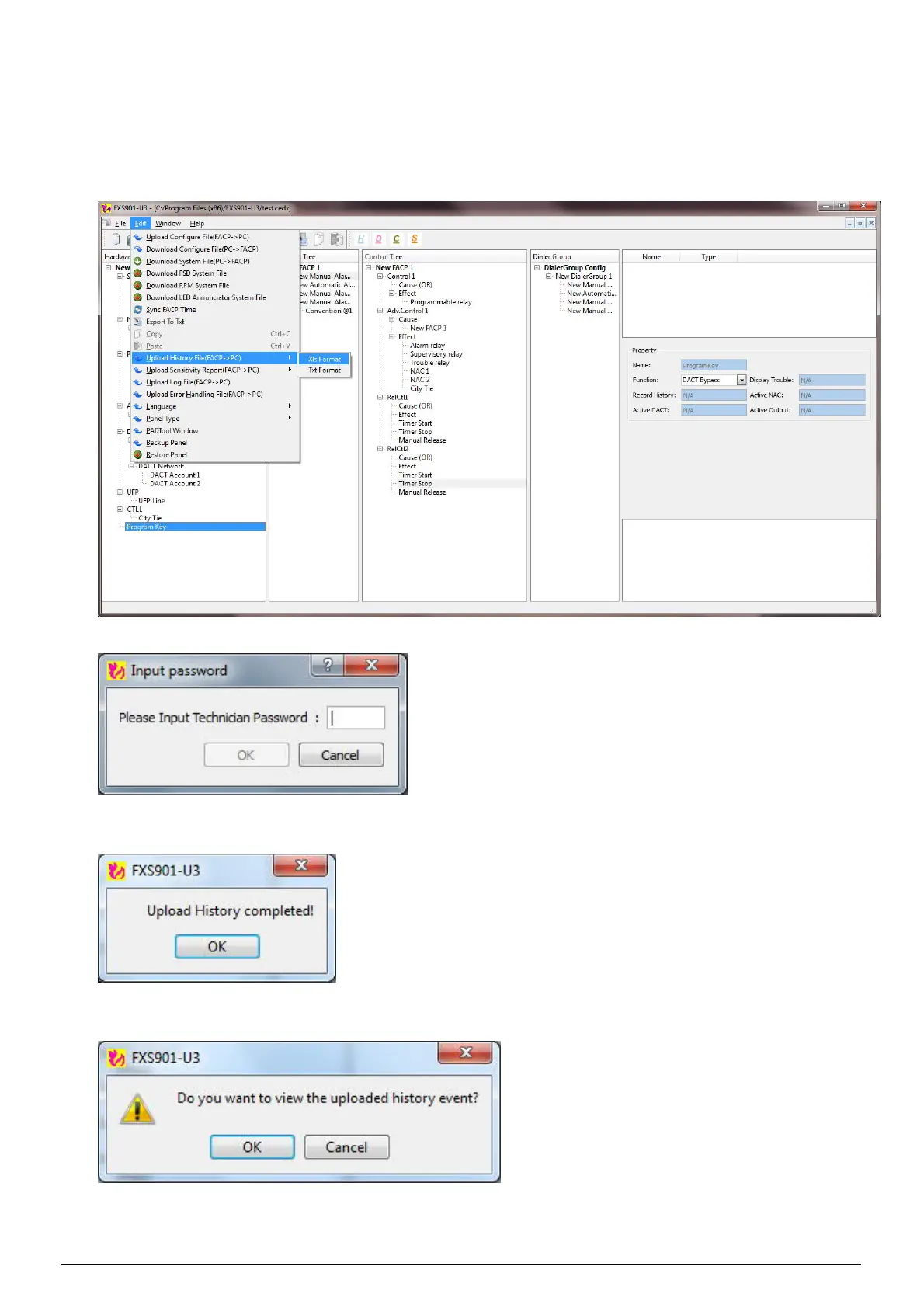42/49 A6V10336897_d_en_
5.25 HOW TO UPLOAD HISTORY FILE
This function is used to upload the history record from FACP to PC.
1. Click "Edit" > "Upload History File (FACPgPC)" and then select one file format (Xls or Txt).
2. Enter password and click “OK”.
3. Enter a file name and click “Save”. Uploading starts.
4. When uploading is finished, the following information is displayed. Click “OK” to close it.
5. When the following window is displayed, click “OK” to view the history file or click “Cancel” to return to
FXS901.
