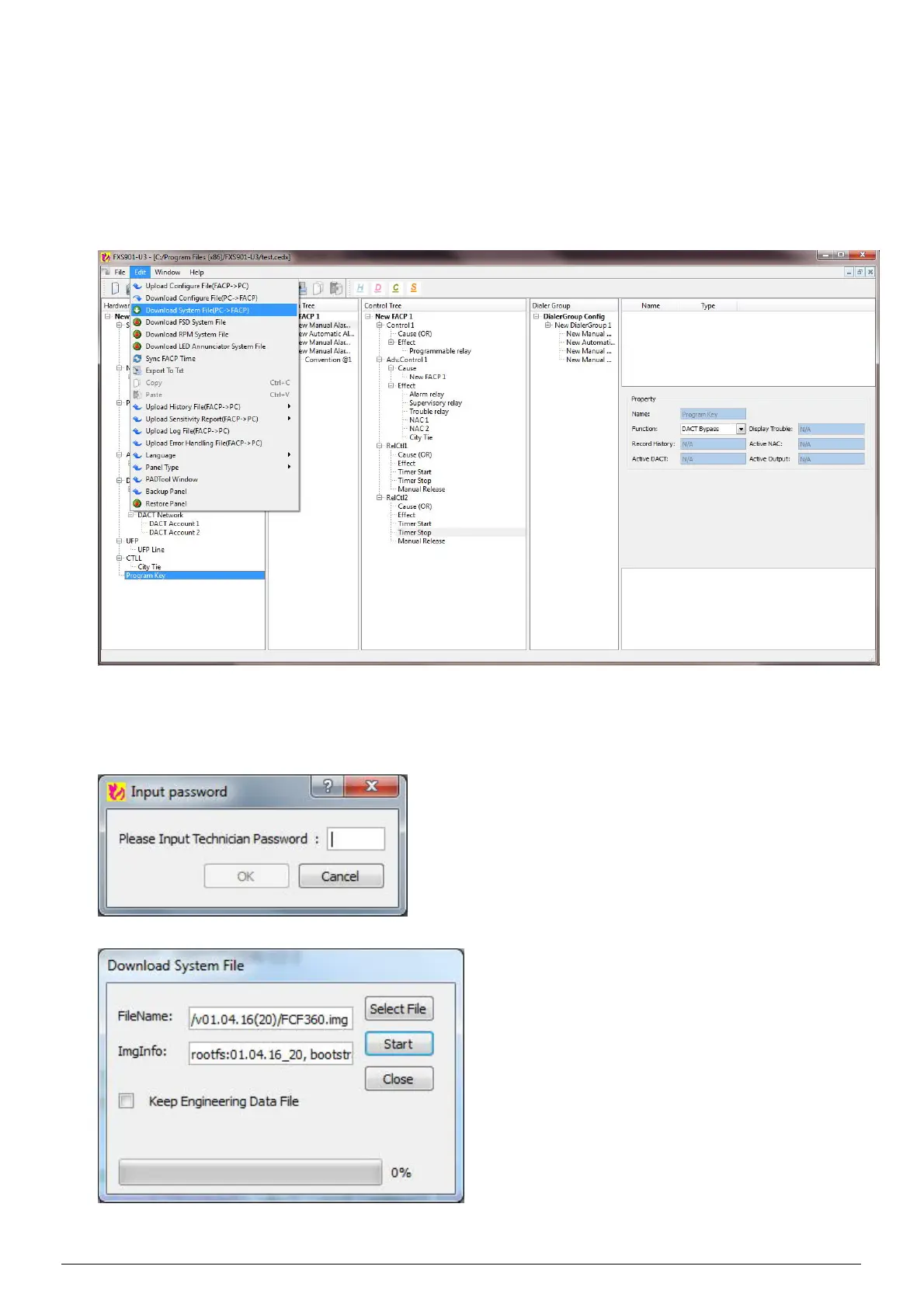32/49 A6V10336897_d_en_
5.19 HOW TO DOWNLOAD PANEL SYSTEM FILE
After a new panel is assembled, a panel firmware system file may need to be downloaded to the panel.
1. Connect the communication cable between PC and FACP.
2. Select "Download System File (PC FACP)" from "Edit" menu.
NOTE
First time users may get an “Install New Hardware Wizard” window. If so, follow steps in section 2.3 to
install the USB drivers.
3. Enter password and click “OK”.
4. Select the system file (.img) and click “Start”.
