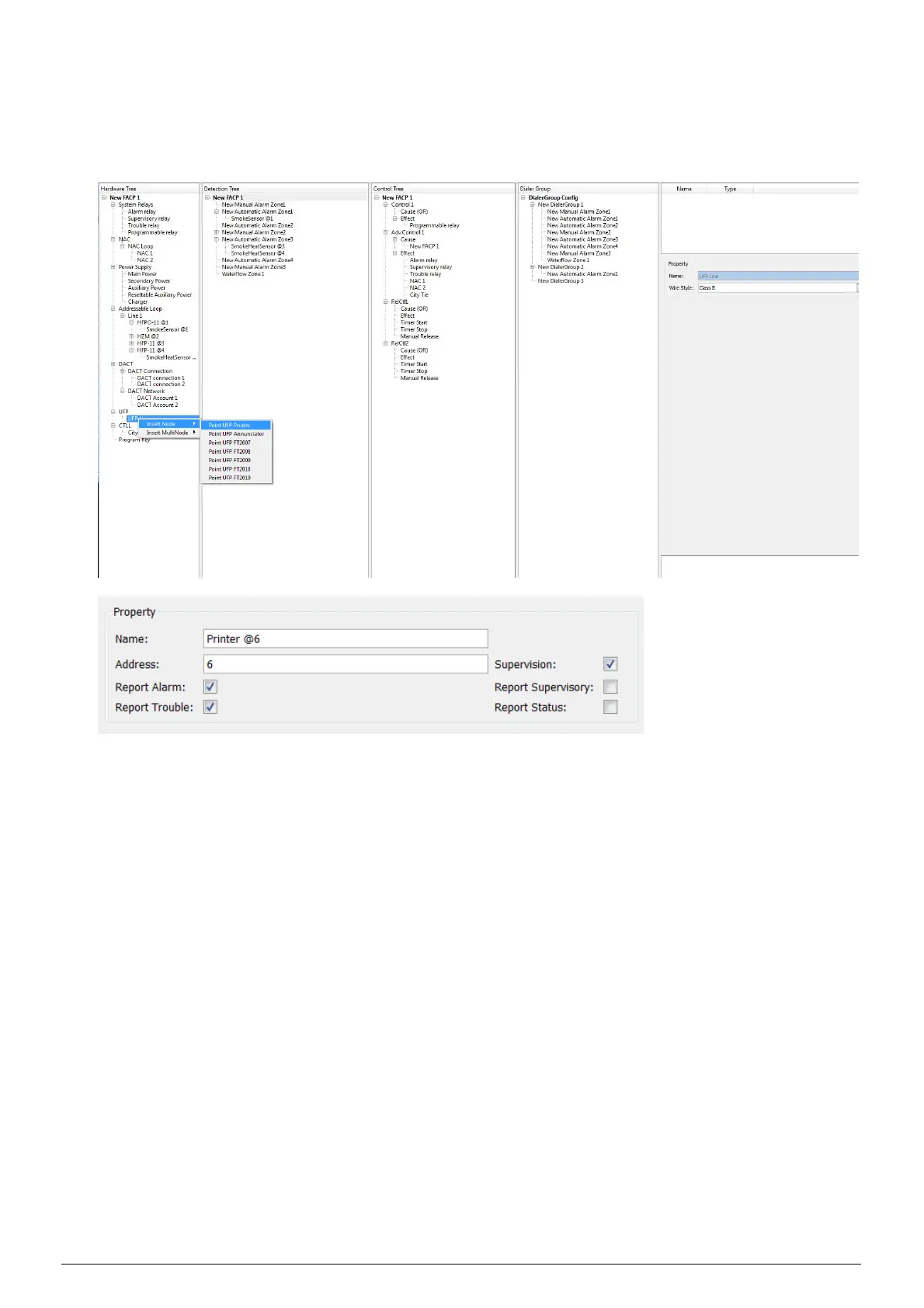18/49 A6V10336897_d_en_
5.8 HOW TO ADD A PRINTER
1. Right click “UFP Line” under UFP, and then click “Insert Node” > “Point UFP Printer”. The printer is added
and displayed under the UFP line and on the Children view.
2. Select the printer and edit its parameters in the property view.
The following parameters can be set:
Supervision: Define the printer whether it is supervised.
Report Alarm: Define whether it reports alarm event.
Report Trouble: Define whether it reports trouble event.
Report Supervisory: Define whether it reports supervisory event.
Report Status: Define whether it reports status.
The address must be same as the setting of Dip-Switch on UFP PCB.
3. Save the configuration.
