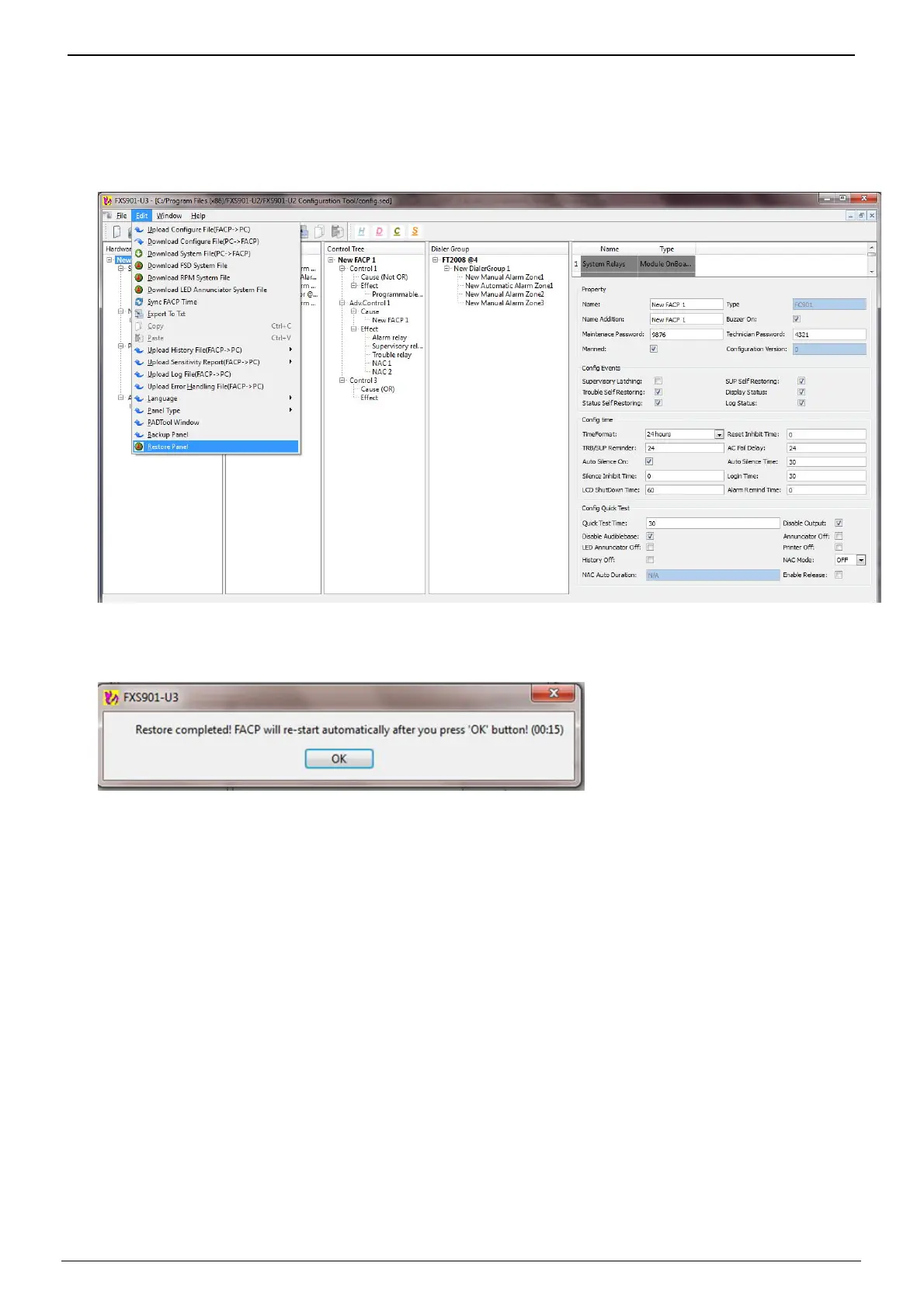FXS901 User Manual
A6V10336897_d_en_ 47/49
5.30 HOW TO RESTORE PANEL
This function is used to restore the backup settings to the current panel.
1. Click “Edit” > “Restore panel”.
2. Click “Select file”; select a backup file and click open.
3. Click “Restore”. When the following window appears, click “OK” to restart the panel or wait for 15 seconds
for the panel to restart automatically.
