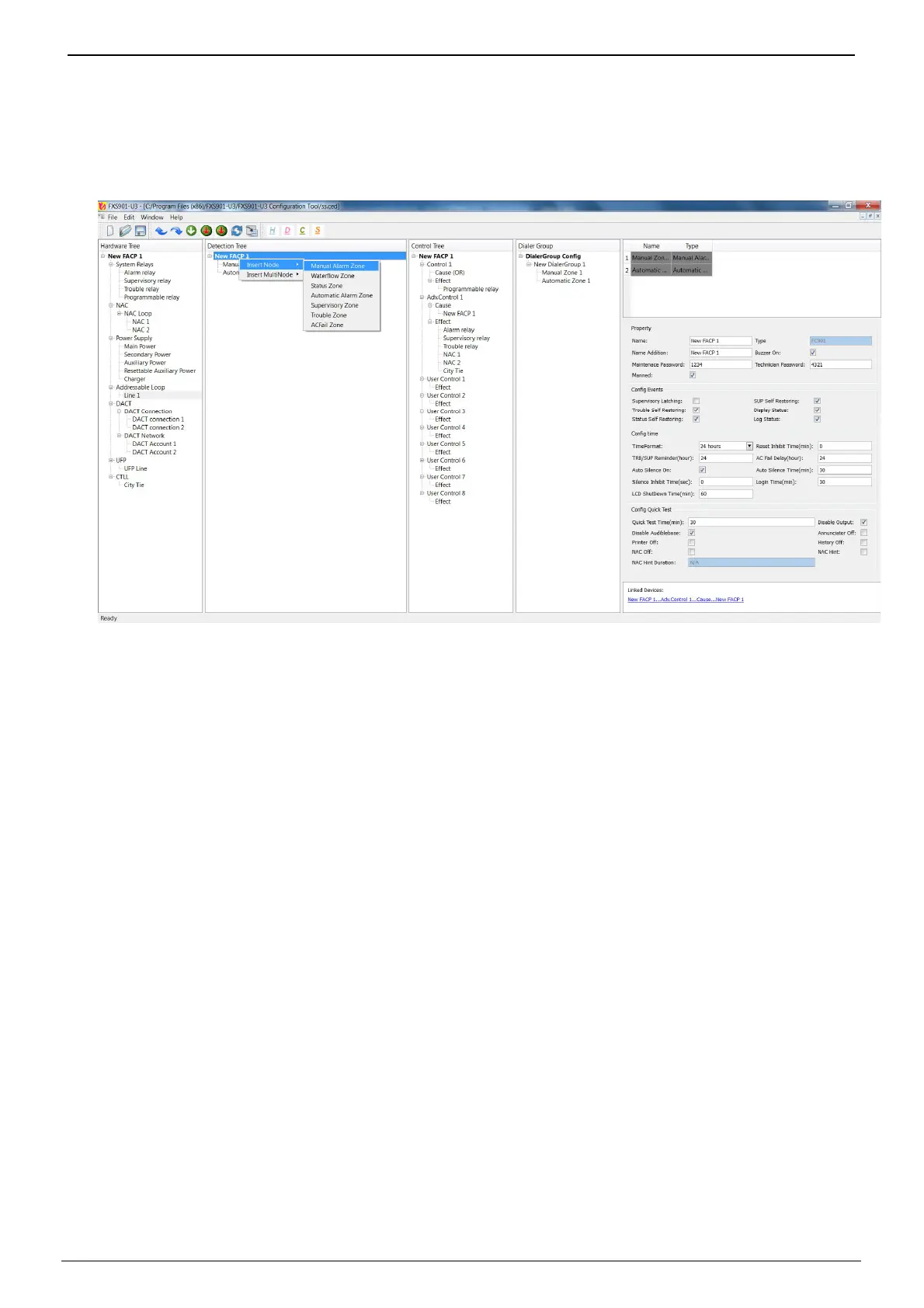FXS901 User Manual
A6V10336897_d_en_ 15/49
5.5 HOW TO ADD A ZONE
1. Right click “New FACP1” (Default name of the controller) under the Detection tree, and then click “Insert
Node”. All selectable zones are listed. Click on the wanted zone, and then the zone is added and listed
under “New FACP1” and on the Children view.
2. Select one zone and edit its parameters in the property view.
3. Drag devices from the hardware tree to zones under the detection tree.
4. Save the configuration.
