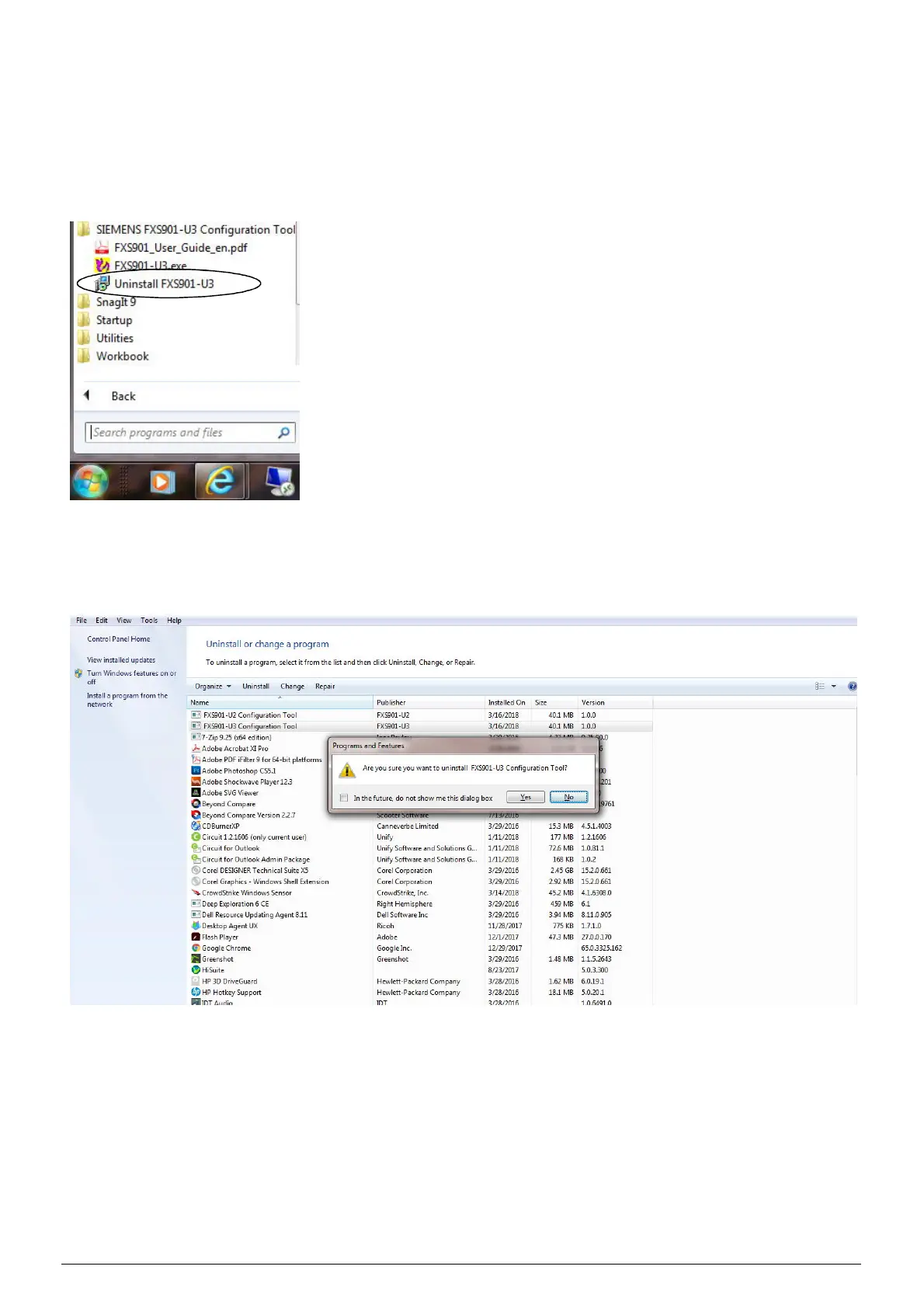8/49 A6V10336897_d_en_
2.4 UNINSTALLATION
There are two ways to uninstall the FXS901 software.
The first way: Click the Windows icon > “All programs” > “SIEMENS FXS901-U3 Configuration Tool” >
“Uninstall FXS901-U3”, then click "Yes" to uninstall or click "No" to cancel.
The second way: Open the Control Panel and then the “Programs and Features”. Find “FXS901-U3
Configuration Tool”, and then click “Uninstall”. A confirmation window pops up. Click "Yes" to uninstall or click
"No" to cancel.
