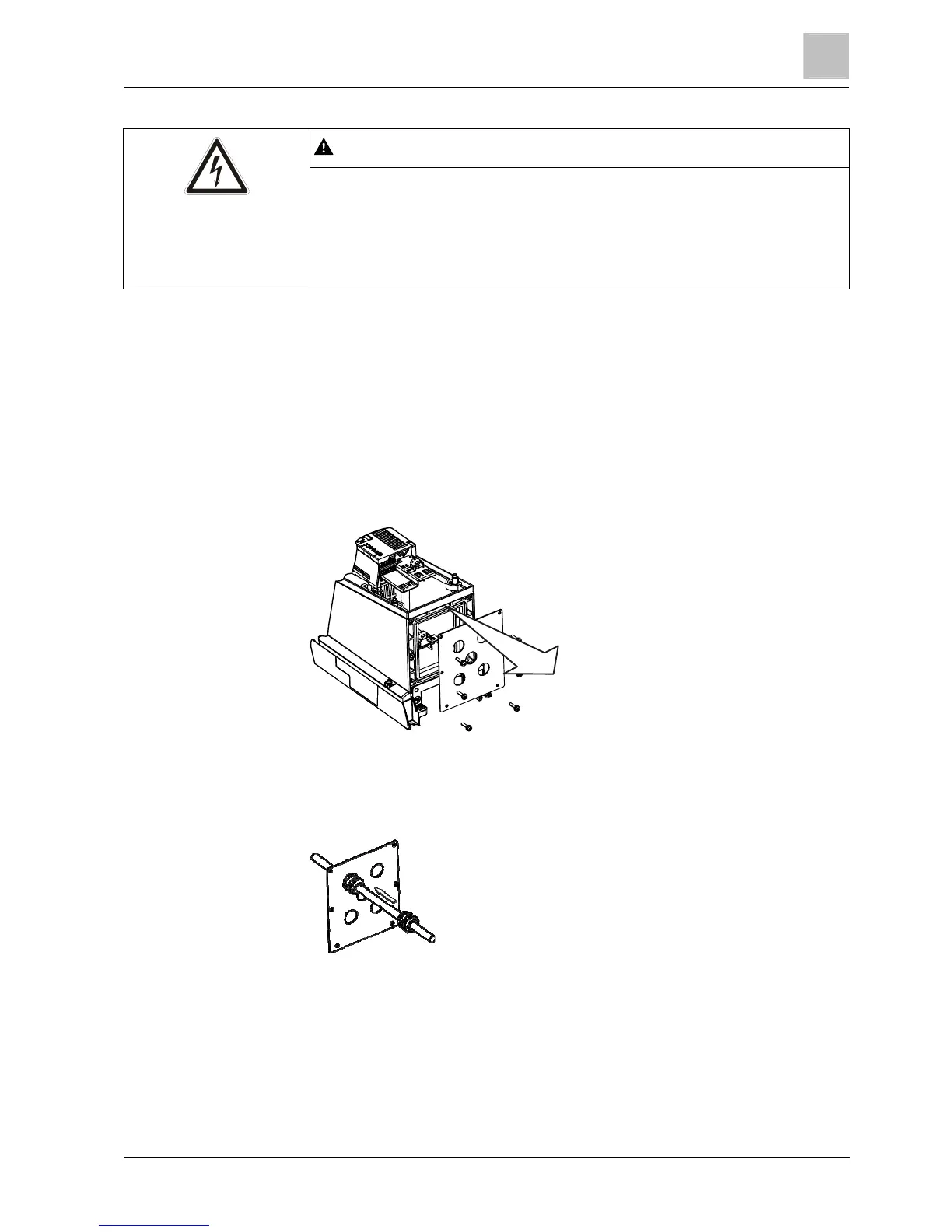Mounting and installation
2
Wiring sequence for IP55
11
Siemens AG
CM2G5111en
2014-05-16
DANGER
Electrical voltage can result in death or serious injury.
● Isolate the power supply to the Power Module before commencing the wiring.
● Isolate the power supplies to the Power Module and to the connected Control
Unit before installing the cables.
● After isolating the power supply, wait 5 minutes before continuing with the
installation.
The Power Module has been correctly mounted.
The cover of the Power Module has been removed.
The Control Unit has been correctly mounted on the Power Module.
The electrical installation engineer has read the safety instructions and the
procedural instructions, and is in possession of the necessary tools.
The electrical installation engineer is familiar with all the local and national
safety guidelines for the electrical installation of industrial products.
1. Prepare cables and remove the gland plate
- Prepare the cables. See Cable preparation [➙ 12].
- Remove the fixing screws from the gland plate.
- Remove the gland plate.
2. Fasten the cable glands to the cables.
3. Ensure that the screws on the cable glands are loosened so that the cables
slide through unhindered. See Cable cross-sections [➙ 10].
4. Attach the ferrite core and shielding
