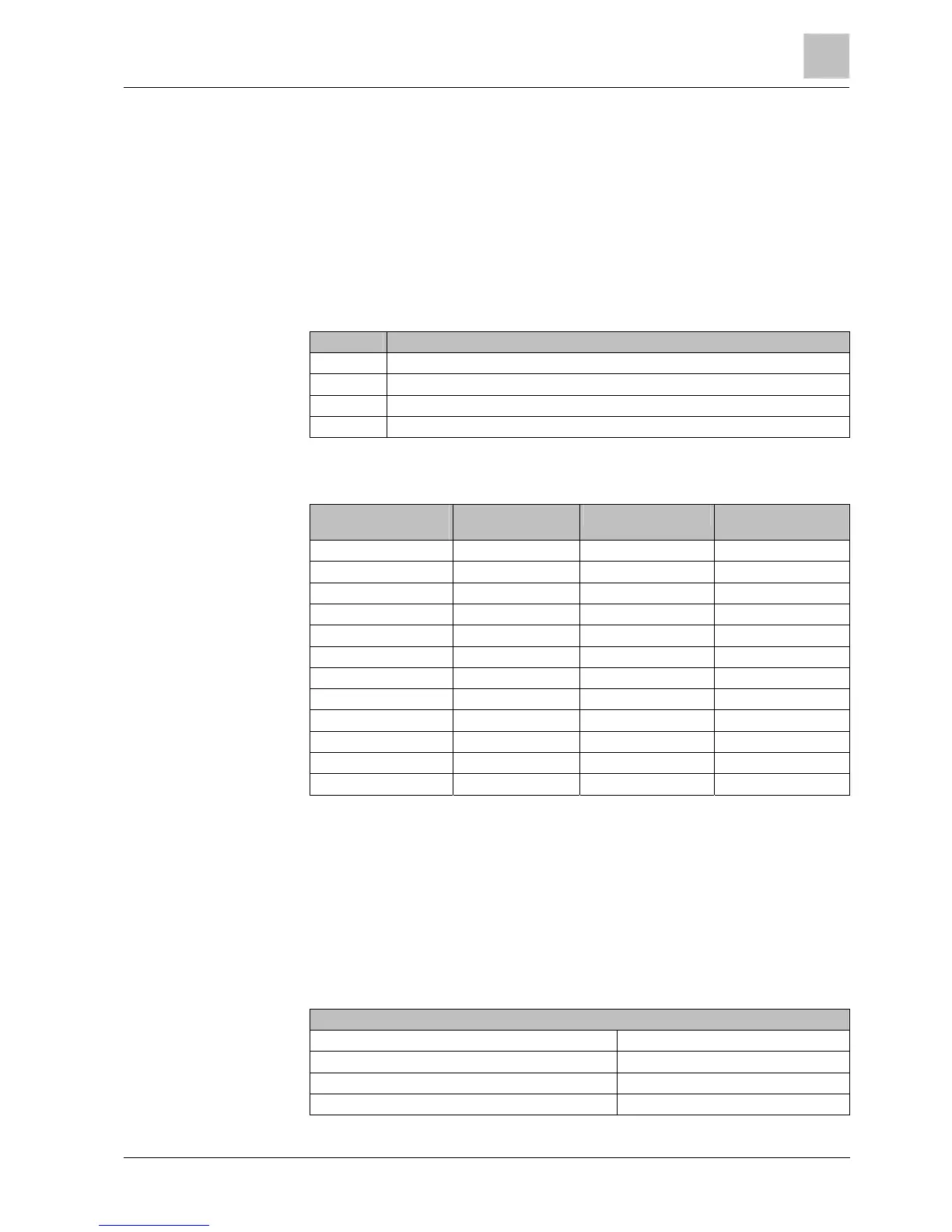Commissioning
3
dditional settings
27
Siemens AG
CM2G5111en
2014-05-16
1. Select Options > Parameter settings > Reset drive to factory settings.
2. Confirm with OK.
BOP-2
1. Select Options > DRVRESET in the menu.
2. Confirm with OK.
Setting the ramp-function generator
You can set the speed limits and the ramp-up and ramp-down times here.
Parameter Possible settings
p1080 Minimum speed in [rpm]
p1082 Maximum speed in [rpm]
p1120 Ramp-up time of the motor after switching on in [s]
p1121 Ramp-down time of the motor after switching off in [s]
The minimum speed and maximum speed of the motor are dependent upon the
speed setpoint and the rated speed of the motor. Refer to the overview below:
% of the synchronous
speed
Hz Four-pole motor (rpm) Two-pole motor (rpm)
10 5 150 300
20 10 300 600
30 15 450 900
40 20 600 1200
50 25 750 1500
60 30 900 1800
70 35 1050 2100
80 40 1200 2400
90 45 1350 2700
100 50 1500 3000
110 55 1650 3300
120 60 1800 3600
The ramp-up and ramp-down time define the maximum motor acceleration when
the speed setpoint changes. The ramp-up and ramp-down time is the time between
motor standstill and the maximum speed, or between the maximum speed and
motor standstill.
Factory settings:
Minimum speed [p1080] - factory setting 0 [rpm]
Maximum speed [p1082] - factory setting 1500 [rpm]
Acceleration time [p1120] - factory setting 10 s
Deceleration time [p1121] - factory setting 10 s
Recommended ramp times
0.37 – 3kW 30 s
4 – 15 kW 60s
18.5 – 30 kW 90s
37 – 90 kW 120s
3.5.2
