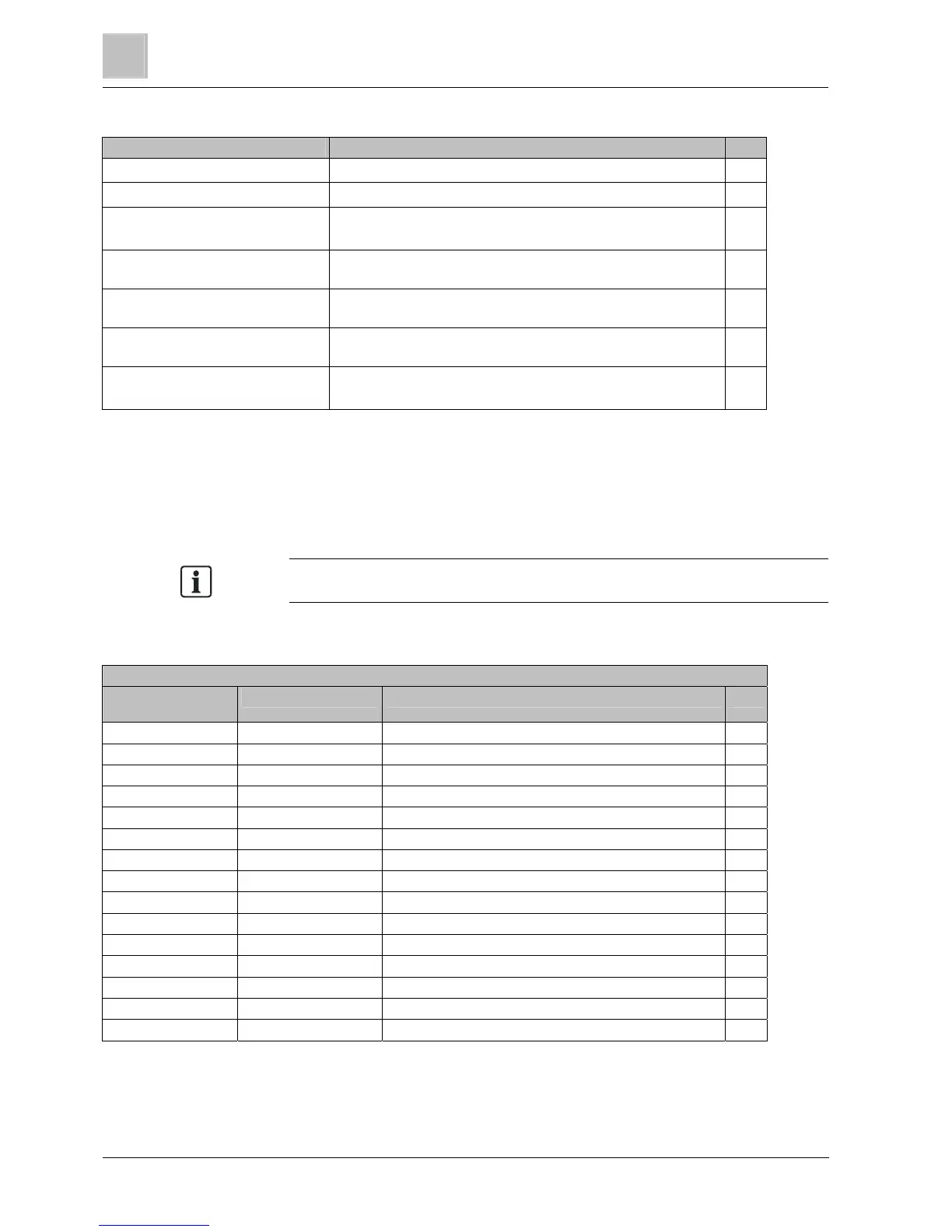6
Fault rectification
Hardware diagnostics
54
Siemens AG CM2G5111en
2014-05-16
Preliminary tests
Check/Test Description OK
Switch off the power supply
Ensure that the drive is disconnected from the line supply.
Securing
Secure the drive so that it cannot be switched on again.
Ensure that there is no voltage present at
the drive.
Measure the voltage between L1/L2 and L3.
Make sure that the system is completely de-energized.
Damage caused by external factors
Check whether parts are damaged, for example by corrosion, paint,
moisture, oil, dust, powder etc.
Electrical damage
Look for evidence of flashovers or burning at the power terminals.
These are caused by connecting the power cables incorrectly.
Interference by customers
Examine the drive for signs that customers have attempted to repair
the drive themselves.
Fuses
Check the sizes of the fuses.
Make sure that they are not "open".
Static check on the drive
The following checks are standard tests. These tests can be performed on most
drives which are designed in accordance with the conventional principle "Rectifier –
DC bus – IGBT bridge". The customer is not meant to use the DC bus terminals on
the PM230/G120P. However, the terminals are accessible on some models.
Set the multimeter to "Diode" in order to measure the terminals.
The following tables show where to connect the test cable on the drive and what
test result you are likely to receive.
Rectifier tests
Positive measuring
point
Negative measuring point Expected result OK
L1 DC+ Diode aperture – typically 0.3 – 0.5V
L2 DC+ Diode aperture – typically 0.3 – 0.5V
L3 DC+ Diode aperture – typically 0.3 – 0.5V
L1 DC Diode block – OL/High impedance
L2 DC Diode block – OL/High impedance
L3 DC Diode block – OL/High impedance
DC+ L1 Diode block – OL/High impedance
DC+ L2 Diode block – OL/High impedance
DC+ L3 Diode block – OL/High impedance
DC L1 Diode aperture – typically 0.3...0.5 V
DC L2 Diode aperture – typically 0.3...0.5 V
DC L3 Diode aperture – typically 0.3...0.5 V
