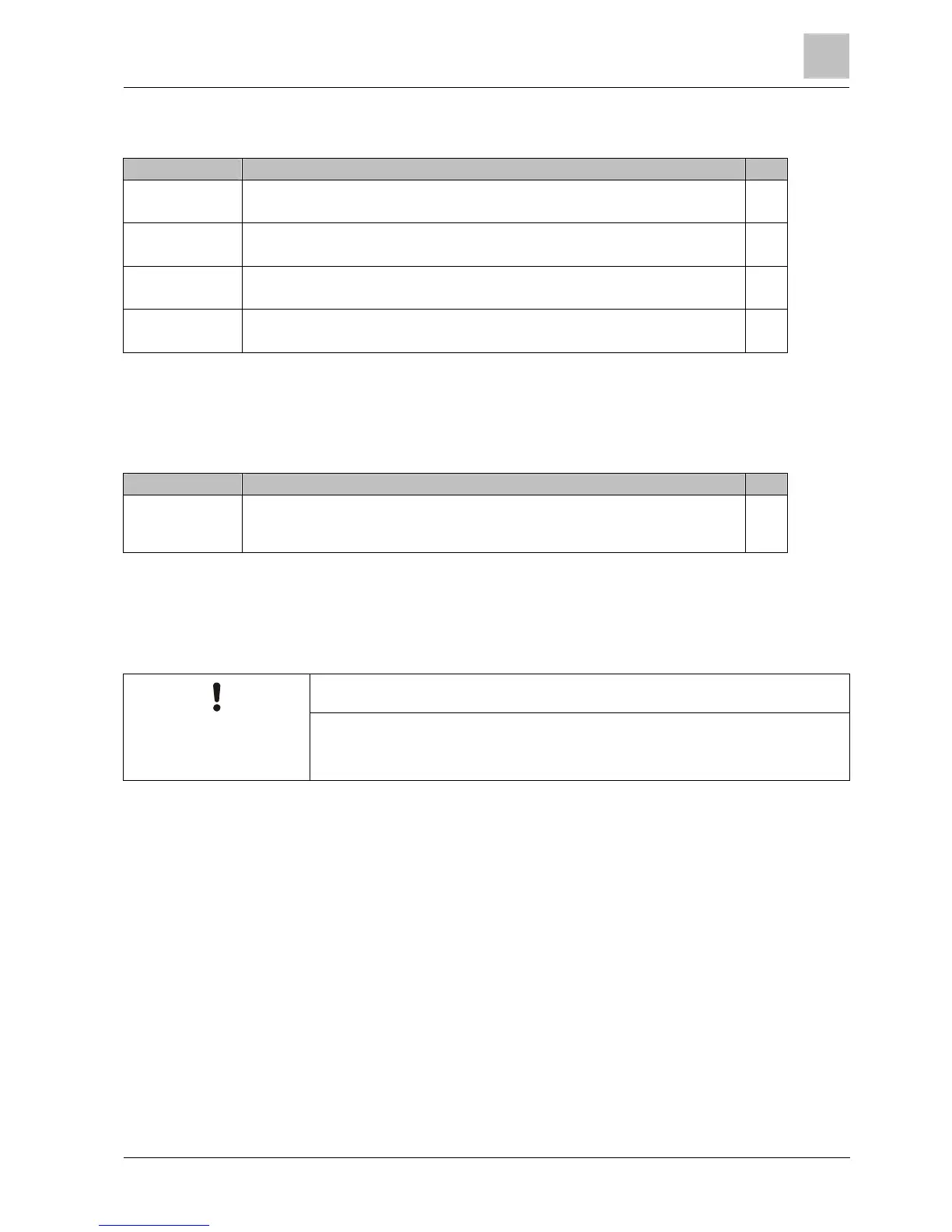Fault rectification
6
Hardware diagnostics
57
Siemens AG
CM2G5111en
2014-05-16
If this reveals that the control wiring is correct, either the drive is defective or the
configuration is incorrect.
Check/Test Description OK
IOP diagnostics –
digital inputs
1. Switch the digital signals in the menu "Diagnostics / I/O state / Digital inputs state".
2. Watch the display on the IOP.
IOP diagnostics –
digital outputs
1. Change the drive state in the menu "Diagnostics / I/O state / Digital outputs state".
2. Watch the display on the IOP.
IOP diagnostics –
analog inputs
1. Change the analog signal value in the menu "Diagnostics / I/O state / Analog inputs state".
2. Watch the display on the IOP.
IOP diagnostics –
analog outputs
1. Change the drive state in the menu "Diagnostics / I/O state / Digital outputs state".
2. Watch the display on the IOP.
IOP simulation
Perform the following checks to test the inputs of the drive. Wiring errors by the
customer may be discovered, and you may also discover that the drive has been
incorrectly set.
Check/Test Description OK
IOP I/O simulation
Select the "Diagnostics / I/O simulation" menu.
If the drive output responds to the simulation steps performed, this indicates that the drive
is probably working properly but that the wiring is incorrect.
If all the checks reveal that both the drive and the wiring are okay:
Reset the drive to the factory settings. See Resetting to factory settings [➙ 26].
This will allow you to tell whether the drive has been incorrectly configured.
NOTICE
Once the drive has been reset to its factory settings, it must be recommissioned.
Have a copy of the customer's work settings to hand before resetting the drive to
its factory settings.
Further procedure
If, having conducted all the measures, you are still unable to commission the
drive, it may be defective.
1. Replace the control unit/power unit.
2. Contact Technical Support.
