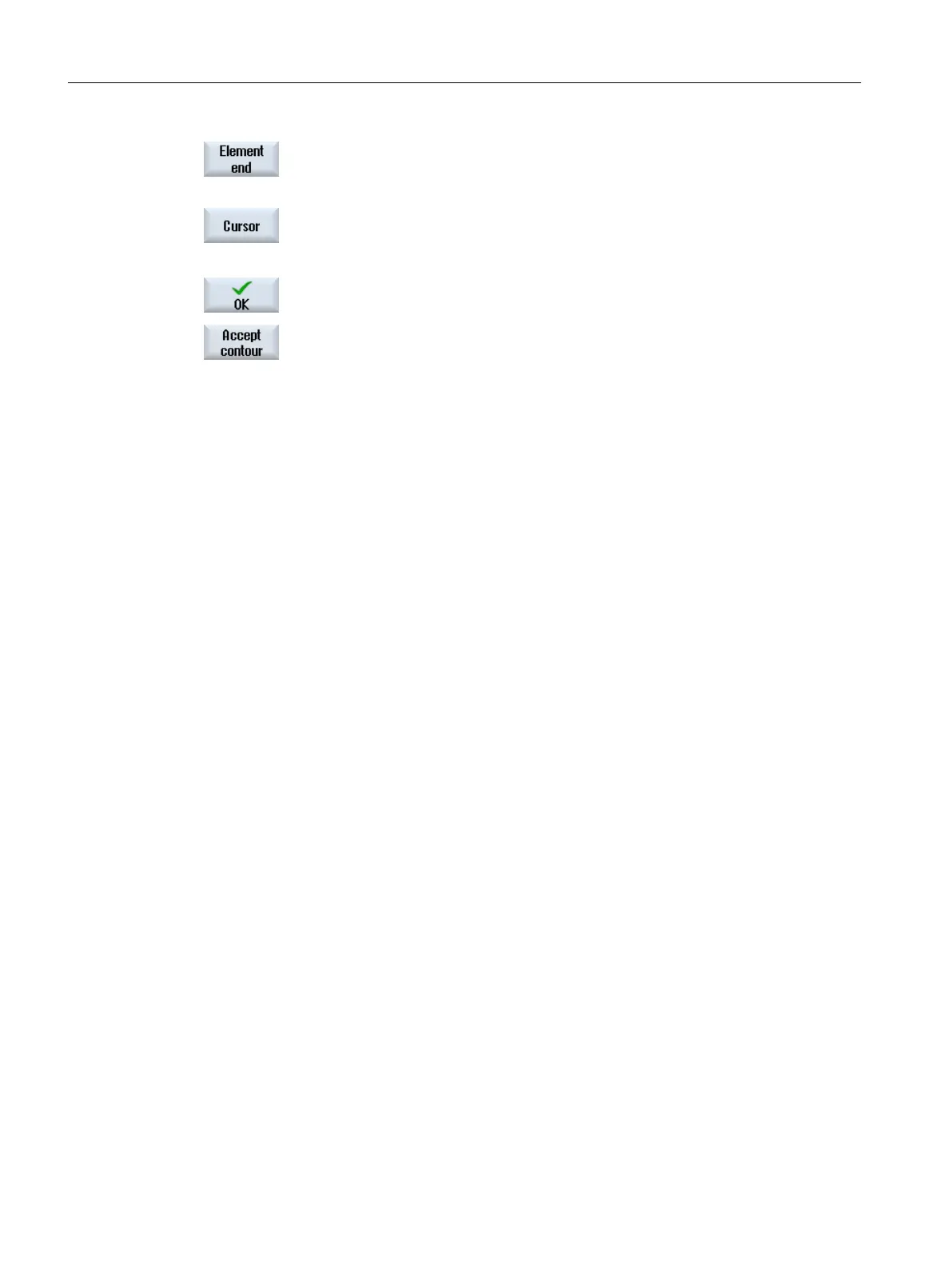Press the "Element end" softkey to place the contour end at the end of the
element.
- OR -
Press the "Cursor" softkey to define the start of the element with the cursor
at any position.
Transferring the contour to the cycle and to the program
Press the "OK" softkey.
The selected contour is transferred to the contour input screen of the editor.
Press the "Accept contour" softkey.
The program block is transferred to the program.
Operation with mouse and keyboard
In addition to operation using softkeys, you can also operate the functions with the keyboard
and with the mouse.
Machining the workpiece
6.11 Working with DXF files
Milling
238 Operating Manual, 08/2018, 6FC5398-7CP41-0BA0
