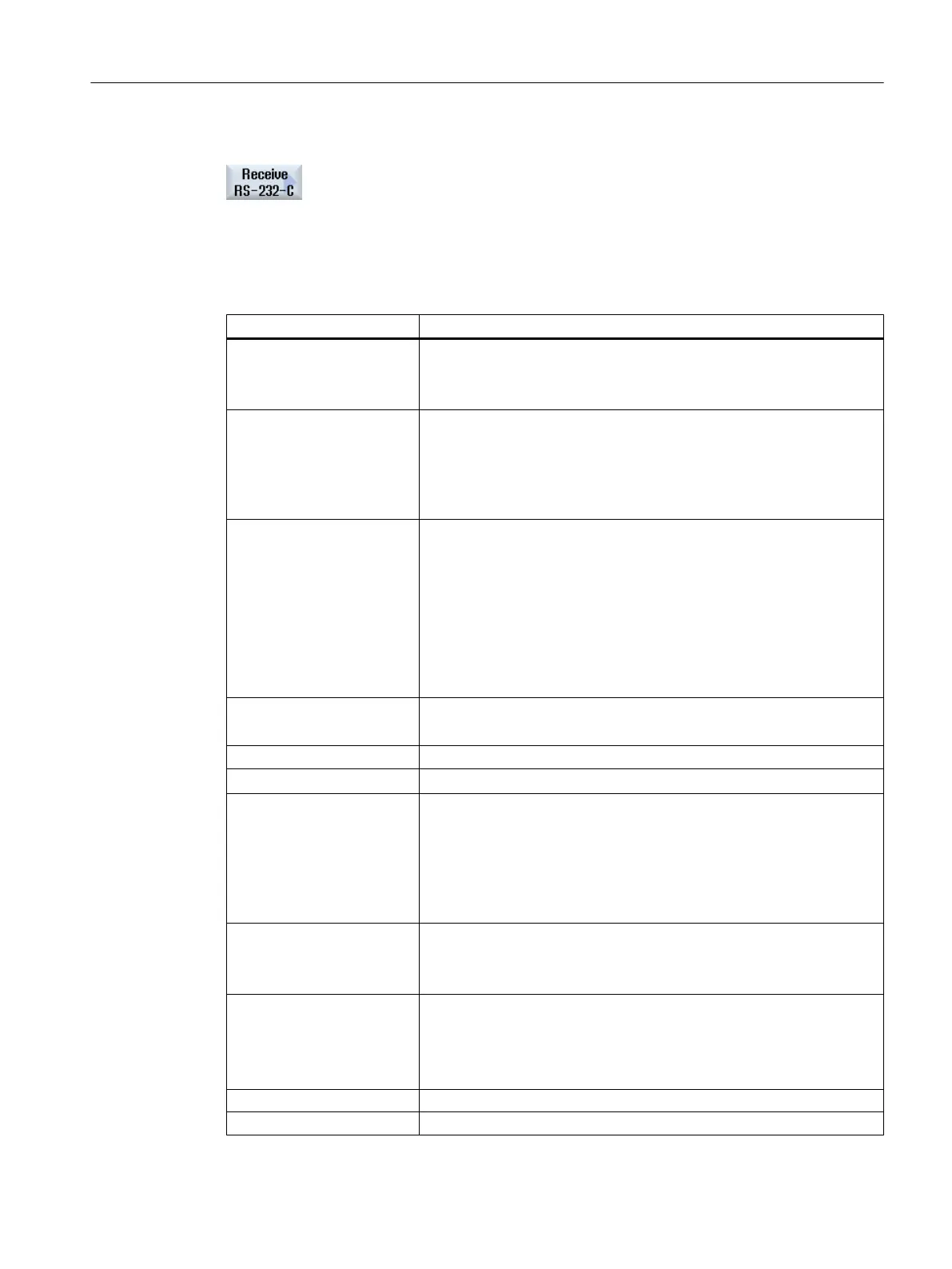Reading in an archive
Press the "V24 receive" softkey if you wish to read-in files via V24.
14.19.2 Setting V24 in the program manager
V24 setting Meaning
Protocol The following protocols are supported for transfer via the V24 interface:
● RTS/CTS (default setting)
● Xon/Xoff
Transfer Data transfer using a secured protocol (ZMODEM protocol):
● Normal (default setting)
● secure
For the selected interface, secure data transfer is set in conjunction
with handshake RTS/CTS.
Baud rate Transfer rate: up to 115 kbaud data transfer rate. The baud rate that can
be used depends on the connected device, the cable length and the
general electrical conditions.
● 110
● ....
● 19200 (default)
● ...
● 115200
Archive format
● Punched tape format (default setting)
● Binary format (PC format)
V24 settings (details)
Interface
● COM1
Parity Parity bits are used for error detection: The parity bits are added to the
coded characters to make the number of positions set to "1" an uneven
number (uneven parity) or to an even number (even parity).
● None (default setting)
● Odd
● Even
Stop bits Number of stop bits for asynchronous data transfer.
● 1 (default)
● 2
Data bits Number of data bits for asynchronous data transfer.
● 5 bits
● ...
● 8 bits (default setting)
XON (hex) Only with protocol: Xon/Xoff
XOFF (hex) Only with protocol: Xon/Xoff
Managing programs
14.19 RS-232-C
Milling
Operating Manual, 08/2018, 6FC5398-7CP41-0BA0 803
