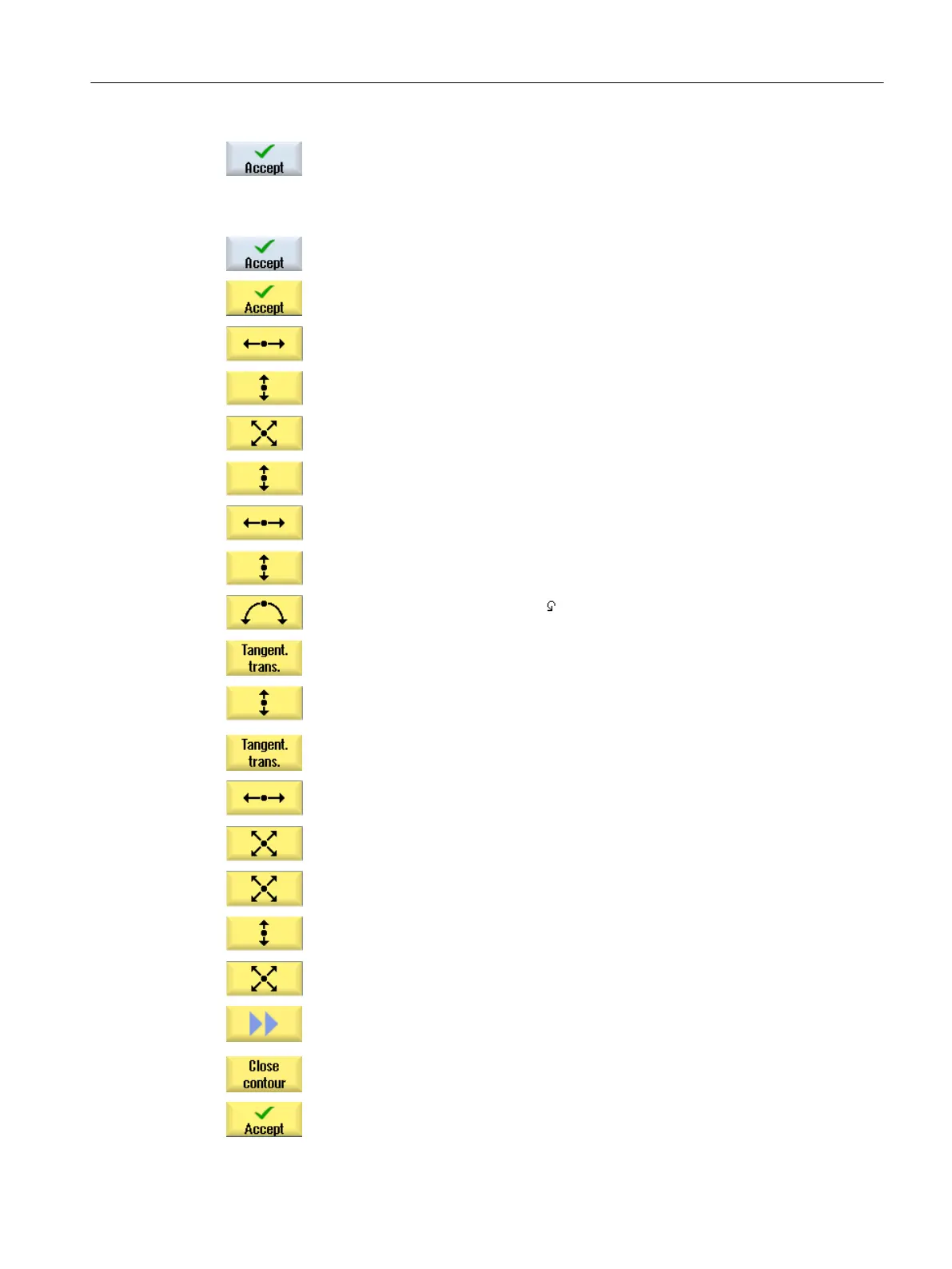3. Press the "Accept" softkey.
The "Starting Point" input window opens.
4. Enter the starting point of the contour.
X 90abs Y 25abs
5. Press the "Accept" softkey.
6. Enter the following contour elements and acknowledge using the "Accept"
softkey.
6.1. X 25abs FS 15
6.2. Y 115abs R 20
6.3. X 15abs Y 135abs
6.4. Y 155abs R 10
6.5. X 60abs R 15
6.6. Y 135abs R 20
7. Direction of rotation
8. R 25 X 110abs
9.1 Y 155abs R 15
9.2 R 0
9.3 X 165abs Y 95abs α1290 degreesR 0
9.4 X 155abs α1 240 De‐
grees
R 28
9.5 FS 0
9.6 X 140abs Y 25 abs α1225 degreesR 0
10. Press the ">>" and "Close contour" softkeys, to close the contour.
11. Press the "Accept" softkey.
Creating a ShopMill program
9.18 Example, standard machining
Milling
Operating Manual, 08/2018, 6FC5398-7CP41-0BA0 359
