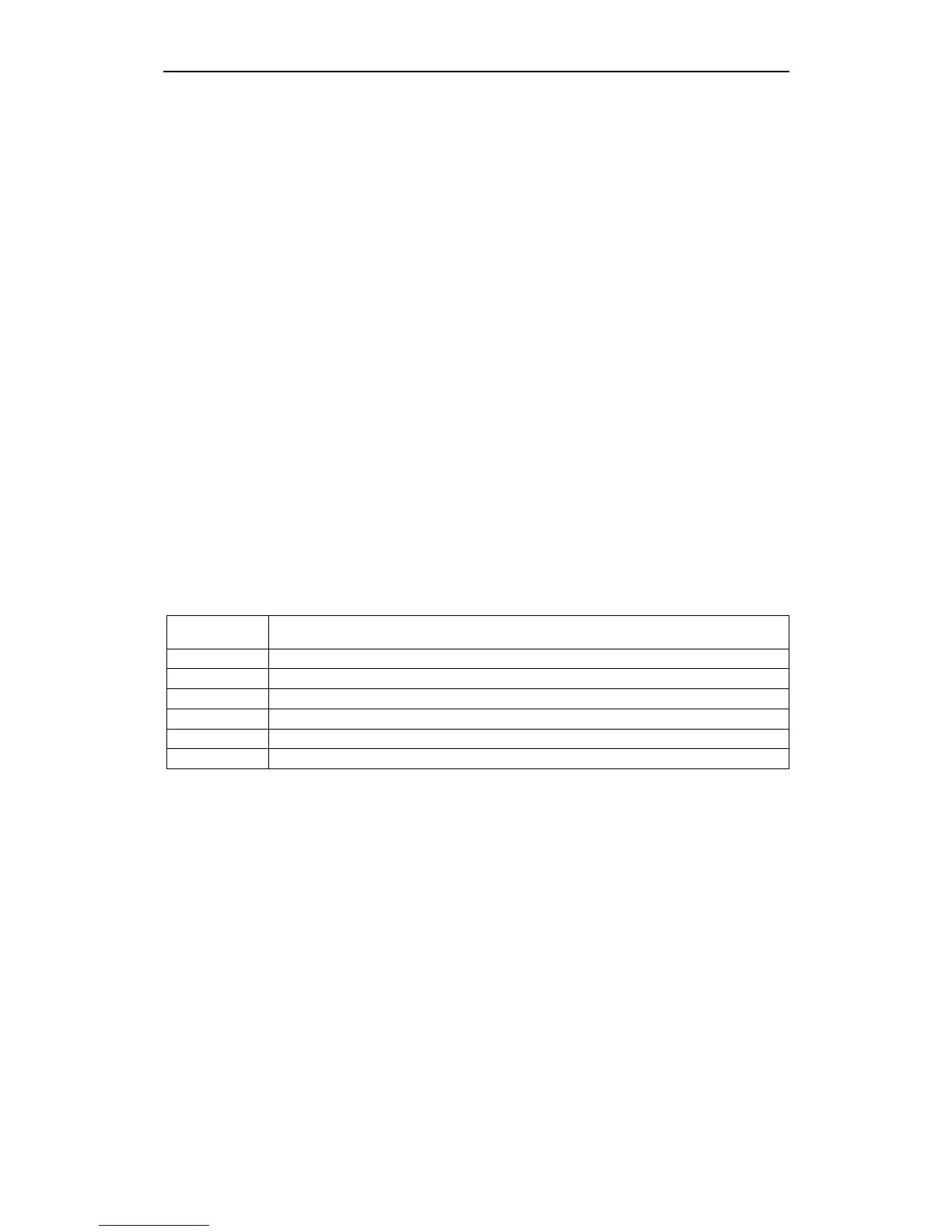Data transfer using CANopen Issue 01/05
CANopen Option Module Operating Instructions
32 6SE6400-5BC00-0BP0
Transition points of the switched communications network
Start Remote Node
This is an instruction to transition from the Pre-Operational to Operational
communications state. The drive can only send and receive process data when it is
in the Operational state.
Stop Remote Node
This is an instruction to transition from Pre-Operational into Stopped or Operational
into Stopped. In the Stopped state, the nodes can only process NMT instructions.
Enter Pre-Operational
This is an instruction to transition from Operational or Stopped into Pre-
Operational. In the Pre-Operational state, the node cannot process any PDOs.
However, it can be parameterized or operated via SDOs.
Reset Node
This is an instruction to transition from Operational, Pre-Operational or Stopped to
Initialization. The Reset Node instruction resets all objects (1000H - 9FFFH) into
the state after power-up. This instruction/command is used, e.g. after changing-
over the NodeID in order to make the new setting effective.
Reset Communication
This is an instruction to transition from Operational, Pre-Operational or Stopped to
Initialization. After the Reset Communication instruction, all communication objects
(1000H - 1FFFH) are reset into the state after power-on.
Table 3-1 Transitions of the switched communication network
(1) After Power On, the MICROMASTER and the CANopen option module automatically go into the
initialized state
(2) After initialization, transition to PRE-OPERATIONAL
(3), (6) Start_Remote_Node instruction (CS = 1)
(4), (7) Enter_PRE-OPERATIONAL_State instruction (CS = 128)
(5), (8) Stop_Remote_Node instruction (CS = 2)
(9), (10), (11) Reset_Node instruction (CS = 129)
(12), (13), (14) Reset_Communication instruction (CS = 130)
With a Reset Node instruction, all objects of the node are reset to the state after
power-up. For MICROMASTER 420/430/440, this function is only available
with some restrictions. MICROMASTER only resets the objects from the
communications profile (1000H - 1FFFH) as well as from the device profile
(6000H - 9FFFH). The Reset Node instruction can only be executed if the object
changes were only saved in the RAM (P0014 = 0) and no "save" instruction was
sent to object 1010H. As soon as changes were saved in the EEPROM, as a
result of the settings of parameter P0014 or by writing into the object 1010H, the
values, saved in the EEPROM for a Reset Node instruction, are set. The Reset
Node is, also, acknowledged by an emergency message in order to inform the
user of this fact.
After a data set change, it is also no longer possible to reset values of the initial
data set back to their Power On values. After a Reset Node, the actual data set
is reset to the values it had, when it was first changed. The command "load"