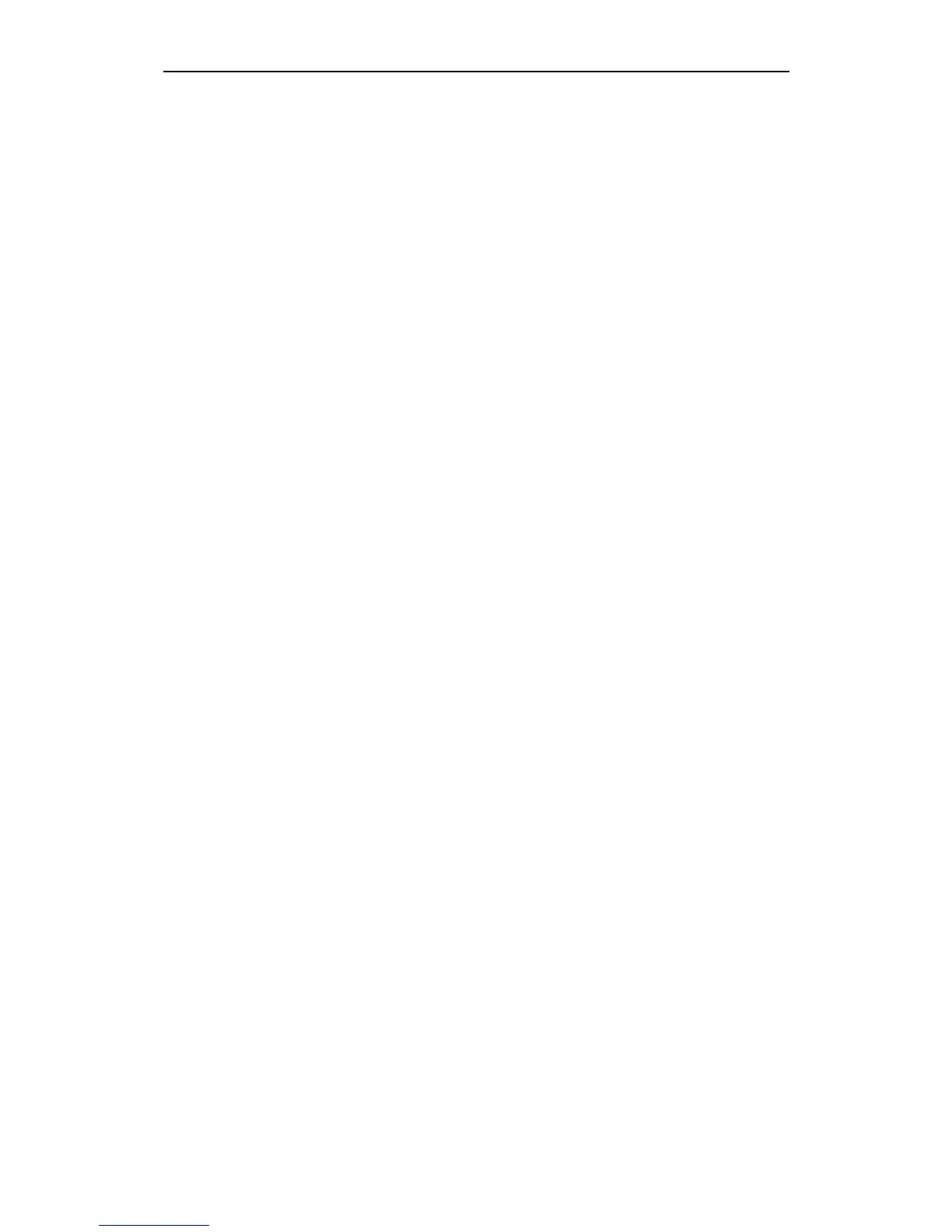General CANopen definitions Issue 01/05
CANopen Option Module Operating Instructions
14 6SE6400-5BC00-0BP0
A maximum of 8 bytes of data can be transferred in a PDO. In conjunction with a
synchronization message, sending as well as accepting PDOs can be
synchronized throughout the network, ("synchronous PDOs"). The assignment of
application objects to a particular PDO (transfer object) can be set using a structure
description ("PDO-Mapping") saved in the OD. This means it can be adapted to the
particular application requirements of a specific device.
SDOs are transferred as acknowledged data transfer between two CAN objects in
the form of a peer-to-peer coupling between two network nodes. The object
directory entry is addressed by specifying the index and subindex of the OD entry.
When SDO messages are transferred, this involves an additional overhead.
Standardized, event-orientated alarm messages ("Emergency_Messages") with a
high priority are provided for messages associated with device faults/errors.
The functionality required to prepare and to start a distributed automation system in
a coordinated fashion corresponds to the mechanisms defined under CAL network
management (NMT) as well as the "Node-Guarding" principles or heartbeat which
are used as basis for cyclic node monitoring.
CAN message identifiers can be allocated to PDOs and SDOs by directly entering
identifiers in the data structures of the object directory or, for simple system
structures, by using pre-defined identifiers.
General information
MICROMASTER, in conjunction with the CANopen option module, also provides,
for the various MICROMASTER types, different CANopen modes from the DSP
402 profile (Drives and Motion Control).
For MICROMASTER 420/430), only the Velocity Mode is available. The
MICROMASTER 440 supports the Velocity Mode and Profile Torque Mode modes.
When transferring net data via CANopen, a differentiation is made between
process data (PDO) and parameter data (SDO).
In order to transfer process data, CAN telegrams can be set using so-called PDO
mapping. After being powered-up, MICROMASTER has the following default
settings:
• Receive PDO1 6040H control_word
• Receive PDO5 not mapped
• Receive PDO6 not mapped
• Send PDO1 6041H status_word
• Send PDO5 not mapped
• Send PDO6 not mapped
The mapping for PDO1 is fixed. Free PDO mapping in compliance with CANopen
is not possible using MICROMASTER for this PDO.
The mapping for PDO5 and PDO6 can be modified using CANopen.
The mapping is subject to several restrictions that are described in more detail in
Section 5.4.