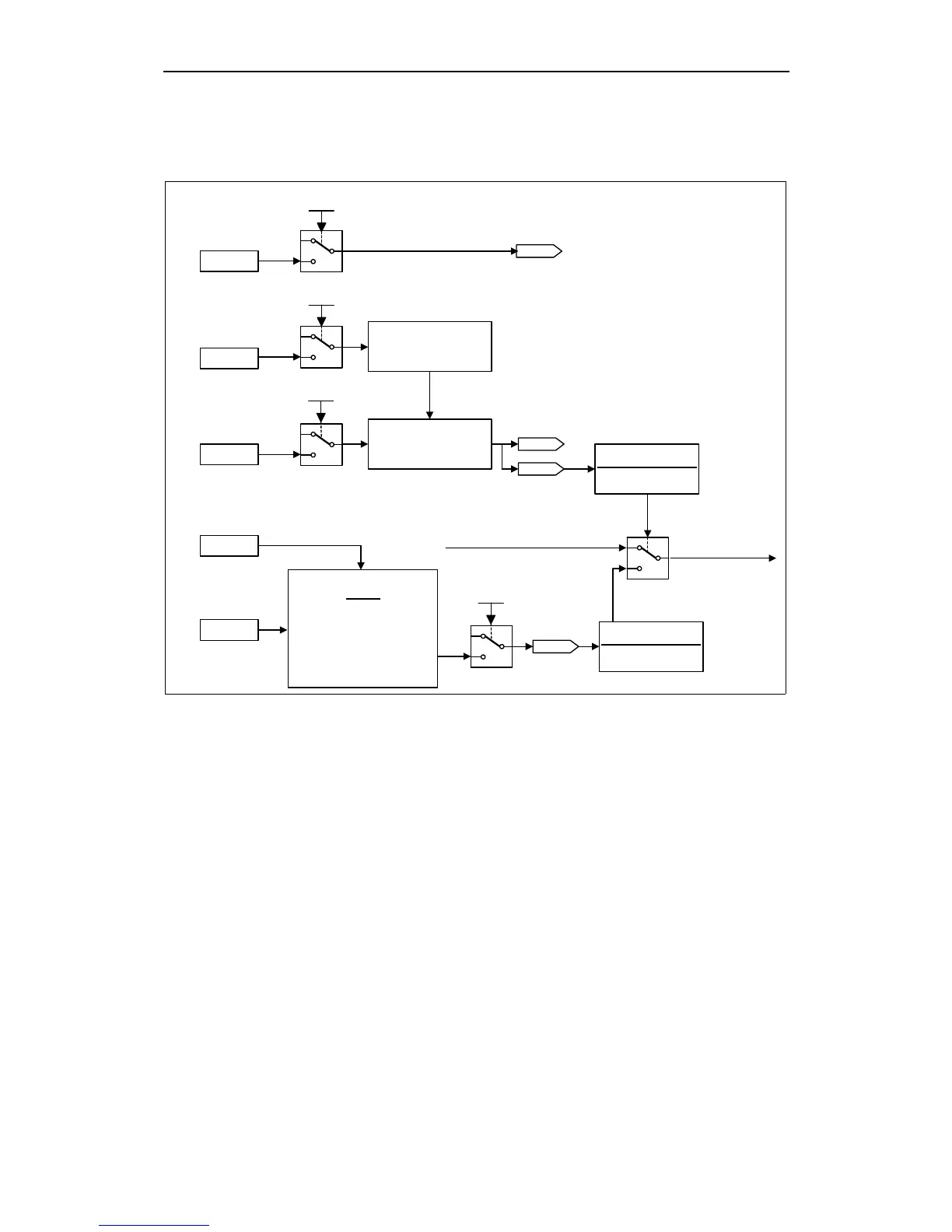Information for the CANopen master Issue 01/05
CANopen Option Module Operating Instructions
110 6SE6400-5BC00-0BP0
6.3.2 Profile Torque Mode
6076H
motor rated torque
Note this = P2003 which by
default = 2 x nominal torque
BICO connection:
P1503 = P2050.4
Convert to torque
4000H
1000
Note: 4000H corresponds
to torque in 6076H.
Note that 6076H = P2003
which by default =
2 x nominal torque
6071H
CANopen
target torque
P2050.4
Torque
setpoint
0
1
RPDO5 P2041.2 bit 04
RPDO6 P2041.3 bit 04
Torque control
setpoint
2802.6H
free object to
MICROMASTER
6060H
modes of operation
2802.3H
free object to
MICROMASTER
0
1
RPDO5 P2041.2 bit 06
RPDO6 P2041.3 bit 06
0
1
RPDO5 P2041.2 bit 03
RPDO6 P2041.3 bit 03
0
1
RPDO5 P2041.2 bit 05
RPDO6 P2041.3 bit 05
P2050.5
Free connection
Modify bit 12
If 6060H = 2 bit 12 = 0
If 6060H = 4 bit 12 = 1
Modify bit 12
If object 6060H is
mapped
P2050.3
Free connection
r2091
Bit 12
BICO connection:
P1501 = r2091.12
Speed or Torque
setpoint
Select speed control
or torque control
Speed control setpoint
0
1
Fig. 6-3 Process Data transfer from CAN object dictionary to MICROMASTER 440 using
RPDO5 or RPDO6