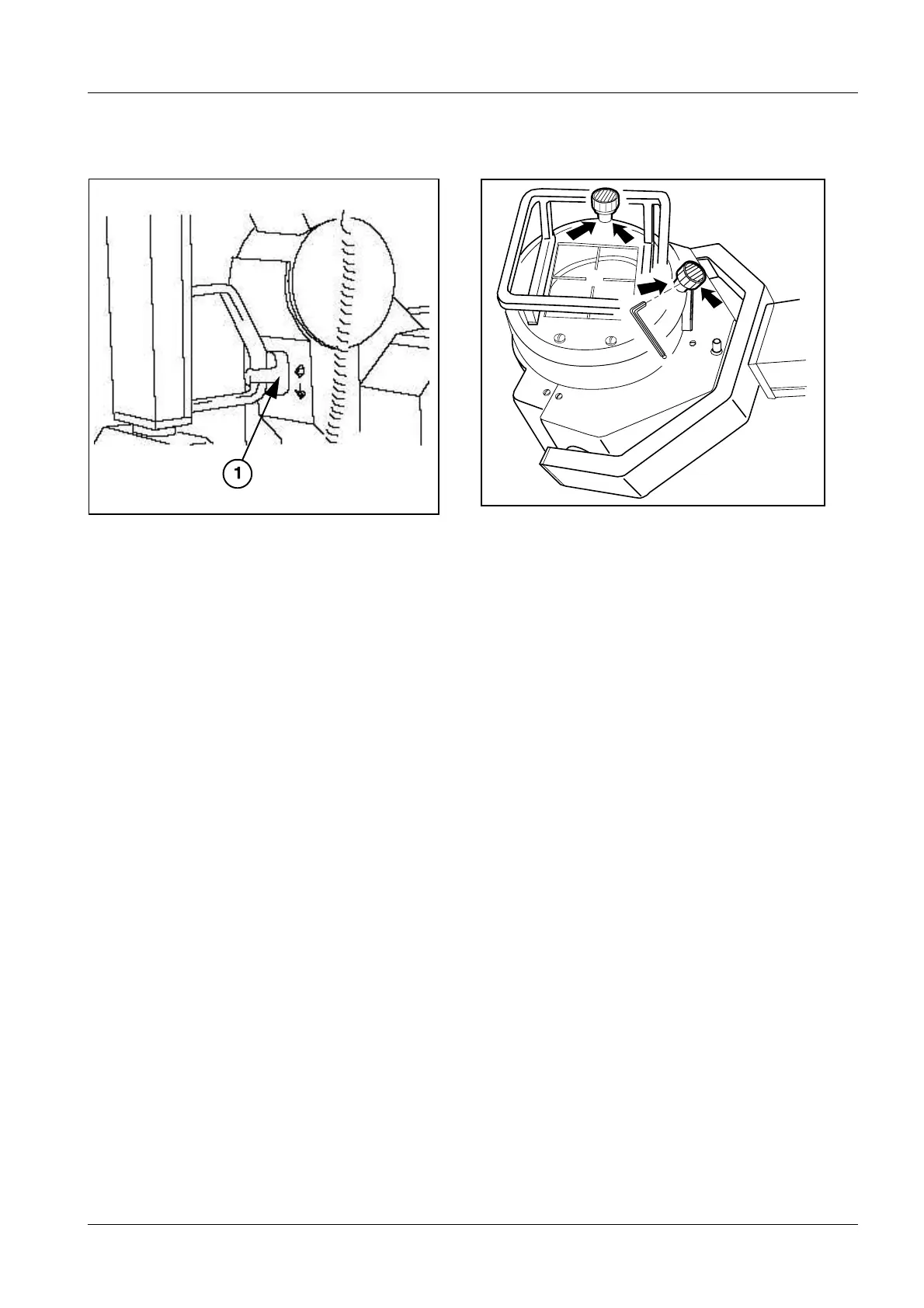Siemens AG SPR8-220.101.04.03.02 MOBILETT Plus HP
07.05 CS PS 24
Inspection and Maintenance 31
Page 31 of 64
Medical Solutions
2.2.5 Transport safeguard
SIM Damage
SIM Locking
• Check the transport safeguard (Fig.8/p.31) for mechanical damage. In case of dam-
age, the transport safeguard must be replaced.
• Check that the handle of the arm system locks securely into the transport safeguard.
2.2.6 Handle
SIM Mounting
• Check that the handle on the support arm is securely mounted. If necessary, tighten the
screws with a torque of 15-20 Nm.
2.2.7 Collimator adjustment knobs
SIM Mounting
• Check whether the adjustment knobs on the collimator are tightened securely
(Fig.9/p.31). If necessary, tighten both Allen screws on each of the knobs.
Fig. 8:
Pos. 1 Transport safeguard
Fig. 9:
