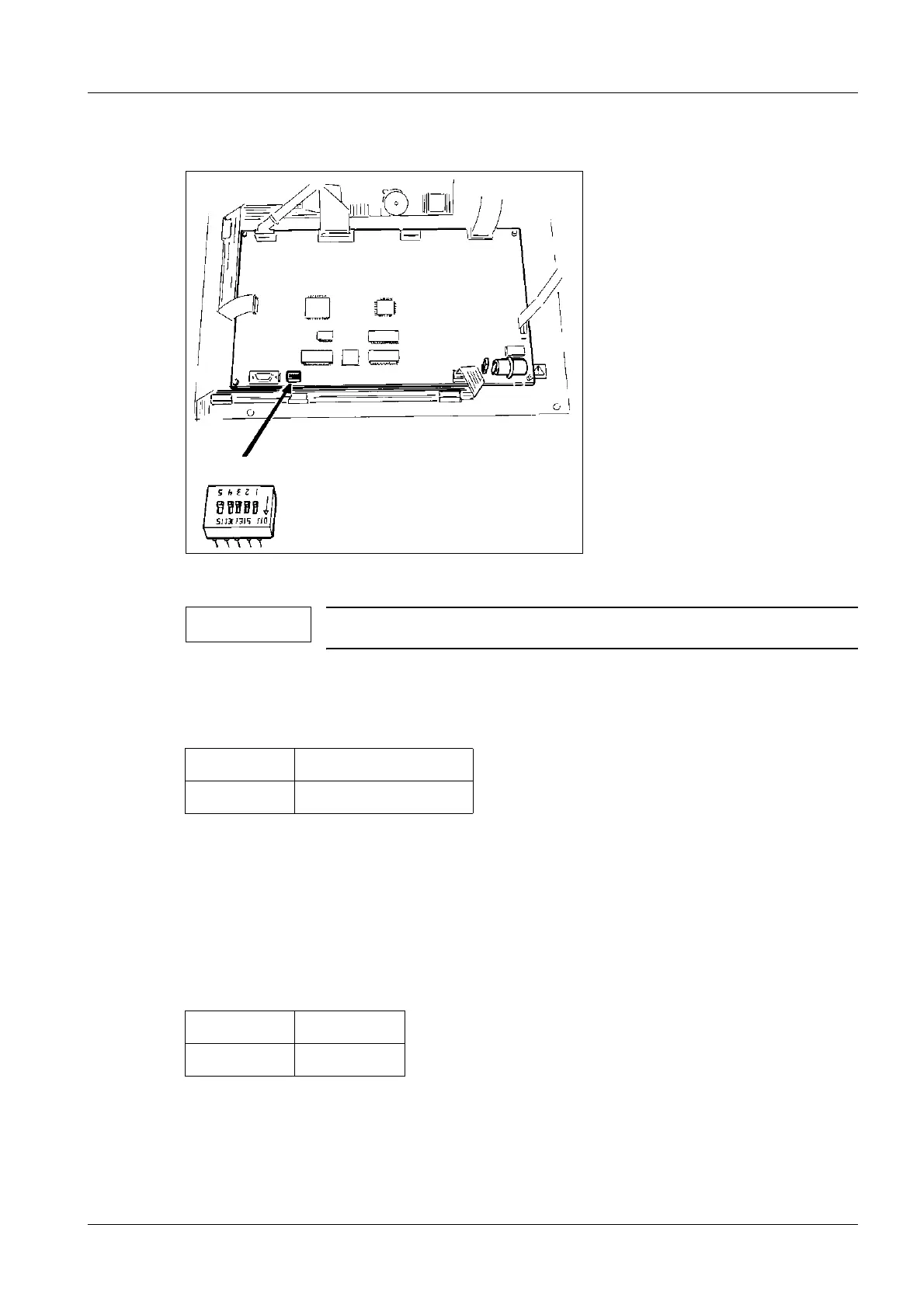Siemens AG SPR8-220.101.04.03.02 MOBILETT Plus HP
07.05 CS PS 24
Inspection and Maintenance 39
Page 39 of 64
Medical Solutions
2.4 Service mode
Fig. 20:
NOTE
Switch S10 on D7 OFF prior to the following inspection.
Entering service mode
Switch S1:1 on board D1 must be switched over (S1:1 to ON) to call up the service pro-
gram. The program version is then displayed:
(depends on the software version installed)
(To exit the service mode, switch S1:1 on board D1 must be switched back to OFF. This
will cause any program still running to be shut down.)
Selection of test programs with buttons ”kV+/ -”
Several test programs are available. The respective program number appears in the kV
window of the display while the mAs window remains blank. Example of the display for
program No. 6:
By pressing the ”kV+” button, the next test program is called up. As soon as the last test
program has been reached and ”kV+” is pressed again, the display begins again with the
program version.
kV mAs
vEr x.x = Version x.x
kV mAs
P06
