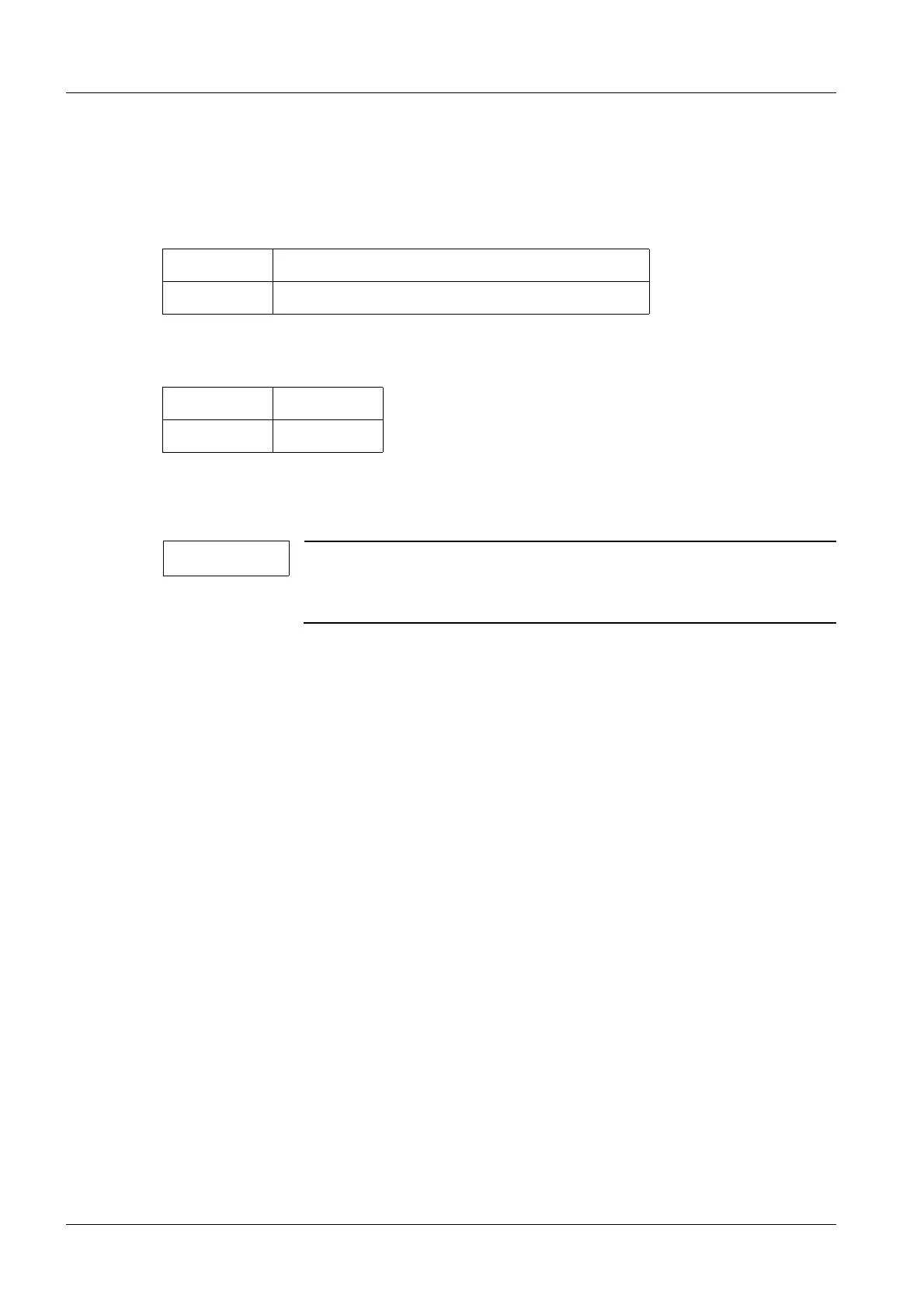40 Inspection and Maintenance
MOBILETT Plus HP SPR8-220.101.04.03.02 Siemens AG
07.05 CS PS 24
Page 40 of 64
Medical Solutions
The "kV-" button allows you to run the test programs in reverse order. The "collimator
lamp" button is used for the ON/OFF function, i.e., it starts or stops the test program dis-
played.
Example of the display for P06 after activating the collimator lamp (starts the formation of
the capacitor bank):
The test program is stopped by pressing the "collimator lamp" button a second time.
Example of the display for P06:
Program P06 is now stopped. A new service program can be selected with the ”kV+/-”
buttons or program No. 6 can be restarted by pressing the "collimator lamp" button.
NOTE
Messages appearing in service mode, with the exception of "Quick
adjustment", are only displayed, i.e., they are not incorporated in
the error memory.
kV mAs
CAP For = capacitor formation program
kV mAs
P06 Stop
