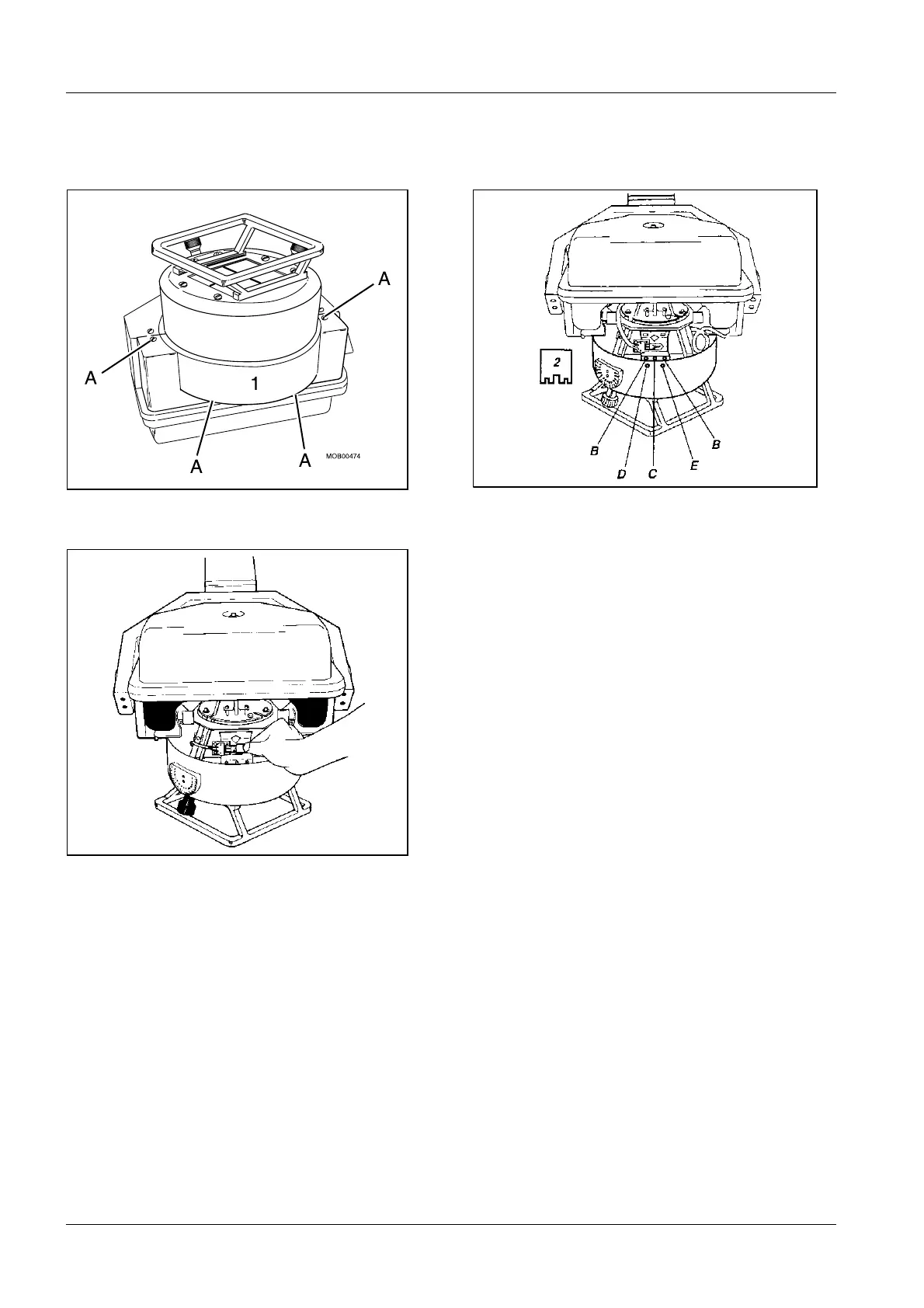52 Inspection and Maintenance
MOBILETT Plus HP SPR8-220.101.04.03.02 Siemens AG
07.05 CS PS 24
Page 52 of 64
Medical Solutions
2.12 Replacing the collimator lamp
Fig. 31:
PMP Replace every year.
• The collimator lamp must be replaced every year.
• Remove the cover (1/Fig. 29 / p. 52) by removing the four screws marked ”A”
(Fig. 29 / p. 52) . Turn the collimator so that the lamp housing is accessible.
• Remove the protective plate (2/Fig. 30 / p. 52) covering the collimator lamp. Loosen the
screws marked ”B” by one turn. Do not remove them. Do not remove nuts ”C”, ”D” and
”E” in this process (Fig. 30 / p. 52) .
• Remove the lamp and replace it with a new lamp, (Fig. 31 / p. 52) . Do not touch the
glass bulb with your fingers.
• Reinstall the protective plate and tighten the screws marked ”B”.
• Reattach the cover (1/Fig. 29 / p. 52) .
PMF Function of the collimator lamp
Fig. 29:
Fig. 30:
