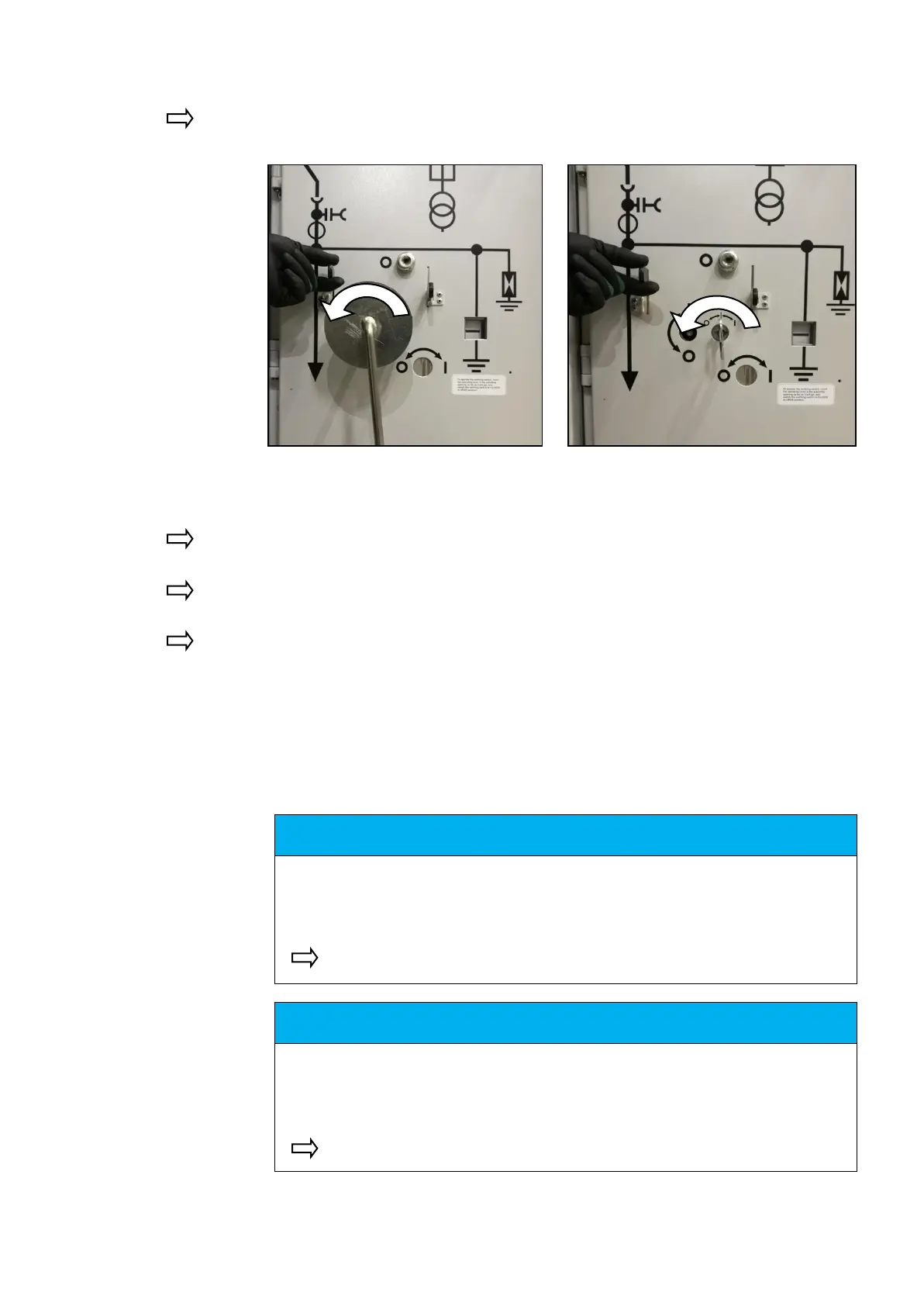Operating the contactor panel with panel width 435 mm
110-0134.9 / 14 NXAIR / ≤ 40 kA 125
Turn the double-bit key counter-clockwise as far as it will go (that is 90°) to interlock the
contactor truck.
Fig. 209: Turning the racking crank
counter-clockwise
Fig. 210: Turning the double-bit key
counter-clockwise
Remove the double-bit key.
To close the actuating opening, push the operating slide down as far as it will go.
Fit a padlock (optional) to the operating slide and close it.
The contactor truck has been racked from service position to test position.
13.14 Earthing the feeder manually
Maloperation
A switching operation once started must be completed totally! A switching
operation that was not completed cannot be turned back.
Do not try to remove the operating lever at intermediate positions.
Maloperation
If the operating lever is not inserted correctly, the feeder earthing switch may be
damaged.
Insert the operating lever in the actuating opening as far as it will go.
