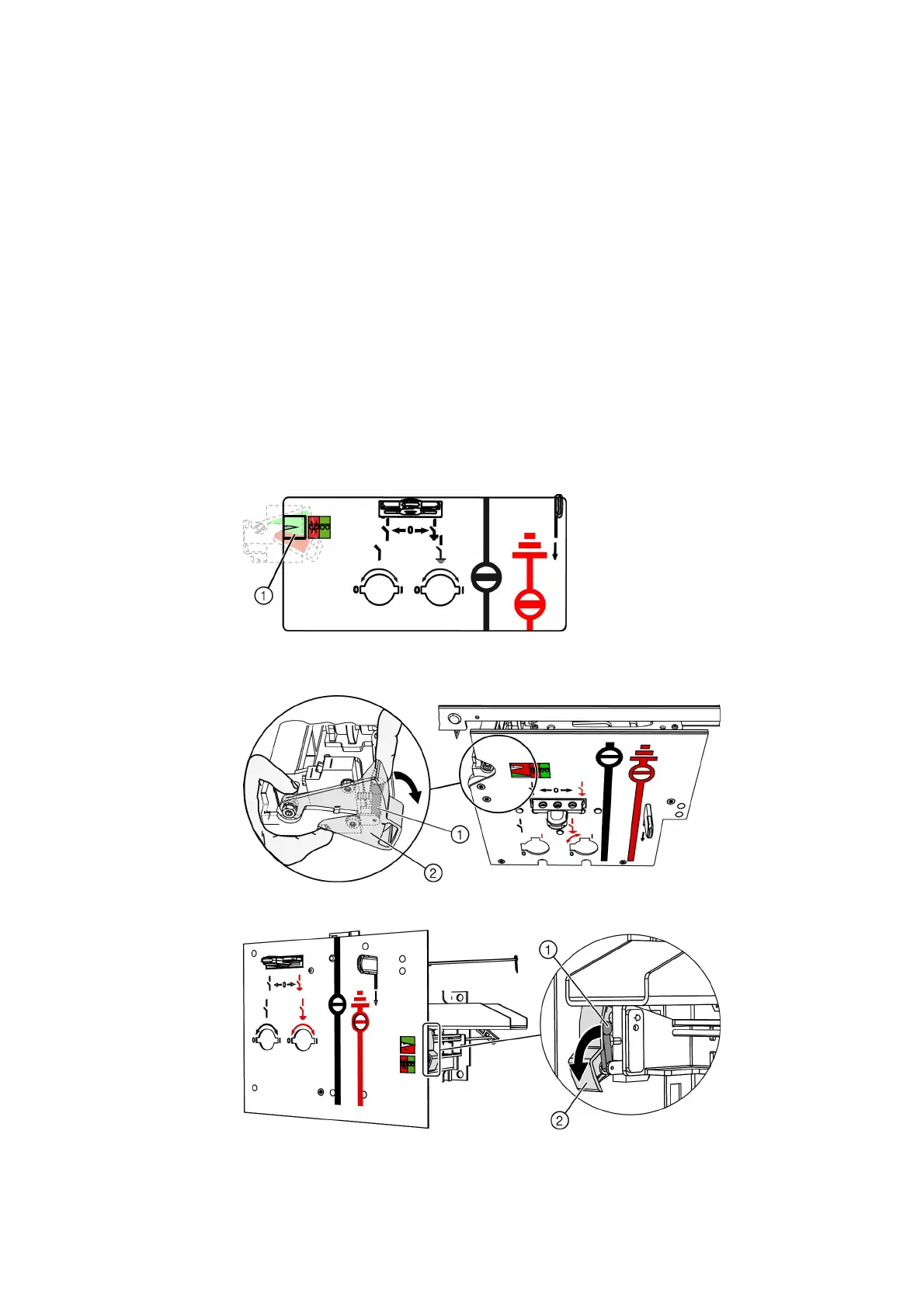802-9081.9 • INSTALLATION AND OPERATING INSTRUCTIONS • NXPLUS C • Revision 11 105/293
Installation
14.4 Checking the ready-for-service indicator
Before starting assembly work, check the service readiness of the switchgear.
➭ Read the ready-for-service indicator, see page 189, "Ready-for-service indicator".
✔ If the pointer is in the green area, the gas filling is in order.
➭ If the pointer is in the red area, contact the Siemens Service Hotline.
Checking the signaling
switch
During transport, the signaling switch of the ready-for-service indicator can latch tight in the
red area due to extreme vibrations.
To put the ready-for-service indicator into operation again, the plastic part fixed at the
signaling switch must be brought to the initial position again by hand.
➭ Remove the front cover. To do this, undo 2 or 4 bolts at the bottom end of the front cover -
depending on the panel width - and take off the front cover.
➭ Push the plastic part ① at the signaling switch ② downwards with the index finger until the
ready-for-service indicator jumps back to the green area. When pushing the plastic part at
the signaling switch down from the latched position, a mechanical resistance must be
overcome. To prevent it from being damaged, the plastic part must be supported with one
finger while pushing down.
✔ Then, the pointer must return to the green area automatically. If not, please stop the
installation and contact the regional Siemens representative.
Fig. 61: Position of ready-for-service indicator for a 600 mm panel with 30000 operating
cycles
Fig. 62: 600 mm panel (zoom shows view after removal of the front plate)
Fig. 63: 900 mm panel (zoom shows view from the rear)
