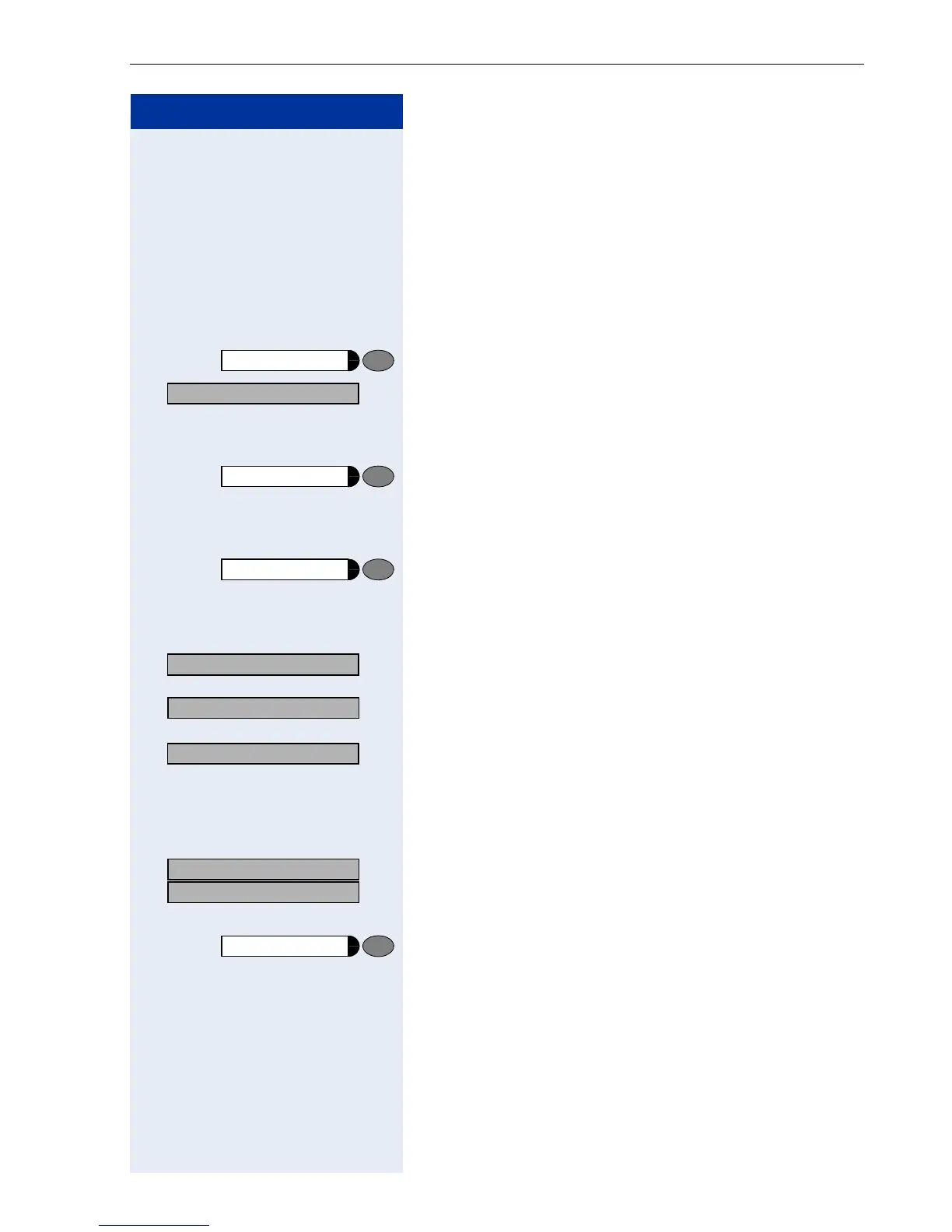Team and Executive/Secretary Functions With Trunk Keys
105
Step by Step
Forwarding Calls on Lines
You can immediately forward internal or external calls
on your lines to different internal or external telephones
(destinations); even external destinations are possible
in certain system configurations.
Activating call forwarding for one trunk activates the
function for all trunk keys assigned to this trunk in your
group.
Press the key. The LED lights up.
> : Select and confirm.
or
qide Enter the code.
Press the trunk key you wish to use.
or
o Enter the number of the trunk you wish to use.
or
If available. Press the "Forward Line" key.
(You have stored the incomplete "Forward Line" function
on the key, excluding the call forwarding type and desti-
nation Æ Page 62.)
: Select and confirm.
or
> :
or
> :
or
e or f or g Enter the code.
o Enter the destination number.
:
:
Confirm.
or
If available. Press the "Forward Line" key. (You have
stored the call forwarding type and destination on the
"Forward Line" key Æ Page 62.)
Program/Service
*
501=Forward Line: On?
1=all calls?
2=external calls only?
3=internal calls only?
US: Save?
UK: Save entry?