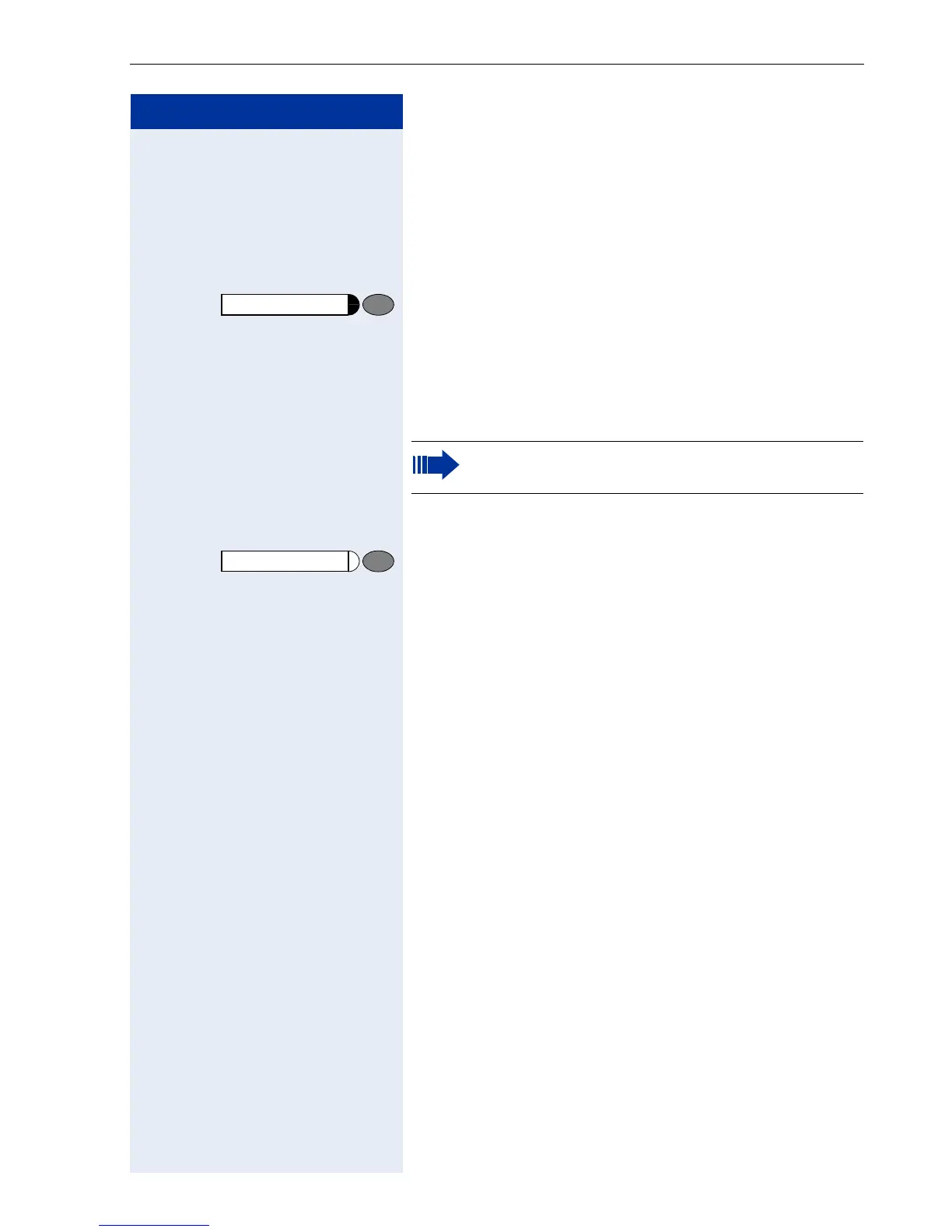Making Calls – Convenience Functions
57
Step by Step
Recording Calls
If configured (ask your administrator), you can record
calls.
Precondition: You are conducting a call, the "Record-
ing" key is configured Æ Page 62.
Press the illuminated "Recording" key. The LED lights
up.
An announcement notifies you and the person you are
speaking with that recording has begun. A beep will
also sound every 15 seconds until recording has con-
cluded.
Ending Recording
Press the illuminated "Recording" key. The LED goes
out.
Playback
The steps required for playing back a recording depend
on the voice memory system (see the corresponding
Operating Manual or Æ Page 46).
While a call is being recorded, a third party can-
not be added to the call.