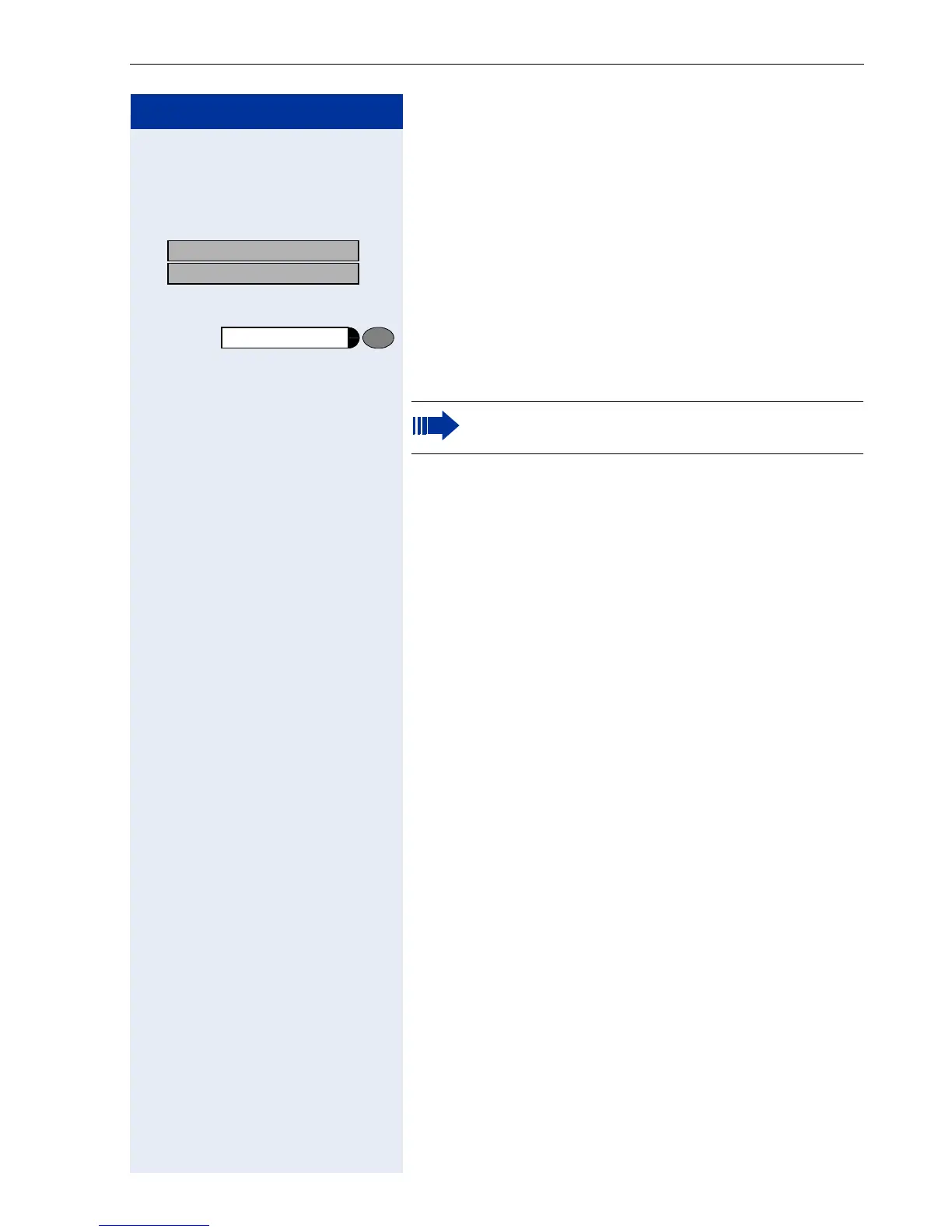Saving Functions, Procedures and Appointments
69
Step by Step
Using Timed Reminders
Precondition: You must have saved a timed reminder
Æ Page 68. The current time is the time stored.
The telephone rings. The timed reminder appears on
the screen.
Press the key twice.
or
n t Lift the handset and replace it again.
US: Reminder:
UK: Reminder at:
Speaker
If you fail to answer the timed reminder, it re-
peats five times and is then erased.