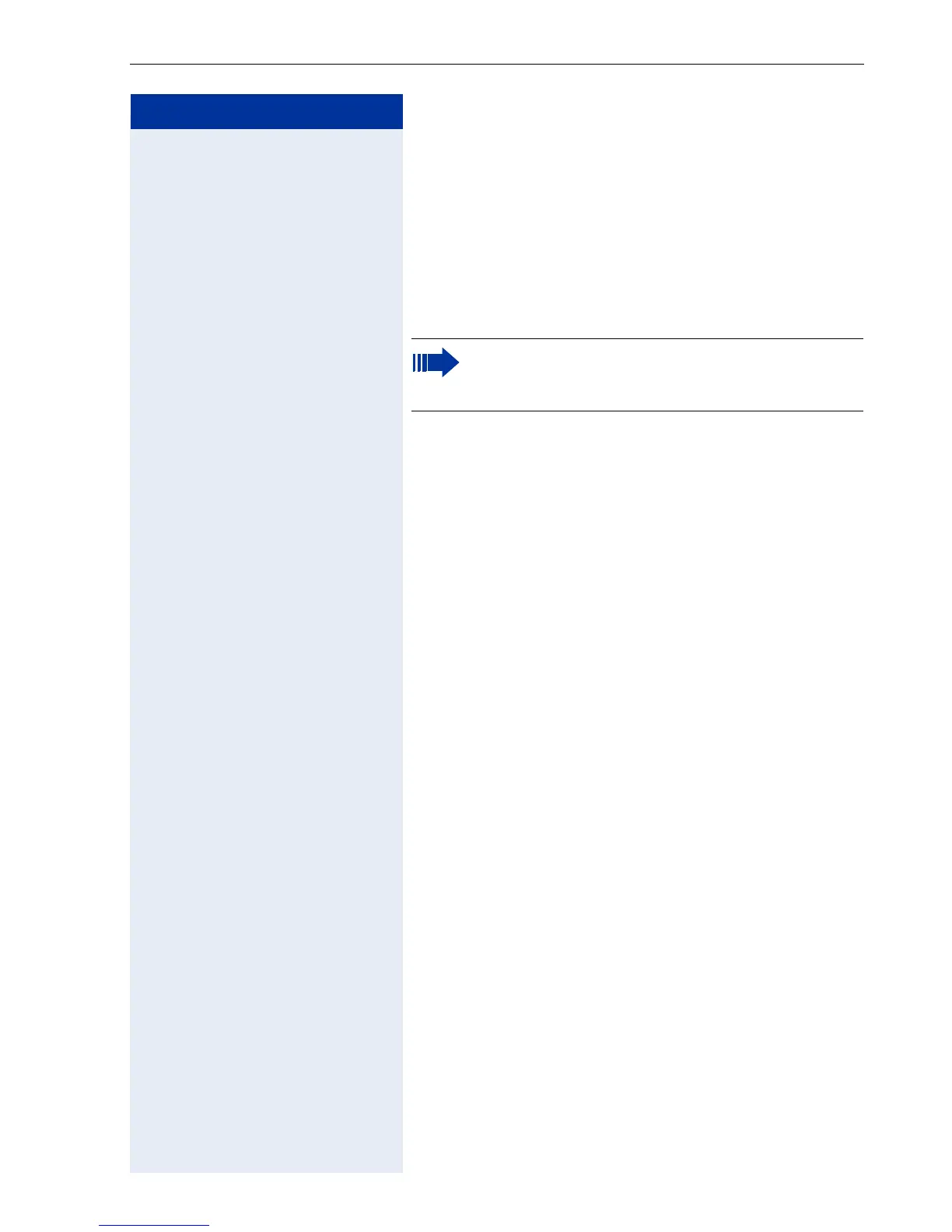Advanced Options for Telephone Operation
117
Step by Step
Advanced Options for Telephone
Operation
Terminal Mode
–
optiPoint application module
If your optiPoint 500 is equipped with an optiPoint appli-
cation module, the following function is automatically
switched to "Terminal Mode" on startup.
• ”Dialing a Number From the Internal Directory”
Æ Page 42.
• ”Using a Caller List” Æ Page 38.
• ”Conducting a Conference” Æ Page 54.
• ”Displaying Call Charges (Not for U.S.)” Æ Page 70.
• ”Accepting a Call for Another Member of Your
Tea m” Æ Page 98.
• ”Sending a Message” Æ Page 80.
• ”Leaving an Advisory Message” Æ Page 82.
"Terminal Mode" means that the prompts are no longer
shown on the optiPoint 500 display, but on the
optiPoint application module display.
The optiPoint application module keypad can also be
used. Alpha texts can be entered easily using this key-
pad Æ Page 118.
The optiPoint application module add-on device
cannot be operated on the
optiPoint 500 economy.
