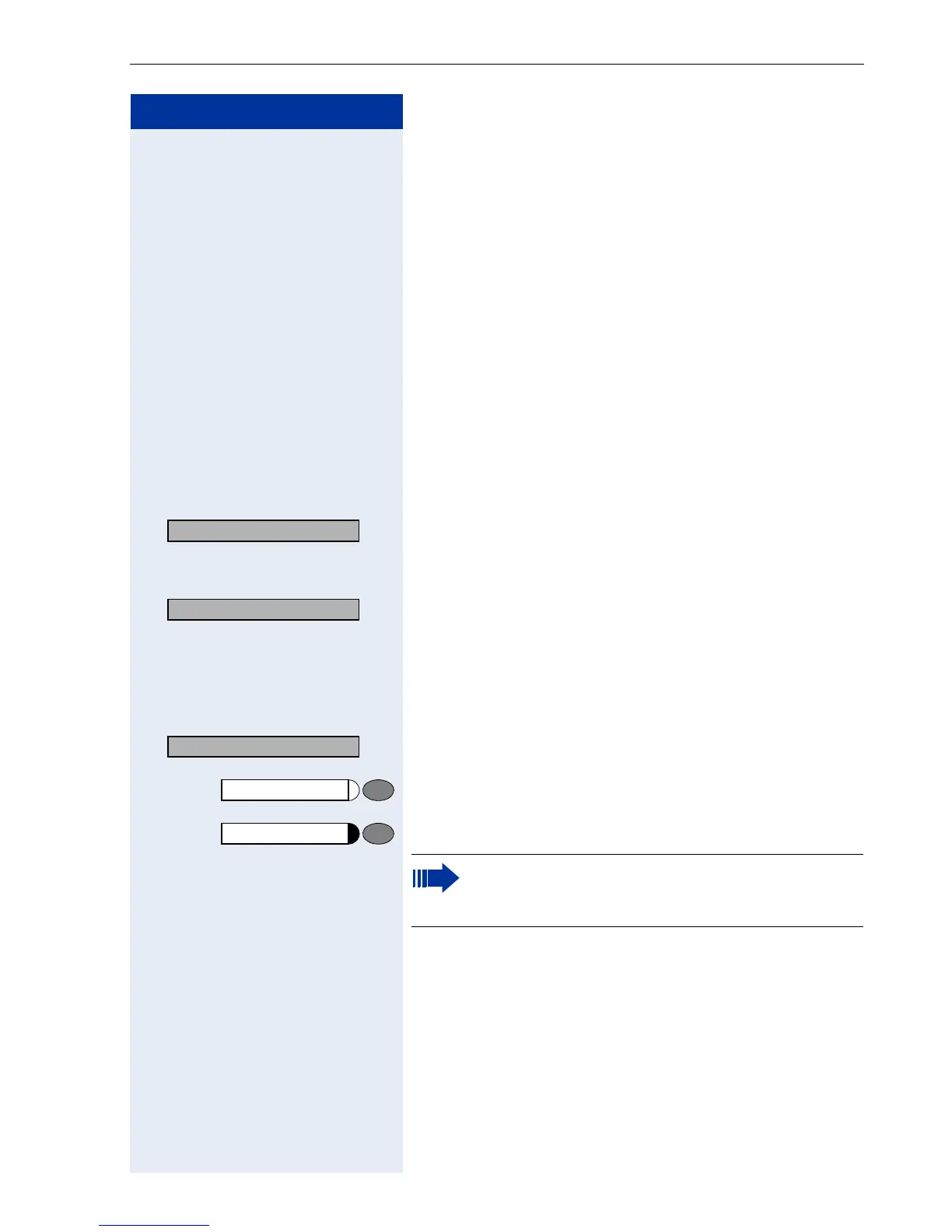Making Calls – Convenience Functions
37
Step by Step
Dialing/Making Calls
En-Bloc Sending / Correcting Numbers
If this feature is configured (contact your service per-
sonnel), a connection is not attempted immediately
when a station number is entered. This means that you
can correct the number if necessary.
The station number is only dialed at your specific re-
quest.
o Internal: enter station number.
External: enter external code and station number.
Dialing entered/displayed numbers:
n Lift the handset.
or
: Confirm.
Correcting numbers entered:
: Select and confirm.
The last digit entered in each case is deleted.
o Enter the required digit(s).
Canceling en-bloc sending:
> : Select and confirm.
or
Press the key. The LED goes out.
or
Press the key.
Dial?
Delete number?
End?
Speaker
Release
A station number can only be corrected as it is
being entered. Station numbers stored for num-
ber redial, for example, cannot be corrected.