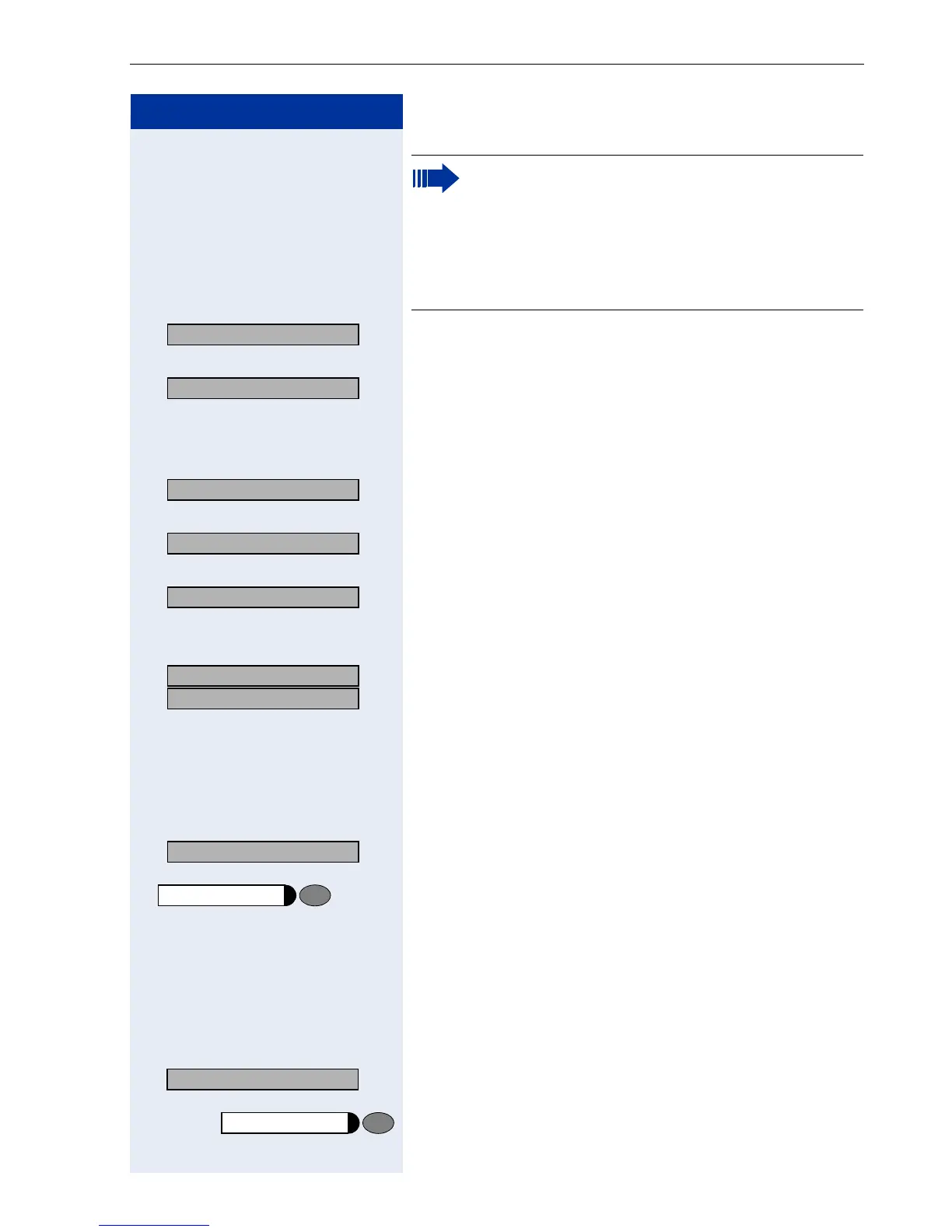Making Calls – Convenience Functions
55
Step by Step
: To display other stations, confirm each subsequent dis-
play.
> : To exit the list: Select and confirm.
Removing Parties From the Conference
(Initiator Only)
> : Select and confirm.
The first station appears on the screen.
: Confirm as often as required until the desired station
appears.
> : Select and confirm.
Leaving a Conference
> :
> :
Select and confirm.
or
t Replace the handset, if this feature is configured (con-
tact your service personnel).
Ending a Conference (Initiator Only)
> : Select and confirm.
or
rg Press the key. The LED lights up. Enter the code. The
LED goes out.
or
t Replace the handset, if this feature is configured (con-
tact your service personnel).
Removing the ISDN Central Office Party
From the Conference (Only for U.S., Not for HiPath 500)
> : Select and confirm.
or
qhme
Press the key. The LED lights up. Enter the code. The
LED goes out.
If an optiPoint application module is connected
to your telephone, the "Terminal Mode" is activa-
ted once the function is started Æ Page 117.
The prompts are now shown on the optiPoint ap-
plication module display.
You can use the keys on the optiPoint application
module.
Next?
Exit list?
View conf parties?
Next?
Remove party?
US: Leave conference?
UK: Withdraw?
End conference?
Program/Service
Drop last conf. party?
Program/Service