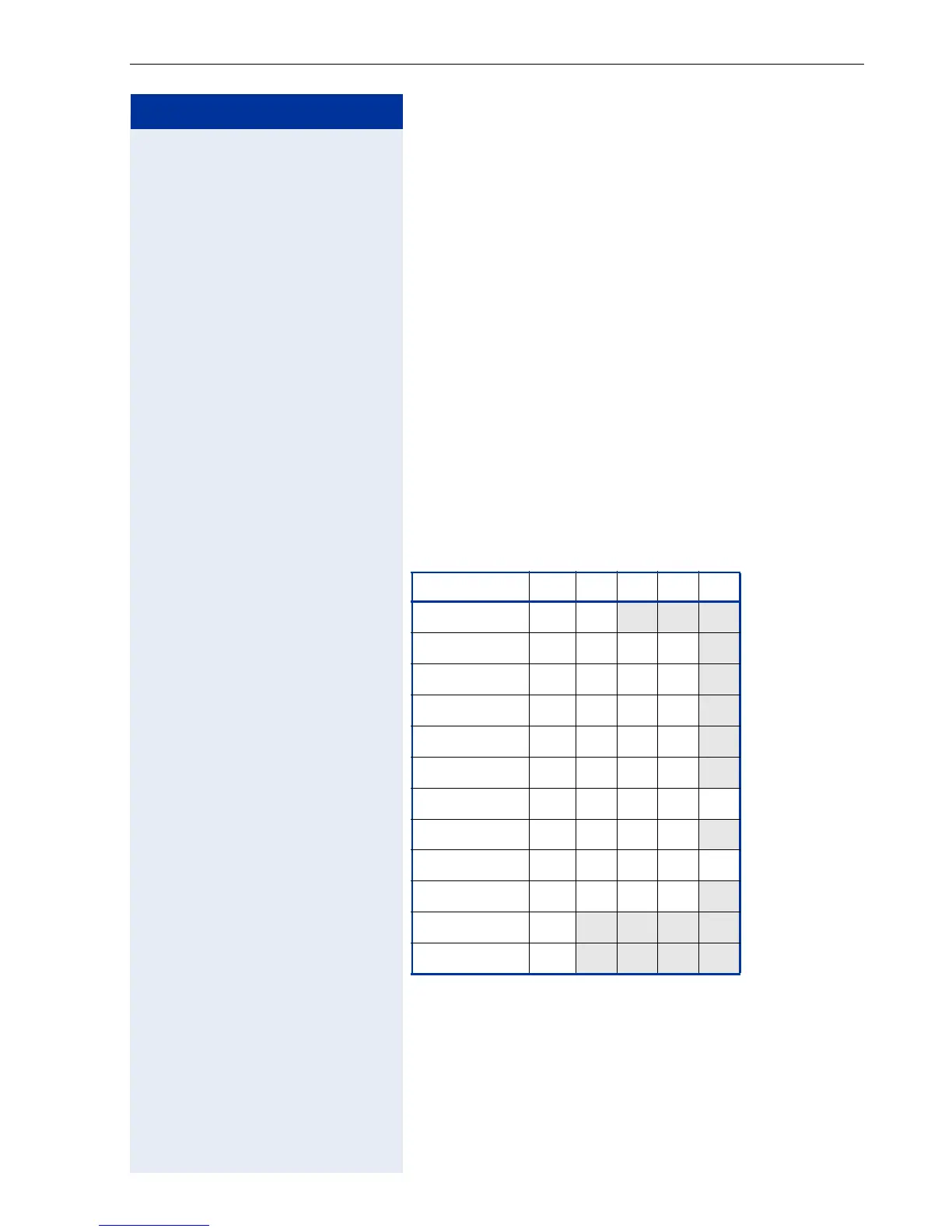Advanced Options for Telephone Operation
119
Step by Step
Navigation key
p Moves the cursor to the left.
q Moves the cursor to the right.
r Moves the cursor up or scrolls up.
s Moves the cursor down or scrolls down.
t Saves an entry or confirms a function.
Entering text via the keypad
d ... m, q, r Enter text via the keypad. Digit keys must be pressed a
specific number of times to enter letters.
Example:
"R" = Press the q key once and the k key three
times.
key 1x 2x 3x 4x 5x
e
[(1)]
(1) Delete the character to the left
1
f
a b c 2
g
d e f 3
h
g h i 4
i
j k l 5
j
m n o 6
k
p q r s 7
l
t u v 8
m
w x y z 9
d
[(2)]
(2) Space
.-0
q
[(3)]
(3) Next letter in upper-case
r
[
1
]